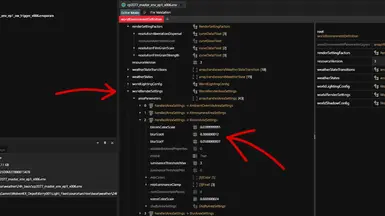About this mod
Removes Bloom and Vignette, adds faster Eye Adaptation and better (less bright) fog. Boom.
- Permissions and credits
--------------------------------------------
Update: I've added two optional versions, one without faster eye adaptation for anyone who prefers the vanilla speed, and another one that only removes vignette and bloom from the game (no fog improvements or eye adaptation included).
--------------------------------------------
This is a quick hack I put together to get rid of the game's truly awful bloom and vignette, while also adding faster eye adaptation and a vast improvement to the over-bright fog that seems to appear everywhere when you turn on Path Tracing.
The problem with current bloom and vignette mods is that you either have to choose one or the other, but you can't have both at the same time (since they both alter the weather ENV files). This mod just makes them BOTH f*** right off at the same time.
I also really like the effect of the Ultra Fog mod created by sammilucia, but you can't run that with a normal vignette mod either.
Then there's the absurd vanilla eye adaptation to deal with. You can get mods for that too but, again, they don't work with anything else that affects lighting. Lame.
So all I have done here is EDIT sammilucia's Ultra Fog mod in WolvenKit. I opened it up like bag of chips and f***ed with the render values to remove the vignette while adding in faster eye adaptation.
NOTE 1: I left the BLOOM values of the Ultra Fog mod untouched, since they are perfect. They don't remove 100% of the bloom, but reduce it so much it now looks great.
NOTE 2: This all took me less than 20 minutes, including learning how to use WolvenKit to make it happen. So if you want to reduce the bloom to zero or alter the eye adaptation speed, or whatever the f*** else, just do it yourself with WolvenKit. It's simple AF. The values are all labeled under the render settings inside the weather ENV file.
NOTE 3: Obviously this mod is not compatible with any other weather or lighting mods. You can, however, make it compatible yourself (see Note 2)
-----
Installation:
The usual way. Just unpack the archive folder into your main game directory.
-----
Stay fresh, cheese bags!