
- Games
- Cyberpunk 2077
- Mods
- Visuals and Graphics
- -- Darknight Reshade -- Updated 16 JAN
-- Darknight Reshade -- Updated 16 JAN
-
Endorsements
-
Unique DLs--
-
Total DLs--
-
Total views--
-
Version1.6
- Download:
- Manual
File information
Last updated
Original upload
Created by
kyOuZz_-Uploaded by
kwzVirus scan
Safe to use





























































































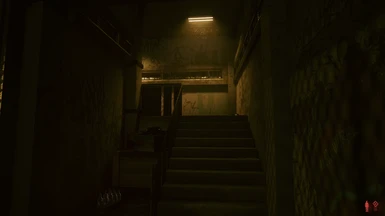

























52 comments
Be sure that your
RESHADE_DEPTH_INPUT_IS_REVERSED is set to 1 (in Edit Global Preprocessor definition)
Honestly this is my favorite ReShade, it has great atmosphere and it tones down the "gaudy glare" of the game and brings out another atmosphere still in tone with the story being told. (Yes Gaudy is a thing but its a façade right? What lurks beneath night city?) The side bonus is my eyes can handle this game a lot better. Even the daytime is warmer than default, but still more comfortable on the eyes.
Thanks! I hope you keep tweaking it to your hearts content as CDPR rolls out patches and potentially breaks and unbreaks things. :)
Thank you for this feedback. Happy to read it and enjoy the game ^^ !! It's with your kind of comment that i keep motivation XD !! Thank you ! Don't forget to endorse it ^^
Sadly your ReShade no longer works with 1.31 and the lastest version of ReShader... Or rather simply put the latest version of ReShader won't "see" (ugh eye pun) the latest DarknightEtc.ini file?
Not sure if they rewrote something in some version updates since your last adjustment to the shader. Incase you want to give it an ol' spruce for fans :)
Sad news. I will see about adjusting my reshade to work with the latest version. Unfortunately I don't know when, I'm quite busy at the moment.? I 'll give it a try.
aaaand... it doesnt quite look as you intended it? it doesn't look awful by any means. But I can see your more recent screenshots and it isn't the darknight you wanted it to be.
Looking forward to your update. Darknight along with good atmosphere reduces the bloom on the neon lights etc and kept me migraine free for 20+ hours when I did my first halfway playthrough.
And anyone who says that is inauthentic is nuts. (really as a NYCer I can tell you Times Square doesn't have that kind of obnoxious bloom when you actually walk through it. Bright? Sure. Bleeding? No.)
Also it is nice to play in a somewhat edgier Night City, I am using Respectful Reshade in the interim which is quite solid, but there is a sort of sneaky "batman" aspect to playing with Darknight that I enjoy.
I will gladly beta test any builds you put on channel. Toss me a line!
Enjoy the game !
look at the sticky about sharpening if you want sharpening.
DEFINITELY Enable crouch vignette removal either by the pre-existing mod that still works with 1.31
OR
Cyber Tweaks, has it is built in option along with skipping the opening movies and making many other good mods work.
I prefer Cyber Tweaks, one mod for 2 things, and there are a few good great QoL mods that use Cyber Tweaks.
Less mods you use the less conflicts you run into.
Next: Latest version of ReShade WILL NOT LIKE THIS Darknight file.
What is the Fix? There is an older zip if you scroll down in files to replace some of the ReShade filters with modified filters to make this specific Darknight ReShade work. This did it for me. It is not 100% to screenshot but it looks great vs base game.
Don't like it? reinstall the latest reshade version, it will overwrite all the changes from the Darknight addon package, and delete the Darknight file. Wait for an update!
SImilar-ish and very updated alternative: Respectful Reshade Redux is a good other reshade for more subtle and truthy tones with less green, but much less Noir, while patiently waiting to see if kwz has time to update Darknight. :)
(I am not putting links in this post out of respect to kwz but you have the name so search bar)
IMHO both look really sold even if DK could use a 1.31 spruce and ReShade lets you you feel like it with a fast key bind depending on your mood and location. Each look better in some zones... Love all the eye friendly reshades!
NEXT: So I hear you like a more subdued Night City and I hear you don't like bloomy/glitchy OR simply have eyeball things OR simply get migraines? Some newer mods to supplement this:
Eyeballs hate glitch effects? Or just dislike them anyway? These work and work together. Tested by me on a 2018 intel core i7 coffee lake build but with an RTX card on medium/high settings, rtx on, gsync, and an a butt-ton of ram. But the point is I didn't run into conflicts and I used Vortex to install.
?Inventory Glitch Effect Removal (Yikes this one is painful and also the glitch just hides clothes loading.)
Johnny Silverhand - Glitch Effect Removal (nuff said)
Eye Adaptation Auto Exposure Fix (No More Blinding Lighting Changes)
Immersive First Person (optional but great if you have vertigo issues sometimes from floaty 1st person and uses Cyber Tweaks so you are g2g if you used that to remove crouch vignette)
Sorry, I don't remember if Legacy packages are necessary ^^.
If the game works well and you have the same image as my screenshots, do not install it.
By the way, how can have less blue and red color tones ?
Thank you for your comment :)
If you want to change White balanced, you can play with 3 settings in [LightRoom.fx]
- White Global Level
- Global Highlight Curve
- Global White Curve
Maybe you can change exposure value too !
Hope that can help you ! Have a nice day !
Try to lower the value of [levels] and blacks will be reduced or just uncheck [levels].
Making a Reshade is difficult because it is only a game of perception. Perception depends on people and many parameters: your screen, how you are from your desk (angle, distance etc...), the parameters of your screen (colour profile, contrast parameter), if you are in a dark room or if you have a light source, how your screen is positioned.
The aim of the black balance was to set up a deep dark night process. It's just my perception, i can't test it on other computer :p.
So feel free to adapt to your perception :) . Thank you for your feedback. Have a nice day !
I'll publish later a version with lower black levels, for people who prefer these parameters :)