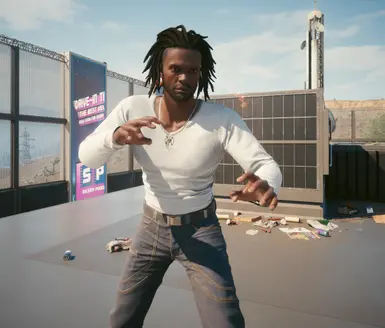About this mod
Ganic look for your Gorilla Arms with patented RealSkinn technology by Gene-Tek. Supports the original nail color. For female and male V. Optional package for VTK arms.
- Requirements
- Permissions and credits
- Changelogs
While I can acknowledge that many pictures of fully chromed out Vs look cool, I personally prefer a more organic look when I actually play the game. I made this to eliminate some of the pain points I had with previous incarnations of this style of mod. The main point is that it supports fingernail colors in one package - and Vs actual player fingernails and shaders instead of NPC fingernails at that - no archive switcheroo to change colors.
You still have to install or uninstall the long nail packages if you want to switch from short to long nails or vice versa. I really would have wanted to make this by having the Gorilla Arms kinda redirect back to the original arms and have them use the vanilla functionality without the scripting. Alas all this arms stuff is a hot mess and most components stubbornly refuse to react to edits in any way and when they react the results are often rather ... curious. So mesh replacements with scripting nonsense it is.
Installation
Download the main file and any of the optional files if you want and drop the contents of the zip file(s) into your game's root folder like a caveperson or use a mod manager of your choice.
How To Use
FRESH SAVE OR SAVE WITH GANIC ARMS
If you install this mod at a point when your V is still sporting their original arms or even start a new playthrough, there shouldn't be any need to do anything. The scripting part should determine the nail color from the ganic arms and store it for later use. When you switch to Gorilla Arms the stored color will be applied. If it doesn't please see below.
EXISTING SAVE WITH GORILLA ARMS
If your V already has Gorilla Arms when you install this you need to give the script a chance to catch what color you want, because there's no access to the character customization settings (they're basicall buried behind the blackwall). The easiest way to do that is to change your Vs nail color. You can just go into character customization, select any color and switch back to the previous color. As long as you "touched" the nail color and leave character customization by confirming the changes, the script will catch and apply it.
Once determined the nail color should persist over game sessions.
IMPORTANT
Every change will take a moment to become visible in the game. There are three different meshes for raised arms, lowered arms and inventory view / photo mode and they may switch over to the new color at different times.
Change in this sense means loading the game as well, because the script changes mesh properties. During my latest tests that was actually when it took the longest time. You can always force it to refresh by loading a savegame (without exiting the game).
MANUAL WAY
Now if all else fails, because there was a loophole the code monkey didn't anticipate or something, you can alway change the nail color via the CET console. Actually you can also do that if you don't feel like going to a ripper or mirror to just to change the nail color to make the script catch up.
GetMod("2bt_Gorilla_Arms").SetColor("beige") -- this is actually pale french
GetMod("2bt_Gorilla_Arms").SetColor("01_all_brown__multilayer")
GetMod("2bt_Gorilla_Arms").SetColor("01_all_crimson__multilayer")
GetMod("2bt_Gorilla_Arms").SetColor("01_all_gradient_black_red__multilayer")
GetMod("2bt_Gorilla_Arms").SetColor("01_all_gradient_gold__multilayer")
GetMod("2bt_Gorilla_Arms").SetColor("01_all_gradient_turquoise__multilayer")
GetMod("2bt_Gorilla_Arms").SetColor("01_all_green__multilayer")
GetMod("2bt_Gorilla_Arms").SetColor("01_all_pink__multilayer")
GetMod("2bt_Gorilla_Arms").SetColor("01_all_purple__multilayer")
GetMod("2bt_Gorilla_Arms").SetColor("01_all_red__multilayer")
GetMod("2bt_Gorilla_Arms").SetColor("01_all_white__multilayer")
GetMod("2bt_Gorilla_Arms").SetColor("01_all_yellow__multilayer")
GetMod("2bt_Gorilla_Arms").SetColor("01_black_gold__multilayer")
GetMod("2bt_Gorilla_Arms").SetColor("01_blue_silver__multilayer")
GetMod("2bt_Gorilla_Arms").SetColor("01_chrome_and_black__multilayer")
GetMod("2bt_Gorilla_Arms").SetColor("01_chrome_and_white__multilayer")
GetMod("2bt_Gorilla_Arms").SetColor("01_chrome_strap__multilayer")
GetMod("2bt_Gorilla_Arms").SetColor("01_color_end__multilayer")
GetMod("2bt_Gorilla_Arms").SetColor("01_five_colors__multilayer")
GetMod("2bt_Gorilla_Arms").SetColor("01_gradient_chrome__multilayer")
GetMod("2bt_Gorilla_Arms").SetColor("01_green_heart__multilayer")
GetMod("2bt_Gorilla_Arms").SetColor("01_ragged_black__multilayer")
GetMod("2bt_Gorilla_Arms").SetColor("01_ragged_pink__multilayer")
GetMod("2bt_Gorilla_Arms").SetColor("01_red_gold__multilayer")
GetMod("2bt_Gorilla_Arms").SetColor("01_red_heart__multilayer")
GetMod("2bt_Gorilla_Arms").SetColor("01_white_strap__multilayer")
GetMod("2bt_Gorilla_Arms").SetColor("01_zygzag__multilayer")
GetMod("2bt_Gorilla_Arms").SetColor("02_blue__multilayer")
GetMod("2bt_Gorilla_Arms").SetColor("02_default_02__multilayer")
GetMod("2bt_Gorilla_Arms").SetColor("02_default__multilayer")
GetMod("2bt_Gorilla_Arms").SetColor("02_fire__multilayer")
GetMod("2bt_Gorilla_Arms").SetColor("03_default__multilayer")
GetMod("2bt_Gorilla_Arms").SetColor("01_all_black__multilayer")
GetMod("2bt_Gorilla_Arms").SetColor("beige_dark") -- this is actually dark french
GetMod("2bt_Gorilla_Arms").SetColor("checker")
GetMod("2bt_Gorilla_Arms").SetColor("dots_01")
GetMod("2bt_Gorilla_Arms").SetColor("grey_light")
GetMod("2bt_Gorilla_Arms").SetColor("03_nicola__multilayer")
GetMod("2bt_Gorilla_Arms").SetColor("02_mox__multilayer")
GetMod("2bt_Gorilla_Arms").SetColor("02_neokitch_lines__multilayer")
GetMod("2bt_Gorilla_Arms").SetColor("02_valentinos__multilayer")
GetMod("2bt_Gorilla_Arms").SetColor("03_6th_street__multilayer")
GetMod("2bt_Gorilla_Arms").SetColor("03_relic__multilayer")
GetMod("2bt_Gorilla_Arms").SetColor("03_barghest__multilayer")
GetMod("2bt_Gorilla_Arms").SetColor("03_jinguji__multilayer")
GetMod("2bt_Gorilla_Arms").SetColor("03_tsunami__multilayer")
GetMod("2bt_Gorilla_Arms").SetColor("03_trauma__multilayer")
GetMod("2bt_Gorilla_Arms").SetColor("03_sovoil__multilayer")
GetMod("2bt_Gorilla_Arms").SetColor("03_scavengers__multilayer")
GetMod("2bt_Gorilla_Arms").SetColor("03_arasaka__multilayer")
GetMod("2bt_Gorilla_Arms").SetColor("03_tiger_claws__multilayer")
GetMod("2bt_Gorilla_Arms").SetColor("03_voodoo_boys__multilayer")
GetMod("2bt_Gorilla_Arms").SetColor("03_warning_signs__multilayer")
GetMod("2bt_Gorilla_Arms").SetColor("04_nude__multilayer") -- this is even lighter french
Mind you this will only change the nail color of the Gorilla Arms. If you switch back to ganic arms or different cyberarms the nail color will revert to the one you originally selected in character customization.
TL;DR
- Install
- Use console to set or change color
- Wait a moment and/or raise/lower your arms and enter/leave inventory
- Profit
Known Issues
Despite my best efforts nail color changes will take a bit to appear. That means you will see the default nail color after loading the game (the very light french from patch 2.2) or your previous nail color after changing it. You can force the nail color to refresh by saving and reloading (without exiting the game).
Apart from that, there may be instances when restoring the nail color after loading a save may fail. Now that may just be me, because I switched around between savegames a ton during testing and debugging, but I thought I'd mention it. If it happens, please just reassign the color, because I have no clue why that would happen.
Infrequently Asked Questions
HELP, MY NAILS ARE WHITE FRENCH?!
White french is the default color I gave all the nail meshes. You will see that for a short while after initially loading into the game (not for subsequently loading a savegame). It means the game hasn't caught up yet. If you raise your fists, you should see your selected nail color immediately. That works for me at least. The nail color for photo mode, lowered hands or other weapons will probably take a bit longer to refresh.
BUT THEY'RE STAYING WHITE FRENCH!
Please make sure you have all required core mods and their dependencies installed.
HELP, THE MOD IS NOT WORKING AT ALL NO MATTER WHAT I DO?!
Um, by "not working at all" you mean you have the original gorilla arms and don't even see V's ganic arms? In that case your game is either not set up to support mods at all or you didn't install the mod in the right place. If the nail color doesn't show up, please make sure you have the required core mods installed and up to date. If the script part of the mod is running, you should see the message "2BT RealSkinn Gorilla Arms initialized." in the CET console.
Either way please be more specific.
Compatibility
Should be obvious, but this is almost guaranteed to be incompatible with any other Gorilla Arm mod. It also won't play nice with any body mod that alters the gorilla arms - FYI despite the name -KS- UV Texture Framework is a body mod. Additionally there probably will be issues if you use this with body mods that alter the vanilla arms, e.g. Gym Fiend or Solo Body.
None of these will be game-breaking, though. For most cases one mod will simply win, i.e. you'll either see this mod or the other, but not both. For mods that alter the vanilla arms - again like Gym FIend or Solo Body - apart from looking weird having flabby vanilla arms on a beefy V, there probably will be issues with tattoos clipping and such.
Thanks
All the fine people who develop WolvenKit and core mods and write the modding wiki (too many to list)
All the helpful people on the modding community discord server (too many to list)
xBaebsae for their VTK body mod and their generous permissions policy which let me use the arm meshes