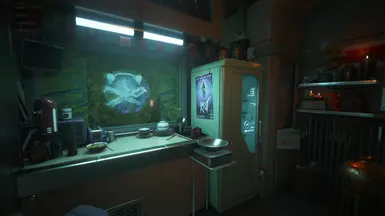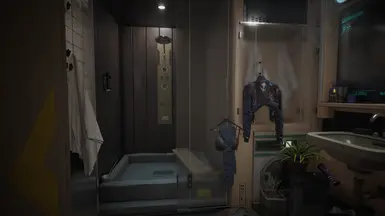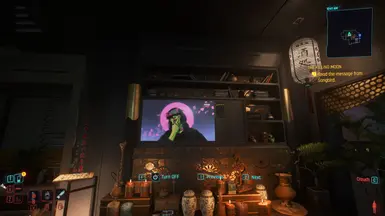About this mod
adds more decor to the vanilla apartment, a bit messy looking, more plants, neon, clothes, pillows, candles with lighting etc
- Requirements
- Permissions and credits
- Changelogs
- Donations
- Here's Johnny <3
- Artistic
- Apartments cats: Japantown you can custom your cat with Apartment Cats: Custom Cats
- apartment has 1 vanilla smart frames and 2 modded
if you want keep Tvs interaction with other apartment mods - use this mod (restored TVs functions - apartment H10 - Japantown)
should be compatible this all mods, you will also have a little more space to roam around a couch in Megabuilding H10 apart!
COMPATIBILITY
patch 2.21
Big thanks to keanuwheeze for making this possible as archiveXL version!
Special thanks to ProximaDust for props and tutorials!
Thanks CraneGames for showcasing my mod!
installation ArchiveXL:
1) Install required mod.
- ArchiveXL
2) Install Note: if you don't use this mod you can install only AMM Props Library - For Other Mods (Miscellaneous files)
3) Download this mod files and put it in your game files or use Vortex.
installation AMM Preset:
1) Install required mods.
Note: you also need Codeware for AMM and RED4ext for Codeware and ArchiveXL
2) Download this mod files and put it in your game files or use Vortex. if you have multiple Presets with same files, Vortex will ask to set rules, so don't worry about that.
3) open CET in game ---> click AMM (Decor) ---> Preset (chose Messy Japantown apartment or any other you downloaded)---> close CET. Done!
to remove and restore original look:
Decor ---> Presets ---> New Preset