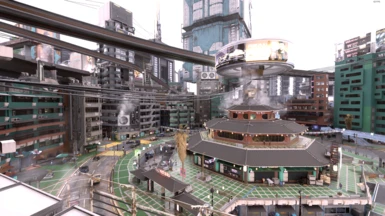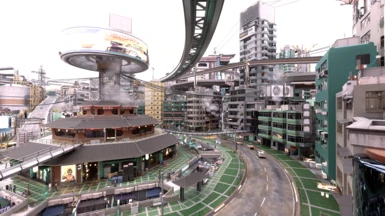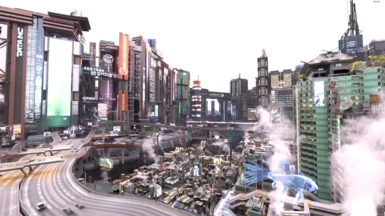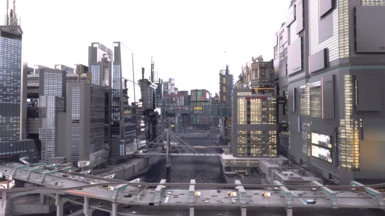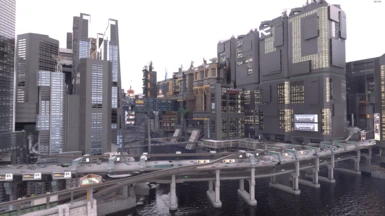About this mod
Just my personal ReShade preset for using CyanideX's Edge LUT (Washed) on my LG G2 with HDR. Includes additional DOF, black floor fix and CAS settings that you can choose to use or disable.
- Requirements
- Permissions and credits
- Changelogs
- Download and install CyanideX's Edge LUT (Washed variant)
- Edge LUT works best with overcast weather. Download and install Edge LUT - Weather Only ENV if you want permanently overcast weather, OR you could use another ENV like GITS Fuji ENV (IMPORTANT: Only use one of the ENV options and not the AIO with GITS LUT as it will override Edge LUT unless you fix priority) and use Weathermancer to set the weather to heavy clouds. I have tested it with GITS ENV, and the ReShade preset works well with little to no tweaks needed.
- Install ReShade and select all effects/shaders to keep it simple.
- Paste this preset file in your game folder.
- Load it and tweak the settings as needed. I have created it for my LG G2 (peak at around 1000-1100nits). With Edge Weather Only ENV, my in-game max brightness is 1800, and the tone mapping midpoint is 2.5. With GITS Fuji Basic ENV, I turn down the in-game max brightness to around 1400. You can change the in-game max brightness and mid-point to make it work for your HDR screen’s peak brightness. Use the HDR analysis tool in ReShade (the preset shortcut to enable it is '+') to measure your max nits.
- Shaders details - Lightroom does most of the work here. I have tried my best to let the LUT inform all the colour values and only changed settings needed to fix the levels for HDR. PD 03 Curved Levels is for black floor fixing, so you can have perfect blacks on your OLED. Cinematic DOF is optional, and you can use or turn it off. I prefer CAS for sharpening, so I've used it here, but this, too, is optional, and you may keep it or disable it.
- I have added shortcuts for turning on/off the individual shaders and auto-focus for Cinematic DOF. Do take note of these and change/remove them if needed.
- Some of the gallery images may appear a bit TOO overexposed (more than what the desired look requires). That is only because of the conversion from HDR JXR images to SDR PNGs. As long as your peak brightness is close to your screen's specs, it will look fine in-game.
- Cinematic DOF may not be ideal for serious gameplay, depending on your preferences. It's best used for taking pretty screenshots or when you're only driving/walking around and taking in the sights and sounds. Auto-focus enabled will also cause the map to blur out when zooming in and out. Use shortcuts to enable/disable DOF, auto-focus on the fly, or disable the effect entirely if it bothers you.
- Near-plane blur is set to 0.4 to add some DOF blur super-close objects. This is again great for taking photos, but if you don't like your weapons blurred, set the value to 0. Set it to 1 if you want maximum near-plane blur during casual exploration and/or photos (as seen in many of my gallery images).
Disclaimers -
- I am no ReShade expert, and I have created this preset based on what I have learned from other presets and YT tutorials. I'm sharing this because I got good results, and folks on the Edge LUT mod asked me if I could share the preset. If something is configured incorrectly or doesn't work well, I'll try to fix it, but I may not be able to help if it's beyond my abilities.
- This is not an official CyanideX mod.
Credits & Thanks -
- CyanideX for creating all these fantastic LUTs
- This YT video by Plasma TV For Gaming helped me figure out the Curve Levels plugin for fixing the black floor for HDR on OLED screens.
- ReShade presets by UltimateGraphics and TheMachoPixel helped me understand how to use plugins like Lightroom, Filmic, etc.