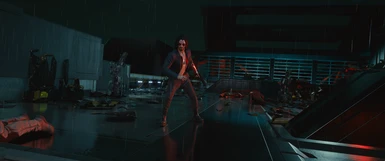Documentation
Readme
View as plain text
Tutorial en español: https://youtu.be/cTQIF1OhvKE?t=371 (Min 6:11)
English tutorial: https://www.youtube.com/watch?v=e2qKbNzoMM0&t
Procedimiento de instalación:
Descargar Reshade: https://reshade.me
Debes ir a la carpeta raíz del juego, mover el programa de Reshade allí y lo ejecutan como administrador.
Luego a ¨Click here to select a game and manage its ReShade installation¨ C:\Games\Cyberpunk 2077\bin\x64\Cyberpunk2077.exe¨,
siguiendo esto, seleccionan el API que en este caso es ¨Direct3D 10/11/12¨, seleccionan los efectos estándar e instalan el reshade.
Lo siguiente que aparecerá es ¨Edit ReShade settings¨, lo abren y ubican dónde está cada archivo.
- Effects Path. C:\Games\Cyberpunk 2077\bin\x64\reshade-shaders\Shaders
- Textures Path. C:\Games\Cyberpunk 2077\bin\x64\reshade-shaders\Textures
Por último van a la carpeta raíz y les saldrá una nueva carpeta llamada ¨reshade-shaders¨, la cual deben REEMPLAZARLA por
la que he puesto yo.
Eso sería todo, y para activar el reshade sólo deben darle a la tecla de ¨INICIO¨, darle a la barra azul de arriba y buscar
la ubicación de mi preset ¨Sublime¨
En las configuraciones del Shader "LUT.fx", en la sección de "fLUT_TextureName" debe aparecer el LUT "SUB.PNG".
-----------------------------------------------------------------------------------------------------------------------------------------
Installation procedure (Auto-Translated by Google):
Download Reshade: https://reshade.me
You must go to the root folder of the game, move the Reshade program there and run it as administrator.
Then to ¨Click here to select a game and manage its ReShade installation¨ C:\Games\Cyberpunk 2077\bin\x64\Cyberpunk2077.exe¨,
Following this, they select the API which in this case is “Direct3D 10/11/12”, select the standard effects and install the reshade.
The next thing that will appear is “Edit ReShade settings”, open it and locate where each file is.
- Effects Path. C:\Games\Cyberpunk 2077\bin\x64\reshade-shaders\Shaders
- Textures Path. C:\Games\Cyberpunk 2077\bin\x64\reshade-shaders\Textures
Finally, go to the root folder and a new folder called “reshade-shaders” will appear, which you must REPLACE with
the one I have put.
That would be all, and to activate the reshade you just have to press the “START” key, click on the blue bar above and search
the location of my “Sublime” preset
In the Shader settings "LUT.fx", the LUT "SUB.PNG" should appear in the "fLUT_TextureName" section.