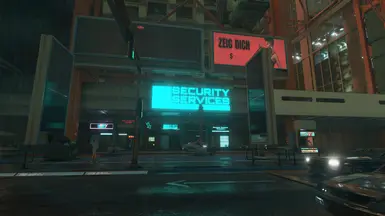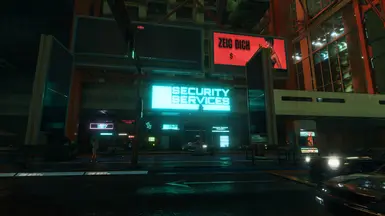Documentation
Readme
View as plain text
Go to https://reshade.me/ and download the latest update.
Install the Cyberpunk HDR MAXXED.ini file into the Cyberpunk 2077's game directory
Steam Directory: Local disk, Program Files (x64), Steam, steamapps, common, Cyberpunk 2077, bin, x64
Epic Directory: Local disk, Program Files, Epic Games, Cyberpunk 2077, bin, x64
After loading into the game make sure to press the HOME button located on your keyboard and look for the drop down menu, then select Cyberpunk HDR MAXXED.ini
and your finished!