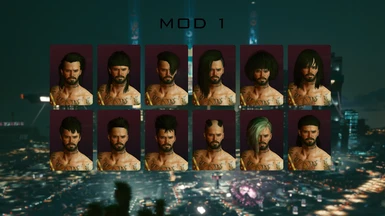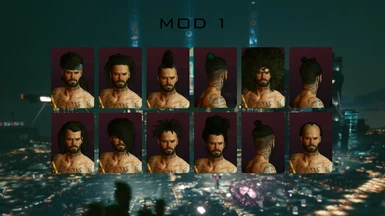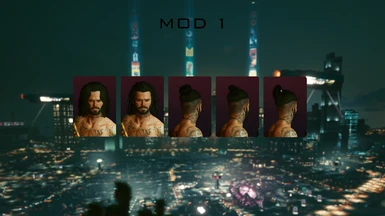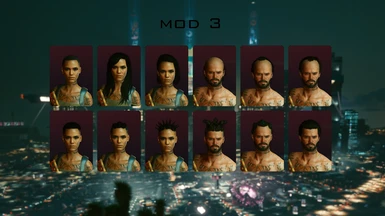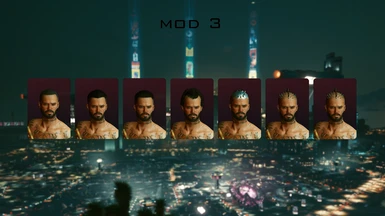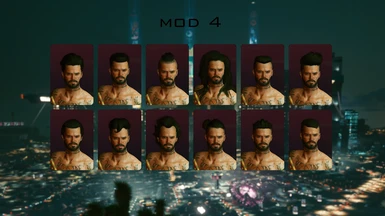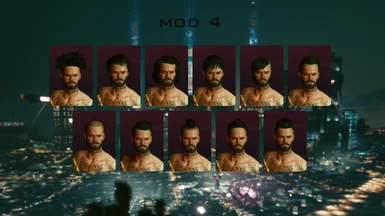About this mod
Hide your headarmor and switch between up to four different hairstyles IN-GAME!!!
- Permissions and credits
- Changelogs
IMPORTANT!
Mod 1 and 2 may not work for you if you chose a short haircut during initial character creation.
BUT!!! There’s a really quick way to fix it! (thanks to dragonyter and snapdragon2)
- find the steps further down this page.
Mod 3 and 4 will work for everyone, no matter which kind of hairstyle you chose.
Description:
This mod will make four hats invisible and instead show one of 93 hairstyles.
That means you can show off your cool hairstyle, and still benefit from the armor stats.
Get the same haircut as Judy, Clair, Evelyn, Panam, Rogue, Dakota and even Takamura or Kerry.
The hairstyles will use the same color as your base hairstyle - except for a couple like Judy's and Lizzie's.
You can use one hairstyle from each mod at the same time.
That means you can switch quickly between (up to) 5 different hairstyles!
Mod 1 - Will hide the bandana
Mod 2 - Will hide the Asian hat.
Mod 3 - Will hide the cowboy hat.
Mod 4 - Will hide the farmers hat.
Installation:
1. Download one or all of the mods.
2. Find a hairstyle you like (or one from each).
3. Place the .archive files in your patch folder (Cyberpunk 2077\archive\pc\mod).
If you don't have any of the hats you can add them with Cyber Engine Tweaks using following commands.
Mod 1 - Game.AddToInventory("Items.Scarf_02_basic_01",1)
Mod 2 - Game.AddToInventory("Items.Hat_04_basic_01",1)
Mod 3 - Game.AddToInventory("Items.Hat_02_basic_01",1)
Mod 4 - Game.AddToInventory("Items.Hat_03_basic_01",1)
Optional files:
For those of you who want an invisible face item, I have added an .archive under "optional files" which makes the visors invisible.
Use the following command to add it in-game.
Game.AddToInventory("Items.Visor_01_basic_01",1)
I have also uploaded a preset of my V for Save Editor (Project CyberCAT-SimpleGUI).
- text file with options included.
FIX for mod 1 and 2:
1. Download & install Save Editor (Project CyberCAT-SimpleGUI)
2. Open the save editor and load the latest savegame of your character.
3. Go to "Appearance". The button is located on the left side.
4. Don't change anything. Just save your preset. Button is at bottom right corner.
5. Open the preset with a text editor, like notepad.
6. Press Ctrl+F and search for Short
- it should be the very last parameter
- can also be Buzz or Dreads instead of Short
7. Change Short to Long (big "L" is important here!) and save the file.
8. Open the save editor (again) and load the same savegame.
9. Go to "Appearance" and press "Load Preset" in bottom right corner.
10. Press "Save Changes" in bottom left corner, and select the savegame (again)
Voila! Enjoy your new dangling hairstyles :)
Known issues:
mod 1 will break base haircuts #27 and #28 (the ponytails) and replace haircut #37 (braided ponytail).
That also means that it will break the hairstyle of probably all NPC's using those ponytails.
Also these mods will not work with any other mod that uses the bandana, Asian hat, cowboy hat, beanie and/or the ponytail hairstyles.
It's also very likely that other hair mods will cause this mod not to work.
Cheers!