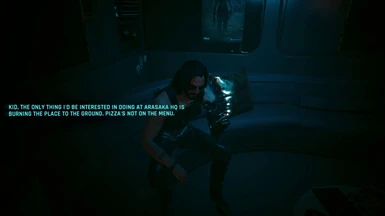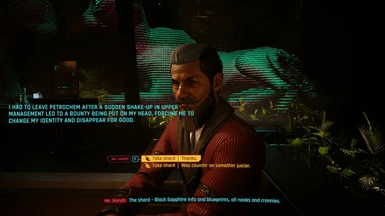About this mod
This mod let's you talk to the NPC's in the world of Cyberpunk 2077, and the character's can even perform actions. If you want to modify the style, voice, language or memories of the characters you can easily do that by creating your own version of the character using the Convai Platform.
- Requirements
- Permissions and credits
Installation Instructions:
- Install Cyber Engine Tweaks Mod:
- Before installing the Convai mod, ensure Cyber Engine Tweaks mod is installed from NexusMods.
- Launch the game after installing Cyber Engine Tweaks. It will prompt you to bind a key, enabling you to open the Cyber Engine Tweaks GUI during gameplay.
- Install Convai Mod:
- Download the Convai mod and extract its contents.
- Copy the "bin" folder to the Cyberpunk 2077 game directory.
- Navigate to bin\x64\plugins\cyber_engine_tweaks\mods\convaimod\convai folder.
- Download "main.exe" from the provided GitHub link and copy it to the convai folder.
- https://github.com/Conv-AI/Convai-Modding/raw/refs/heads/Cyberpunk-2077/main.exe
- Create a free account at convai.com and obtain your API key.
- Paste the API key into the file named api_key.txt .
- Launch and Setup:
- Double-click on "main.exe" whenever you launch the game or reload mods in Cyber Engine Tweaks.
- The application will run in the background, communicating with the Lua mod via text files when interacting with NPCs using hotkeys.
- It will automatically close when you exit the game or reload mods.
- Binding Hotkeys:
- Launch the game and press the key bound to Cyber Engine Tweaks to open the GUI.
- In the GUI, navigate to the "Bindings" section.
- Assign a hotkey to both "Talk to NPCs with Microphone" and "Talk to NPCs with Keyboard" options.
- Save the changes.
- Customizing Characters:
- Open init.lua and scroll to the bottom.
- Find the "Character ID Mapping" table.
- Locate the character you want to customize or add a new character to the table.
- Replace the existing character ID with the ID of your custom character created in the Convai dashboard.
- Creating New Characters:
- Go to the Convai dashboard and click on "Create New Character."
- Enter a name, information, memories, and select a voice for the character.
- Optionally, add more detailed information about the character in the "Knowledge Bank" and connect it.
- After any modification, press the "Update" button.
- Using Custom Voices from Elevenlabs:
- Visit the Convai dashboard and navigate to Profile > API Integrations.
- Select "Add New Key" and input your Elevenlabs API key.
- Your custom voices will be visible in the "Voice" section of the character for selection.
A special shout-out goes to the modding community at Cyberpunk 2077. Without their invaluable assistance, tools, guides, and documentation, none of this would have been achievable. Much appreciation for their indispensable contributions!