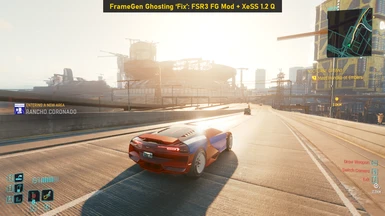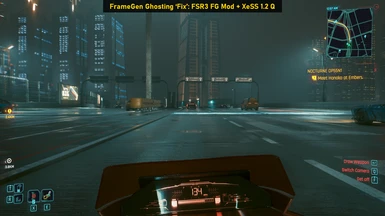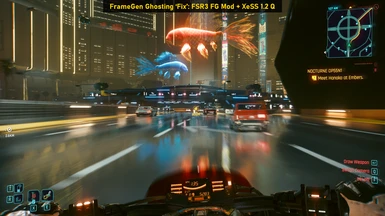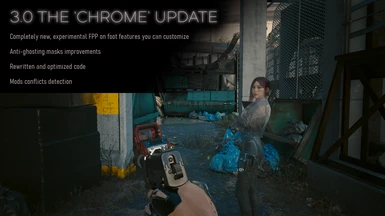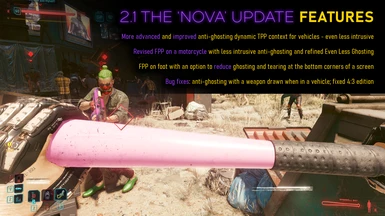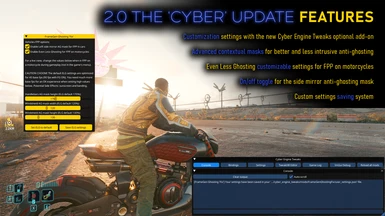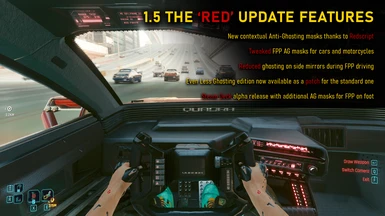About this mod
Eliminates the most irritating frame generation ghosting for cars and motorcycles. Now with options to limit ghosting in a 1st-person view (for vehicles & on foot). Doesn't require motion blur.
- Requirements
- Permissions and credits
- Changelogs

1. Download the mod:
If you're using a LUT mod, like Nova LUT or Preem LUT, you're good to go. The most popular LUT mods disable vignette anyway - download a suggested vignette disabling mod ONLY if they don't. You'll avoid potential color distortion.
Ghosting 'Fix' IV was tested with Cyberpunk 2077 2.12a + Phantom Liberty. For older CP versions, please check the old versions of the mod.
Redscript and Cyber Engine Tweaks are required for Ghosting 'Fix' IV.
2. Installation:
Extract the zip archive to your Cyberpunk 2077 folder,
or
Place the framegenghostingfix.archive file in:
.../Cyberpunk 2077/archive/pc/mod/Place *.reds files in:
.../Cyberpunk 2077/r6/scripts/FrameGenGhostingFix/Place init.lua in:
.../Cyberpunk 2077/bin/x64/plugins/cyber_engine_tweaks/mods/FrameGenGhostingFix/Place Calculate.lua, Config.lua, Diagnostics.lua, Presets.lua, UIText.lua, Vectors.lua files in:
.../Cyberpunk 2077/bin/x64/plugins/cyber_engine_tweaks/mods/FrameGenGhostingFix/ModulesPlace other *.lua files in:
.../Cyberpunk 2077/bin/x64/plugins/cyber_engine_tweaks/mods/FrameGenGhostingFix/Presetsor
use Vortex. Should work as well.
To uninstall the mod, delete "framegenghostingfix.archive" and all "FrameGenGhostingFix" folders and their contents from your game's directory.
3. Usage and instructions:
Designed for FSR3 Frame Generation mods. Tested with LukeFZ's mod, will work with Nukem's (or Artur's DLSS Enabler) as well.
This mod may be not compatible with some HUD mods. For the compatibility list and tweaks, please refer to a stick post on the posts page.
Since 4.0.1 it's usable with 60+ fps with FG ON. Needs 45+ base fps (meaning ~90 fps with FG ON) to work in the intended way for most players. The higher your base fps (60+ fps), the better. Works with HDR10 PQ.
Eliminates the most irritating ghosting (not all ghosting) caused by the use of a modded FSR3 Frame Generation in Cyberpunk 2077. Also, you'll still have ghosting caused by TAA (native resolution) or any upscaler (DLSS/FSR/XeSS). Motion blur is not recommended for FPP (adds "fuzziness"). Yep, it's a trick, a workaround. There is no such thing like a real fix for FG ghosting (and won't be until AMD and/or CDPR patch it, it's a FSR + RedEngine-related issue). But this one works surprisingly well.
4. How it works:
(Nukem, LukeFZ and Artur saw the video)
Please refer to a sticky post on the posts page: https://www.nexusmods.com/cyberpunk2077/mods/13029?tab=posts
You can also check the mod's whiteboard to contribute or build your own edition of the mod: https://miro.com/app/board/uXjVNrZBovU=/
Enjoy!
If you want, you can buy me a coffee: buymeacoffee
Credits:
People of WolvenKit & RedModding for their incredible tools and guides which made this idea possible to be introduced quickly
People behind Cyber Engine Tweaks Wiki - I couldn't find the game's world-to-screen space method, almost finished my own and then I found the one on the wiki. Huge Kudos!
Thanks to djkvorik and Snaxgamer for their mods I could analyze and learn redscript. Thanks to danyalzia for their previous contribution to the Ghosting Fix mod (the first functioning script for the mod, thanks!)
Thanks for testing: Dagherbou, Hydraxon, Jzwa, Fred91ITA
Thanks for providing necessary footage for further (after 3.1.2) development of the mod: soulm444te, QM
Dagherbou, Mizuho, Artur, AKBLT for support and members of DLSS2FSR for keeping me awake and inspired