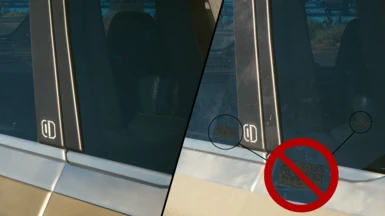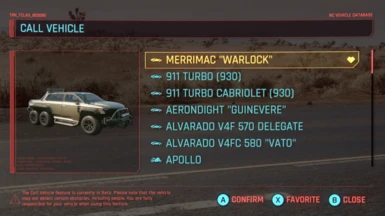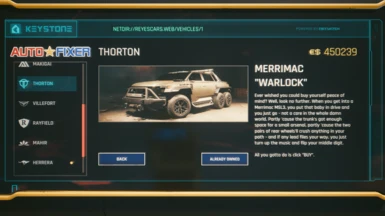About this mod
Removes the stylised NUSA flag from the front edge of the Thorton Merrimac MSL3 "Warlock", scrapes the beige oatmeal off of the bodywork, plus cleans up general muck and filth.
- Requirements
- Permissions and credits
- Changelogs
Overall, I wanted to go not quite for the brand-spanking new vehicle approach, more like a "fresh off the showroom floor six weeks ago", slightly used look. Expect the odd bit of muck here and there, but noting like the mudrunner oat-mobile from the base game.
This mod also updates the distant LOD model of the "Warlock", as well as the picture found in the vehicle call menu and AutoFixer website. The scanner info for the "Warlock" has also had an update to reflect the change in paint job.
What's included?
Changes:
- Removed the scratched up NUSA flag from the hood
- Replaced the oatmeal paintjob with a brushed bronze finish
- Greatly reduced the grime and scratches on the bodywork, doors, bumpers, fenders, side steps, and front towing winch
- Cleaned the windows and dash/steering wheel instrument panels
- Updated Autofixer, vehicle call menu, and proxy models as well as the scanner description to reflect the changes
- Adjusted the four rearmost side window meshes to properly position the VIN etchings
- Fixed the rear window mesh to stop a z-fighting issue with the heating element
- Corrected a material issue that was causing weird specular patches on the hood and doors
- Straightened out a 'kink' in the driver's side window reflection
Manual Installation
- Remove any old "Thorton Merrimac Warlock NoFlag.archive" or "Clean Up Merrimac Warlock.archive" files from your archive/pc/mod folder
- Extract the contents of the "Clean Up Merrimac Warlock" .zip archive into your Cyberpunk 2077 directory
- If also installing other "Clean Up" series mods, please check the Clean Up Compatibility Patch mod description
Note:
- ArchiveXL is required for the modified scanner description to appear - I can't guarantee this mod's stability without it.
Any feedback is much appreciated! Please also report any weirdness using the Bugs board via the tab at the top.
(Works with update 2.2 and ArchiveXL 1.18.0+)
Check out my other mods:
- Clean Up R-7 Charon (Logo and Flame Remover)
- Clean Up Thrax Jefferson
- Clean Up Compatibility Patch (Recommended if using this mod and the Charon mod together)
- Rollin' In Dogtown - Jumbotron Rickroll
Thank you:
- This mod came about thanks to a comment made on my Clean Up Charon (Logo Remover) mod page. Thanks to NuclearPulse for the suggestion!