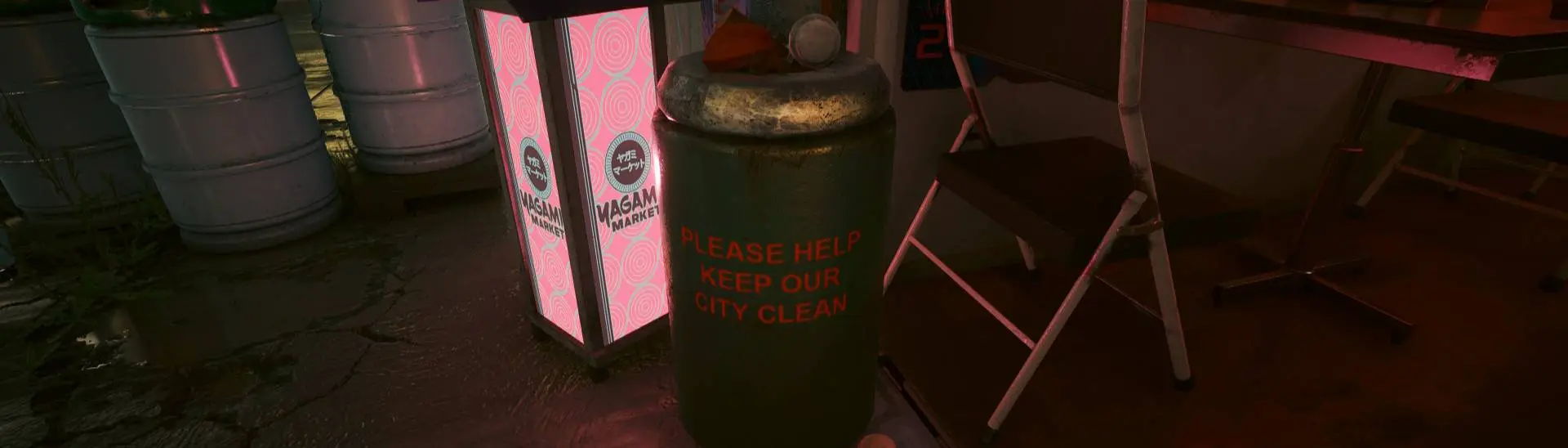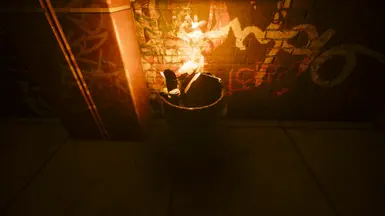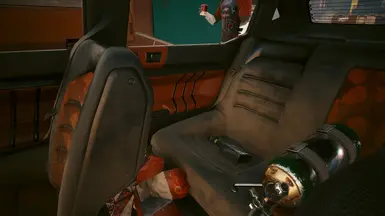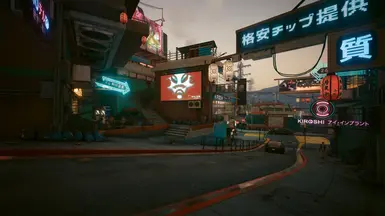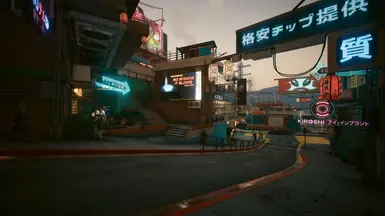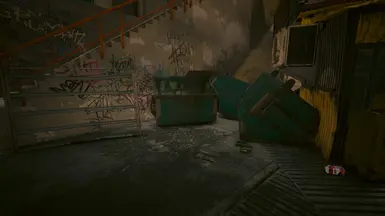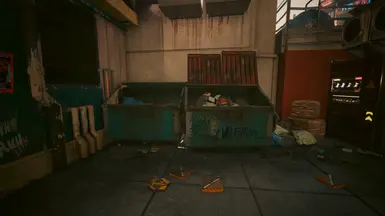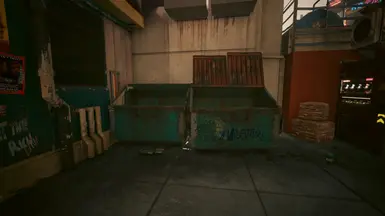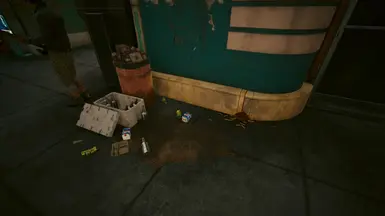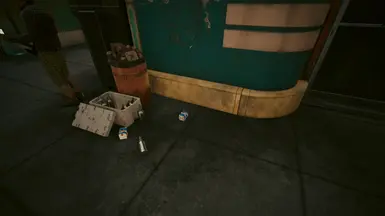About this mod
Hides certain trash items like garbage bags, paper trash and other waste.
- Requirements
- Permissions and credits
- Changelogs
- Donations
DESCRIPTION
You know how you can shoot and destroy trash items, but they respawn a bit later? It annoys me. Well, it's time to permanently burn these items!
Look, I get their supposed purpose, but besides not wanting to live in Garbage City, it's simply VERY distracting for me. The same few objects are used over and over again, and that's simply not decoration. The same can go for boxes, but at least those are usually stacked nicely on shelves.
Anyway, this won't remove all garbage, so the city will still feel dirty (especially in some places) as before. It just has less visual (brain hurting) clutter.
No locations were modified, only the items (meshes) were made invisible and intangible, meaning you can now walk in those areas where lots of garbage bags were (unless there's custom collision set up in certain areas).
You will sometimes (though rarely) see where the trash bags are missing, since other trash was piled on top (like during that NCPD gig where you find a body in a trash pile by the water).
For your apartments, if you don't already use a cleaning / decluttering mod, you might notice some trash missing. I will later provide options for "fixing" this too.
BurnTheTrash
- garbage bags
- foil bags
- ground street trash (that nasty flat stuff on the ground)
- ground scattered paper trash
- ground cardboard trash
- piled and tied mattresses only (the ones you can see in trolleys, not the homeless people beds)
Optional, but recommended if you don't want to see floating trash in the dumpsters. If you don't want this, then delete this part of the mod.
It contains:
- food packaging trash (including trashed soda cans, foam boxes, and other empty food packages)
- other dumpster trash (which unhidden would appear floating)
- some trashed, scattered fries
KNOWN ISSUES
Since this is a simple mesh replacement mod, there are some minor drawbacks. If they bother you, don't use this mod.
- Sometimes you will come across places where you can see the trash is missing, because other stuff is floating in the air. This is rare though, and I can list the two times I noticed it.
- Sometimes you will bump into invisible trash, since there's a separate collision added in the world.
- Sometimes you will see low-res trash in the distance that disappears as you draw nearer. I'm guessing this has to do something with proxies / prefabs / caches that I could not find the names of to hide, if at all possible.
INSTALL
Choose either RedMod or Legacy version. Just be consistent.
In either case, extract the files to your game folder.
VARIANTS
There is a small electronic device that appears in dumpsters, but also in V's apartment. You can choose to either hide it (and thus it won't appear floating in dumpsters), or not (and thus still seeing it in V's apartments but also floating in some dumpsters).
- Variant A - does not hide the small electronic device
- Variant B (previous version) - hides the small electronic device
There is also another option to modify V's apartments to use a copy of the original object, but I don't have time to implement the ArchiveXL version right now.
LOAD ORDER
If it does not work for you, try to rename the archive file or folder.
For example: ###BurnTheTrash to be loaded before ###RT_Debris.
If you don't use a mod manager, the load order is the following, from high priority (overrides everything else) to low (is overridden by other mods):
- Legacy mods (mod files in archive/pc/mod folder) in alphabetical order (from # to A to Z)
- RedMod mods (mod folders in mods folder) in alphabetical order (from # to A to Z)
- archive/pc/mod/#A.archive - overrides everything else
- archive/pc/mod/B.archive
- mods/C/
- mods/D/ - is overridden by everything else
UNINSTALL
Remove the files from your game folder, based on the version you chose:
- RedMod from mods folder
- Legacy from archive/pc/mod folder
COMPATIBILITY
I only nullified meshes, so it should be compatible with other mods. Unless someone uses any of the items I've removed as decoration. Eww. Then these items will simply not show.