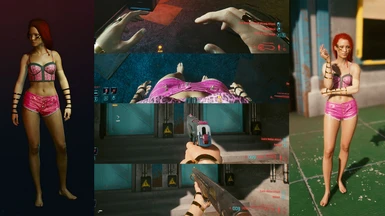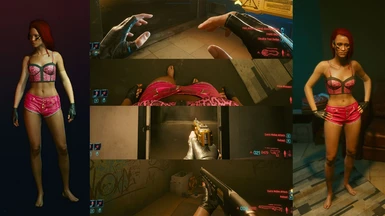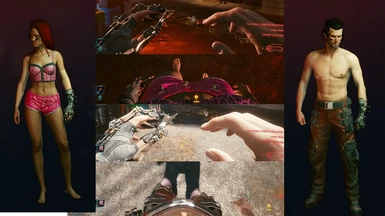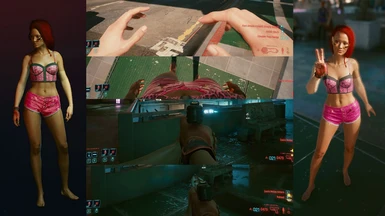Documentation
Readme
View as plain text
___________________________________________
- CyberPunk 2077 -
Subtle Gorilla Arms
[PC]
___________________________________________
Mar 31, 2021
Version: 1.02
Written by: Dheu
Email: [email protected]
Use subject: Subtle Gorilla Arms v1.01
QUICK SUMMARY
-------------------------------------------------------------------------------
Replaces Gorilla Arms with normal looking arms.
-------------------------------------------------------------------------------
I. > > > > Details
-------------------------------------------------------------------------------
I like the idea of gorilla arms: Synthetic arms that give you the lethal
punching power of a cyborg. However I prefer a more subtle look. The most
advanced tech is normally the kind an observer wouldn't notice until it
is too late.
-------------------------------------------------------------------------------
II. > > > > Core Files and Accessories
-------------------------------------------------------------------------------
There are threes flavors of the core mod and a number of accessories. Users
should install 1 and only 1 Core Mod. All Core mod options can be downloaded
here.
https://www.nexusmods.com/cyberpunk2077/mods/1122
Core Mod Options:
SubtleGorillaArms_Both - Includes both left and right natural arms
SubtleGorillaArms_Left - Only includes the left natural arm
SubtleGorillaArms_Right - Only includes the right natural arm
Accessories are installed in addition to the Core Mod. Accessories can be
stacked, however they are not designed to work together seamlessly. I've only
tested with up to two items stacked. For the safest experience, only enable
1 accessory at a time.
Glove Options (Female):
SGA_Gloves_Female_Biker - Adds Biker Style Black Gloves
SGA_Gloves_Female_Black - Adds Black "Ninja" Gloves
SGA_Gloves_Female_Black - Adds Blue "Workout" Gloves
SGA_Gloves_Female_Blue_L - Adds Blue Glove to Left Hand
SGA_Gloves_Female_Blue_R - Adds Blue Glove to Right Hand
SGA_Gloves_Female_Boxer - Adds Boxing Bandages
SGA_Gloves_Female_Bracelets - Adds Bracelet Gloves
SGA_Gloves_Female_Leather - Adds Glossy Leather Gloves
SGA_Gloves_Female_RingArmor - Adds Golden metal tips to fingers
SGA_Gloves_Female_Ripper_L - Adds Ripper glove to Left hand
SGA_Gloves_Female_Rogue_Beige - Adds Beige Rogue gloves
SGA_Gloves_Female_Rogue_Beige - Adds Black Rogue gloves
SGA_Gloves_Female_Sleeves - Adds Arm Length black sleeves
SGA_Gloves_Female_ThumbBrace_R - Adds Leather Thumb Brace to Right hand
SGA_Gloves_Female_VR_L - Adds Brain-dance/VR glove to Left hand
Glove Options (Male):
SGA_Gloves_Male_Black - Adds Black "Ninja" Gloves
SGA_Gloves_Male_Blue - Adds Blue "Workout" Gloves
SGA_Gloves_Male_Boxer - Adds Boxing Bandages
SGA_Gloves_Male_Military - Adds Black Military Gloves
SGA_Gloves_Male_Ripper_L - Adds Ripper glove to Left Hand
Enabled accessories will always render regardless of what gender the player
is. If you install and enable female accessories and play a male V, the
female accessories will still render (and likely look misaligned).
So make sure you download the accessory for the gender of your protagonist.
If you switch genders, disable all non-gender-compatible accessories.
How to disable/enable Accessories:
-------------------------------------------------
Using File Explorer, go to the directory:
CYBERPUNK_INSTALL_DIR\archive\pc\patch
Rename the accessory file, appending ".ignore" to the end to to
disable. For example:
CYBERPUNK_INSTALL_DIR\archive\pc\patch\basegame_SGA_Gloves_Male_Blue.archive
becomes:
CYBERPUNK_INSTALL_DIR\archive\pc\patch\basegame_SGA_Gloves_Male_Blue.archive.ignore
If a patch file does not end in ".archive", the game will not load it.
-------------------------------------------------------------------------------
III. > > > > Installation
-------------------------------------------------------------------------------
1) If you do not already have it, get 7-zip : www.7-zip.org
2) Once 7-zip is installed, open the .7z file
Typically you need only double click the file:
SubtleGorillaArms_Both_v1_02.7z
3) The 7-zip window will show a folder and this readme:
/archive
readme.SubtleGorillaArmsBoth.txt
4) Extract /archive to the location of your CyberPunk 2077 installation.
For example, Steam users will generally find it in one of these two
locations:
Computer -> C:\Program Files (x86)\Steam\steamapps\common\Cyberpunk 2077
or
Computer -> C:\Program Files\Steam\steamapps\common\Cyberpunk 2077
-------------------------------------------------------------------------------
VI. > > > > Un-Install
-------------------------------------------------------------------------------
1) Using File Explorer, locate the games installation directory on your
computer.
For example, Steam users will generally find it in one of these two
locations:
Computer -> C:\Program Files (x86)\Steam\steamapps\common\Cyberpunk 2077
or
Computer -> C:\Program Files\Steam\steamapps\common\Cyberpunk 2077
2) Within the CyberPunk 2077 game folder you will find:
...\CyberPunk 2077\archive\pc\mod\basegame_SubtleGorillaArms.archive
3) Right click the file "basegame_SubtleGorillaArms.archive" and delete it.
4) If you have any accessories installed, you may wish to remove them as
well. Accessories begin with:
basegame_SGA_.....
DO NOT DELETE any other files in the mod directory as other mods may
be stored there.
5) You are done!
-------------------------------------------------------------------------------
V. > > > > Version History
-------------------------------------------------------------------------------
1.00 : Jan 2021
- Initial Release. No Changes/Updates.
1.01 : Jan 2021
- Modularized packaging to support accessories.
1.02 : March 2021
- Changed package paths to accomodate 1.2 Game Patch