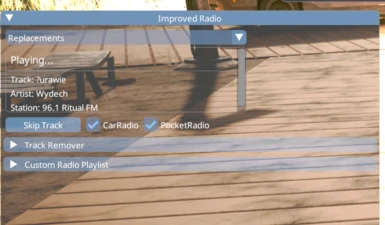About this mod
This is the continuation of Seank23s Improved Radio
Addapted to Cyberpunk 2.0
Allows full control over the in-game radio. Features include disabling individual songs on each radio station, skipping the current song and creating custom playlists of songs from any station that can be shuffled and saved.
- Requirements
- Permissions and credits
I take no credit for making this mod!
The thing was done by Seank23.
Original mod here:
Improved Radio
Since the original mod had no support for the new radio stations and Seank23 was so nice to give me permission to do that I took it upon me to add these to the database.
Growl FM and Dark Star FM are complete, and Impulse FM... seems to have only one song called DJSET.
I also fixed some minor scaling issues on the GUI.
As far as I can tell everything is working fine. Let me know if I missed anything.
____________________________________________________________________________________________________________________________________
Requires Cyberpunk 2.0/2.01
Dependency: Cyber-Engine-Tweaks (CET)
Installation: Extract into game directory. The 'improved_radio' folder should end
up under Cyberpunk 2077\bin\x64\plugins\cyber_engine_tweaks\mods
____________________________________________________________________________________________________________________________________
NEW VERSION for Cyberpunk 2.1, supports PocketRadio!
Work in Progress, bugs expected, feedback requested
1. You need the newest version of Cyber Engine Tweeks, 1.29.1.
1.29.0 (released immediatly after the update) crashes when you enter a vehicle
CET
2. You now need redscript (cause I need to mess with a few functions they added to flip the PocketRadio on and of)
RedScript
The mod does now in general work with the PocketRadio. There might still bee some issues/room for improvments.
If you find something that doesnt work properly, please use Bug Reports
I found a way to change radio stations for the pocket radio, and that means that the Playlist Feature is now working on foot.
I also added a new, improved shuffle algorithm (that should prevent randomly playing songs immediatly again) courtesy to TenebKel (highly appreciated)
I now added two radio buttons to switch the radio in and out of vehicles on and of, labeled 'CarRadio' and 'PocketRadio'. So yes, you can now tell the game to switch the radio of when leaving the car, if you want to do so.
If the radio is not active, only these two buttons are there. You normaly can use them to activate the radio. (These buttons override the normal ingame controls, if you switch the PocketRadio option of and then manualy start the Radio via the normal ingame menu, the mod will just switch the radio back of).
Known Limitations:
-There are areas where the Pocket radio simply doesnt work, Its not allowed to work. It might be quest related. Shop areas/ your appartment...
-If you leave these areas and the radio swicthes back on (if you selected this), the radio will activate but might not play a song, Just switch the station once (I'll see if I can do something about that)
Also done: Toggle for Radio active and shuffle are now saved and restored on restart!