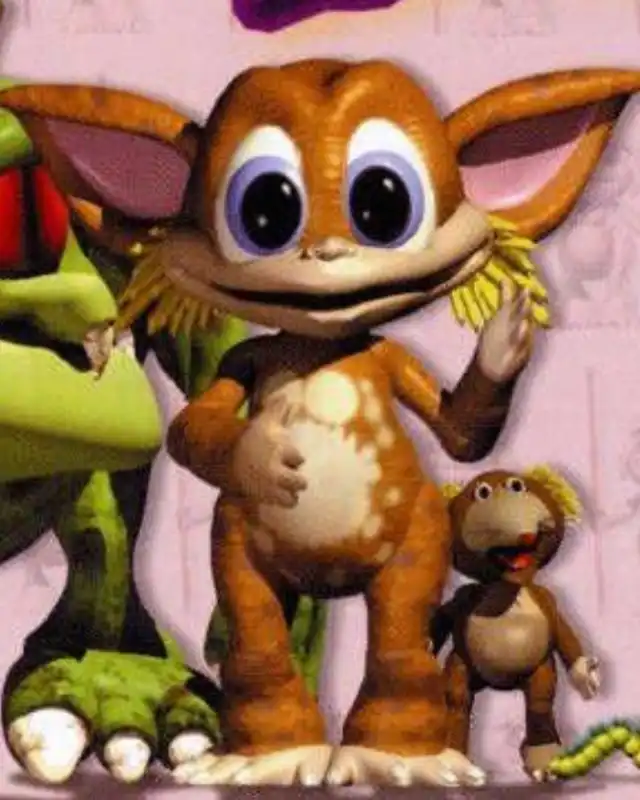About this mod
Fixes almost all the most major problems in C2, including Wallbonking, the World Wrap issue, smooths out problematic terrain, and stops creatures seeing through certain ceilings/floors.
- Permissions and credits
- Donations
It is compatible (via patches) with several third-party bridge packs, but please assume that if a patch does not exist, then BA is NOT compatible with any cob that purports to change room layouts, opens up inaccessible areas, or adds new rooms.
I personally recommend that all fresh new C2 worlds should get the Better Albia treatment as Step #1, before anything else is added, fixed, or any creatures hatched, for maximum enjoyment of the game.
Also included in this archive are BA - Extras and BA - Fixes:
Fixes contains the aforementioned patches for third-party bridge cobs.
Extras contains quality-of-life injectables including the extremely necessary "World Wrap Fix" and "Stop Wallbonking!"
-----------------
How to use:
(Updating is easy -- You can do this on existing Better Albia worlds, too!)
1. Download and install the Room Editor. You can find it on its Wayback page, or if that link stops working for whatever reason, here is a mirror. Please let me know if these both go dead so I can upload it elsewhere.
2. Register the Room Editor with the following credentials (this key has been freely released by Gameware themselves):
GamewareDev
GamewareDev
301-5061A-1234U-WI
2. Take the "RoomData2.c2r" file from this zip and place it in your "\user\My Documents\Creatures\Creatures 2" directory. Alternatively, place it anywhere you can find later. The exact location doesn't matter.
3. Load up your C2 game, then load up the Room Editor. In Room Editor, go to "File -> Open" and select the "RoomData2.c2r" file.
4. Now go to "File -> Upload to Creatures 2" (make sure you do UPLOAD, not DOWNLOAD!) to install the new world data. Voila! Your world has been updated.
Note: If you start a new world, you'll have to repeat steps 2-4 above.
-----------------
Order of installation:
1.Better Albia (via the Room Editor)
2. Any supported third-party bridge COB
3. The specific patch from BA - Fixes
4. Any (or all) injectables from BA - Extras
----------------
Special note:
Are you new to Creatures, or just looking for more info about these wonderful games? Heads up! There's a wiki out there, but make sure you visit the new one (https://creatures.wiki/Creatures_Wiki_Homepage), not the old, outdated Wikia one that might still appear in the search results. Just throwing that out there. Enjoy!