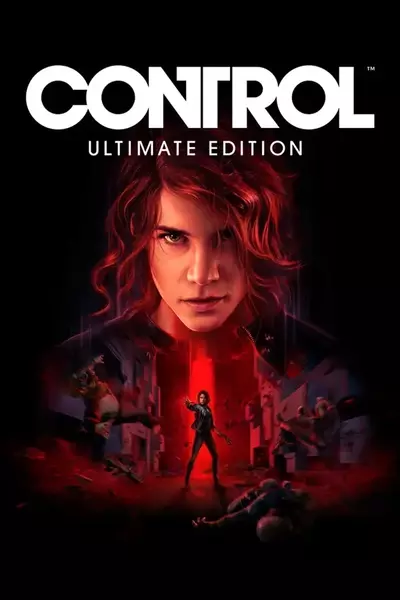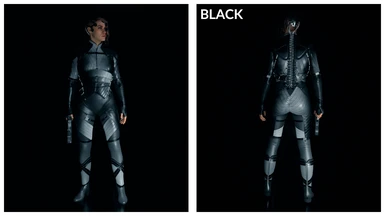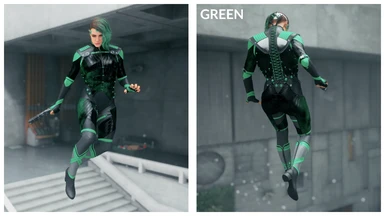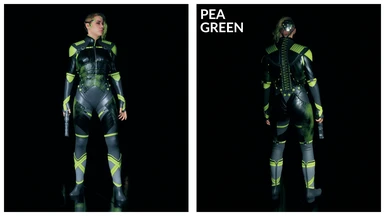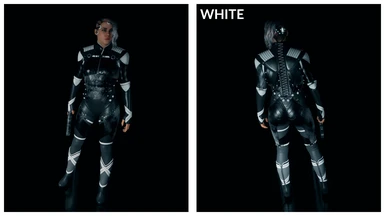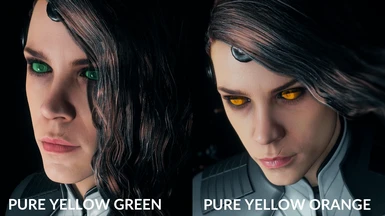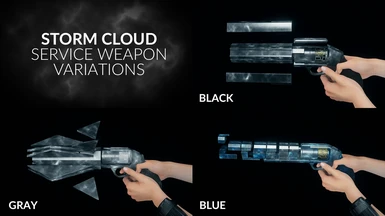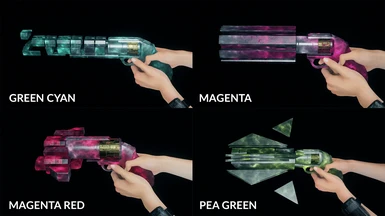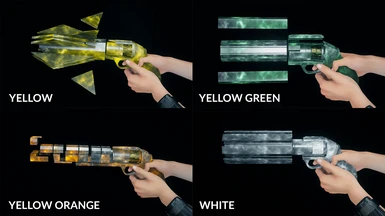File information
Created by
ilikedetectives and amisthiosintrainingUploaded by
amisthiosintrainingVirus scan
About this mod
19 variations of "Storm Cloud" theme for the Astral Dive, eyes, hair, and service weapon.
- Requirements
- Permissions and credits

https://discord.gg/HxE7derdD3
++++++++++
INSTALLATION
ASTRAL DIVE
First and foremost, you will NEED to download Loose File Loader in order to install these mods. THIS IS NOT OPTIONAL.
- Extract zip folder "Storm Cloud - Astral Dive (19 variations)-v1.zip", you will be greeted by 19 options to choose from.
- Choose the colour you desire, and, choose only ONE colour option. Copy "data_pc" and paste it in your Control game folder.
- Usually found in C: or D: drive, depends where you installed the game. An example as follows:
C:\Epic Games\Control
C:\SteamLibrary\steamapps\common\Control
HAIR
- Extract zip folder "Storm Cloud - Hair (19 variations)-v1.zip"
- Choose the colour you desire, and, choose only ONE colour option. In this case you might want to get into "data_pc" folder and pull out the colour *.tex of your choice "data_pc\textures\characters\andro\jesse\accessories\(your choice)" and drop all four hair styles or if you only want the Astral Dive hair then just copy "jesse_superhero_hair_a.tex" into your game Control folder (in game folder: data_pc\textures\characters\andro\jesse\accessories).
- Usually you can find the game folder in C: or D: drive, depending where you installed the game. An example as follows:
C:\Epic Games\Control
C:\SteamLibrary\steamapps\common\Control
- Extract zip folder "Storm Cloud - Eyes (19 Variations)-v1.zip"
- Choose the colour you desire, and, choose only ONE colour option. In this case you might want to get into "data_pc" folder and pull out the colour *.tex of your choice "data_pc\textures\characters\andro\heads\courtney_hope\(your colour choice)" and drop your choice of eye colour (courtney_hope_eye_d.tex) in that folder.
- Usually you can find the game folder in C: or D: drive, depending where you installed the game. An example as follows:
C:\Epic Games\Control
C:\SteamLibrary\steamapps\common\Control
- Extract zip folder "Storm Cloud - Service Weapon (19 Variations)-v1.zip"
- Select colour folder you desire, and copy and paste serviceweapon (data_pc\textures\weapons\serviceweapon) into your Control folder's data_pc (Control\data_pc\textures\weapons)
- Usually you can find the game folder in C: or D: drive, depending where you installed the game. An example as follows:
C:\Epic Games\Control
C:\SteamLibrary\steamapps\common\Control
UNINSTALLATION
- Go to where you installed the mod either C: or D: or wherever you have your game installed.
Example: C:\Epic Games\Control\data_pc
Example: C:\SteamLibrary\steamapps\common\Control\data_pc - Delete the following:
ASTRAL DIVE
jesse_superhero_accessories_d.tex (found in accessories folder)
jesse_superhero_bottom_d.tex (found in bottoms folder)
jesse_superhero_hands_d.tex (found in hands folder)
jesse_superhero_top_d.tex (found in tops folder)
HAIR
If you have installed all four variations of hair styles delete the following in data_pc\textures\characters\andro\jesse\accessories
If you only installed jesse_superhero_hair_a.tex then just delete that one texture.
jesse_expedition_hair_a.tex
jesse_hair_a.tex
jesse_suit_hair_a.tex
jesse_superhero_hair_a.tex
EYES
Delete the following in data_pc\textures\characters\andro\heads\courtney_hope
courtney_hope_eye_d.tex
SERVICE WEAPON
Delete the following in:
data_pc\textures\weapons\serviceweapon\charge\charge_d.tex
data_pc\textures\weapons\serviceweapon\grip\grip_d.tex
data_pc\textures\weapons\serviceweapon\pierce\pierce_d.tex
data_pc\textures\weapons\serviceweapon\shatter\shatter_d.tex
data_pc\textures\weapons\serviceweapon\spin\spin_d.tex
- Please note that these mods will conflict with other Astral Dive mods. Make sure that if you have any Astral Dive mods already installed with jesse_superhero_*_n.tex and/or jesse_superhero_*_s.tex you will need to remove them from your their folders before booting the game. The same applies for the hair, and eyes.
- Also note, you are not required to exit the game fully should you choose to change a different outfit/hair/eye colour. Simply exit to main menu and make the switch in the following:
Astral Dive (data_pc\textures\characters\andro\jesse)jesse_superhero_accessories_d.tex (found in accessories folder)jesse_superhero_bottom_d.tex (found in bottoms folder)jesse_superhero_hands_d.tex (found in hands folder)jesse_superhero_top_d.tex (found in tops folder)Hair (data_pc\textures\characters\andro\jesse\accessories)jesse_expedition_hair_a.texjesse_hair_a.texjesse_suit_hair_a.texjesse_superhero_hair_a.texEyes (data_pc\textures\characters\andro\heads\courtney_hope)courtney_hope_eye_d.tex
Special thanks to Fallbob, reg2k, and ilikedetectives for the inspiration, tools, and mentorship to make these mods happen. This would not have come to light without their dedication in creating and contributing to the mods provided.