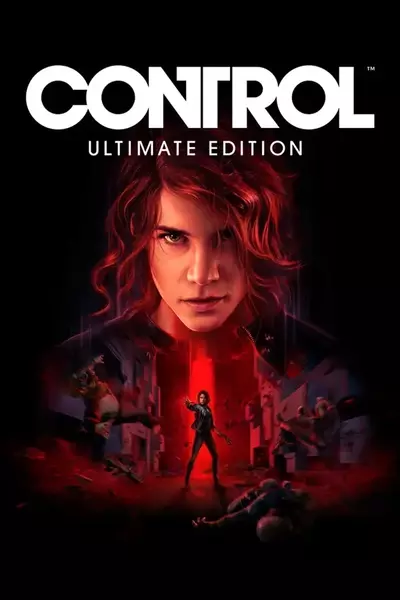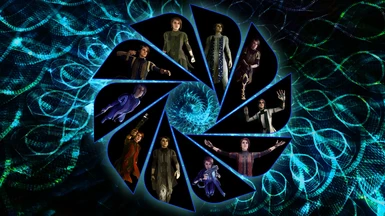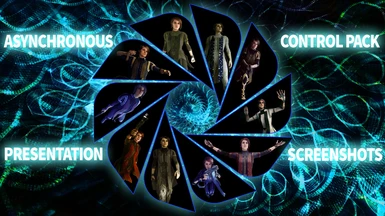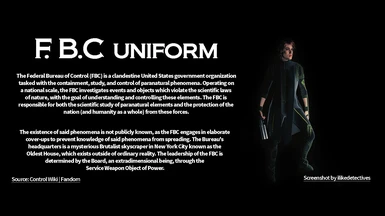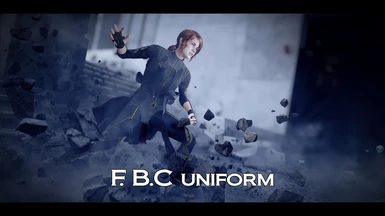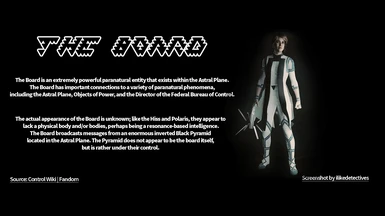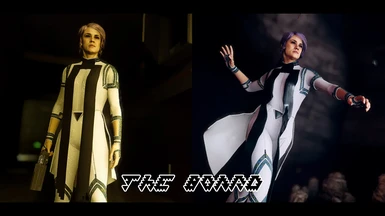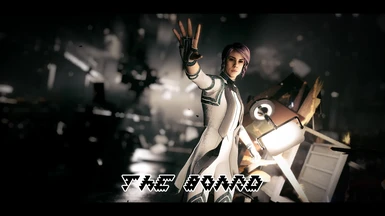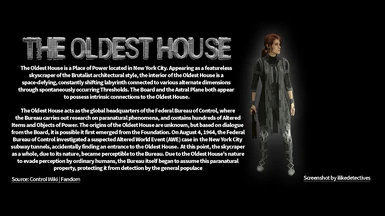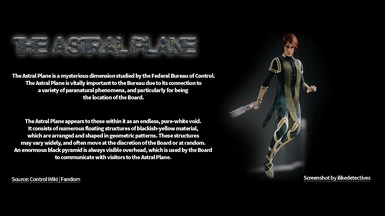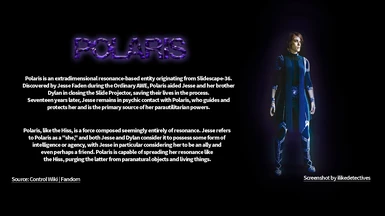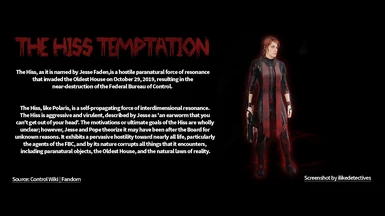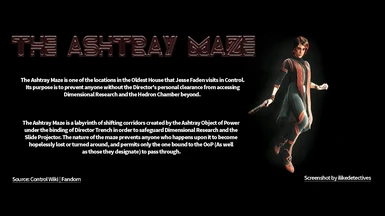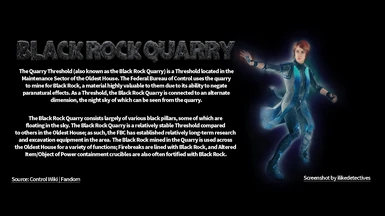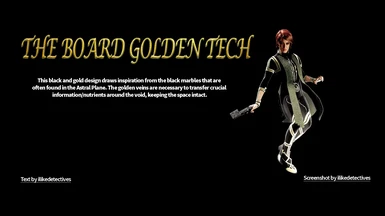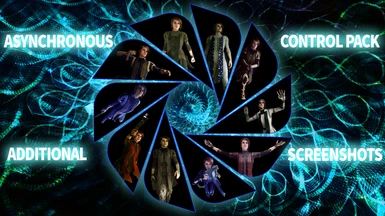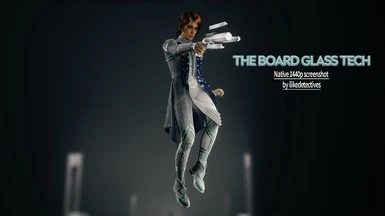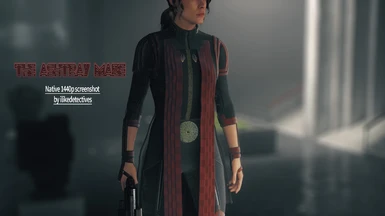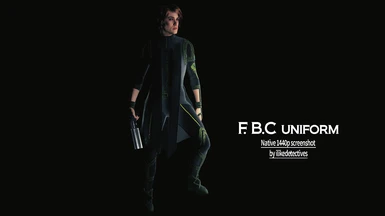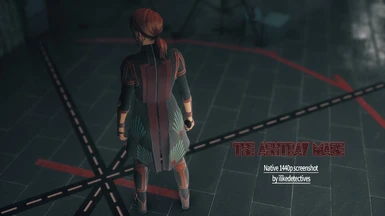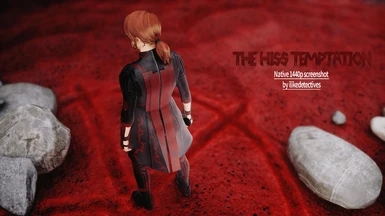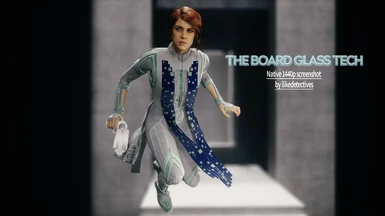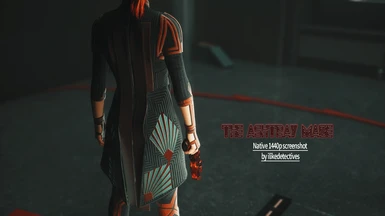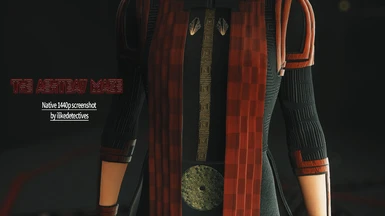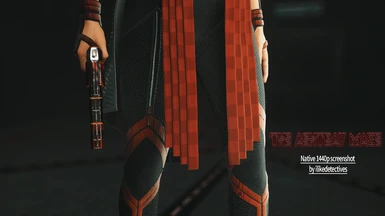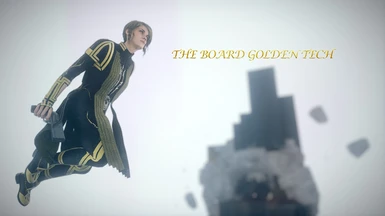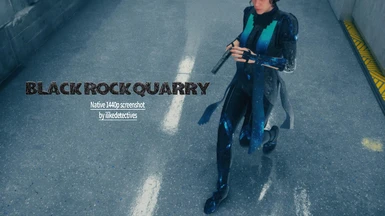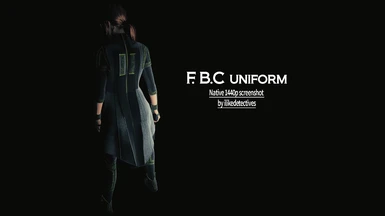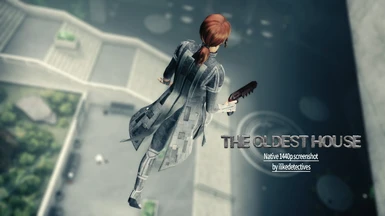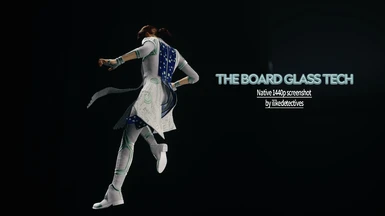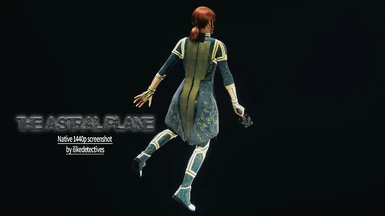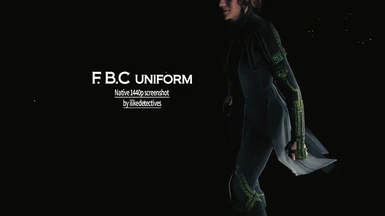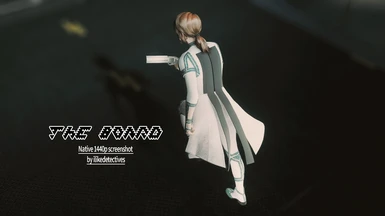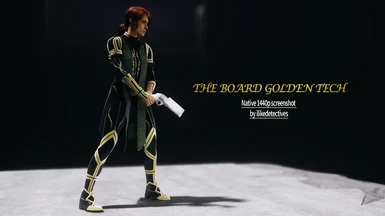Main files
-
First install "Loose file loader" then install with Vortex or extract the archive and put "data_pc" folder in your game directory. NOTE: Please read the mod description to know how to swap the different suits retextures while the game running.
-
First install "Loose file loader" then install with Vortex or extract the archive and put "data_pc" folder in your game directory. NOTE: Please read the mod description to know how to swap the different suits retextures while the game running.
-
First install "Loose file loader" then install with Vortex or extract the archive and put "data_pc" folder in your game directory. NOTE: Please read the mod description to know how to swap the different suits retextures while the game running.
-
First install "Loose file loader" then install with Vortex or extract the archive and put "data_pc" folder in your game directory. NOTE: Please read the mod description to know how to swap the different suits retextures while the game running.
-
First install "Loose file loader" then install with Vortex or extract the archive and put "data_pc" folder in your game directory. NOTE: Please read the mod description to know how to swap the different suits retextures while the game running.
-
First install "Loose file loader" then install with Vortex or extract the archive and put "data_pc" folder in your game directory. NOTE: Please read the mod description to know how to swap the different suits retextures while the game running.
-
First install "Loose file loader" then install with Vortex or extract the archive and put "data_pc" folder in your game directory. NOTE: Please read the mod description to know how to swap the different suits retextures while the game running.
-
First install "Loose file loader" then install with Vortex or extract the archive and put "data_pc" folder in your game directory. NOTE: Please read the mod description to know how to swap the different suits retextures while the game running.
-
First install "Loose file loader" then install with Vortex or extract the archive and put "data_pc" folder in your game directory. NOTE: Please read the mod description to know how to swap the different suits retextures while the game running.
-
First install "Loose file loader" then install with Vortex or extract the archive and put "data_pc" folder in your game directory. NOTE: Please read the mod description to know how to swap the different suits retextures while the game running.