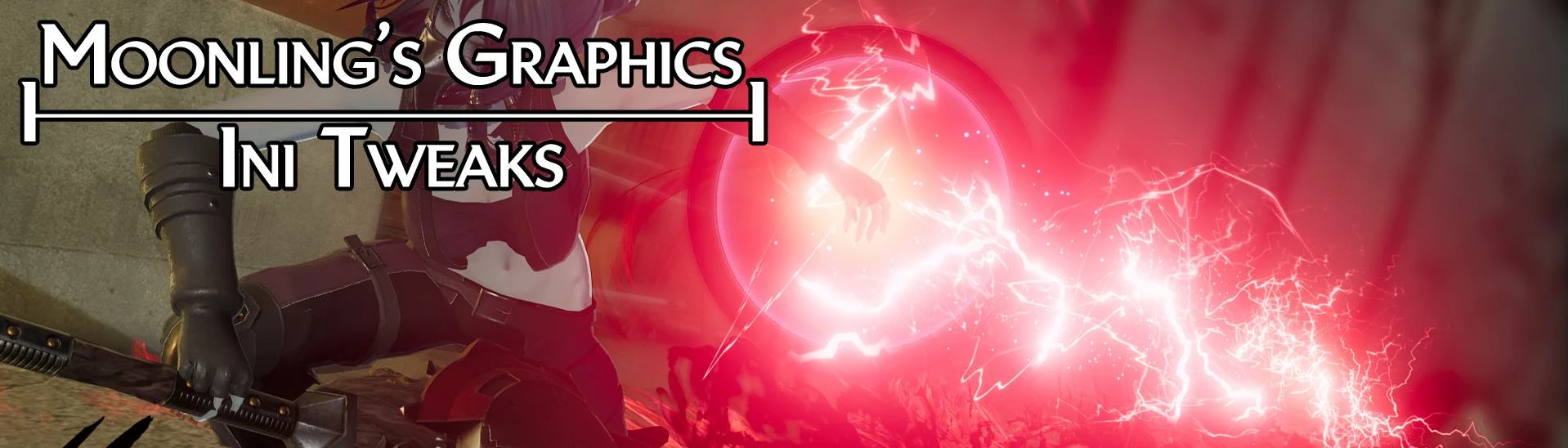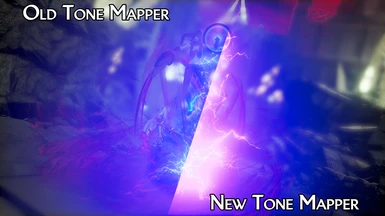About this mod
Moon's personal ini tweaks for high quality graphics
- Permissions and credits
- Donations

These tweaks are heavily based on stoker25's Improved Visuals and Performance, However I had a few issues using it.
Like that mod this will improve distance terrain, lods, and mip maps. Don't know what that means?
Basically in games when things get farther from the camera their poly count and texture size are reduce to save
on resources. these tweaks up the range this effect happens being farther objects won't reduce in quality as close to the camera
as they do in the vanilla game. This will dramatically reduce the "White Line" issue on inner outfits where 2 colour sections meet.
I decided to keep the new tonemapper for a number of reasons, if you find it's too dark, up the in game brightness,
I had to change mine from 60 to 70 to balance it out. However the new tonemapper improves the quality of particles and emissive
textures by a massive amount, while the old one tries to mute and cap the color and brightness of them. See the image section for side by sides
So what's Different?
The major things i changes are TemporalAACatmullRom and TextureStreaming, which I'll explain what they do,
In the original mod TemporalAACatmullRom was enabled claiming "sharper TAA filter" however i couldn't see much difference.
what i did notice was it caused major lighting issues on reflections and
particle effects causing them to blink rapidly which was just painful to see.
Video Example with both the setting on and off:

What about TextureStreaming?
well the was a tweak for lower end PCs which made the game load ALL the textures during the loading screen,
instead of streaming textures when needed. While this reduced the chance to stutter during gameplay
it increased load times by a lot, and when you have a higher end PC like mine it's just unnecessary
since it can handle streaming without stutters.
For those curious what a "higher end" PC is my specs are
CPU: Ryzen 7 3700X
GPU: RTX 3060 12gb
Ram: 32GB DDR4 3200
this is by no means the best out there but it's certainly power enough to handle these tweaks
at 60fps 1080p

Seriously read this section, I will not re-explaining this in the comment section
Extract the Zip and copy the Engine.ini to
%LocalAppData%\CodeVein\Saved\Config\WindowsNoEditorThis does not go in your ~mods folder

Feel free to support me on Patreon or directly through PayPal.
Follow me on Twitter for semi regular updates whenever I remember to post.
Having issues with one of my mods? Join the Code Vein modding Discord:https://discord.gg/VvfvWn9, I'm more likely to see and respond there.