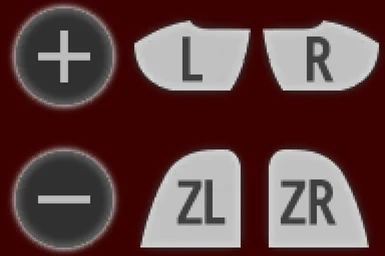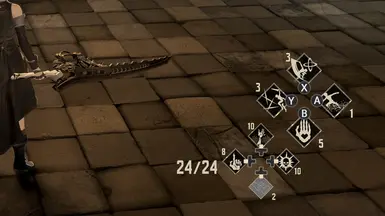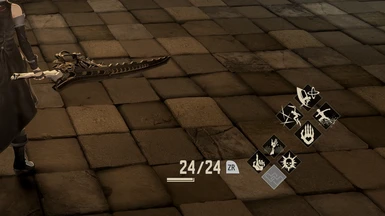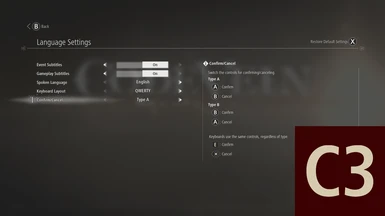About this mod
Proper button prompts for Nintendo Switch + Switch 2 controllers, plus setup instructions.
- Permissions and credits
- Changelogs
- LB / RB → L / R
- LT / RT → ZL / ZR
- Menu / View → + / -
There is also an alternative version that swaps A / B and X / Y in case the game is not properly reading your inputs.
Instructions
- Make sure Steam Input is enabled for Code Vein (right-click Code Vein in your Steam library > Properties > Controller).
- Download this mod's main file.
- Place SwitchControllerUI.pak in your CODE VEIN\CodeVein\Content\Paks\~mods folder. If this folder doesn't exist, create it.
- Launch Code Vein and open the Control Settings page.
- Make sure your ABXY controls match images C1 and C2 in this mod's Images section (you can remap them once you're sure everything is working).
Use the alternate PAK (Swapped Face Buttons) instead if Code Vein is swapping A / B and X / Y in the Control Settings.
If CV is displaying the buttons properly but you want to swap the confirm / cancel buttons in menus, follow the next few steps.
- Open Code Vein's Language settings page.
- Set the Confirm / Cancel setting to whichever one you like (see image C3 in this mod's Images section).
This setting also controls the button used to interact with NPCs and objects in the game.