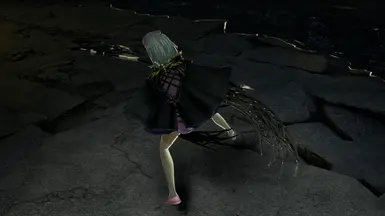About this mod
Gives Io a Nurse outfit, inspired by promotional artwork that sadly wasn't made into an official costume.
- Permissions and credits
- Changelogs

Nurse Io by Mattatatta
Version 1.2
After a long and frankly difficult process, I'm happy to finally release the Nurse Io mod.
Key features:
- Entirely scratch-made nurse outfit inspired from promotional artwork.
- Replaces any Io costume of your choice through a variety of plugins; expand Io's wardrobe how you wish!
- Also changes her appearance in cutscenes (if using the plugin for her default appearance)
- Hides Io's veil by default, without affecting the veils of other costumes.
- Each plugin avoids changing files shared by other costumes or NPCs, such as Attendants, minimising glitches.
New in V1.1 & 1.2:

- Restored eye functionality in all models. Eyes now animate, change colour during drain attacks, and show glowing effects when using the Conviction Spike communal gift
- Added Dark texture for Io Yami. This replaces the Lost/Dark Io alternate costume from the DLC only.
- Io Yami now has the correct skin tone for the pink outfit (V1.2)
Compatibility notes:
- This mod is designed to only change Io's clothing and skin textures per outfit, and is constructed to not unintentionally break textures for other costumes. Other Io mods that change vanilla textures such as eyes, hair, and face will likely have an effect on this mod.
- This mod is compatible with the Hoodless Io Collection through the usage of the "Veils Only" version available from that mod's downloads.

Installation:
- Download the Core file from the Main File section. This file is required no matter which outfit is replaced.
- From the Optional Files section, download the plugins for outfits you want to replace.
- Navigate to where your copy of Code Vein is installed, and go to:
"...\CodeVein\Content\Paks\~mods"If the "~mods" folder does not exist, create it yourself. - Place the .pak files inside the ~mods folder.
Do not rename the files, you may cause a game crash. They already have the required _P. Don't touch them. - Install done!
To uninstall the mod, delete the .pak file(s).
Credits:
Telli (renpyon) and Stealthunt3r for solving the problem with broken eye animations and other functions, and for support that goes beyond just giving advice on modding. I thank you for what you've done for me over the course of this project's span.
Consider joining the CV Modding Discord for previews of upcoming mods from other modders, guides on how to become a modder yourself, and to just hang out.
My Other Mods:
Elegant Io
Louis Hair Playable
Hoodless Io Collection
No More Wailing
Witch Elise Staff