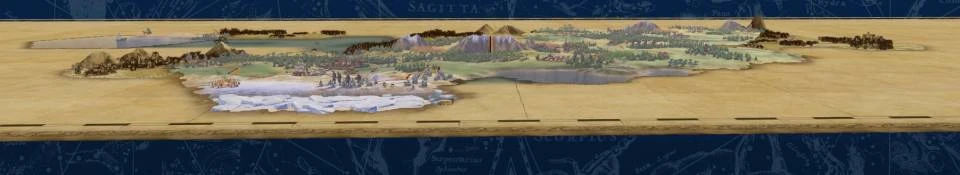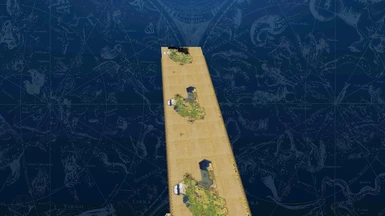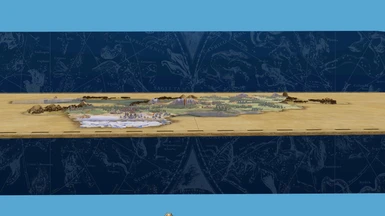About this mod
Unhindered Camera tilt/rotation, ultra zoom, scrollable time of day, and simple controls.
- Permissions and credits
- Changelogs
Civ Fanatics Page
Experience VI like never before with unhindered camera tilt and rotation, scrollable Time of Day, ultra-zoom, fixed edge scrolling, and simple controls. Set up unprecedented screenshots and play the game from a custom perspective.
Just to avoid any conflicts, disable Free Rotation (light version) when using this mod.
The controls work well until you are trying to pan at very low to the ground tilt angles. At this point, left click dragging should always pan the map correctly if the others fail.
I couldn't find a way to change the camera height, only the tilt.
The screenshots were taken using Sukritact's Screenshot Mode (see Other Mods below). I recommend this for screenshots or even just admiring the game as it removes all of the clutter.
Features
- A better default camera tilt curve similar to KinetiKam - it tilts down more when you are zoomed in close.
- WASD key panning, QE key spinning (can be disabled, keys can be changed)
- Camera no longer resets after you adjust its rotation.
- Fixed Tilt Mode: Enter this mode and have full control over the camera tilt.
- Map zoom limits dramatically increased.
- Fast forward and rewind ambient time of day with key presses.
- Fixes top edge scrolling , the map should now pan properly with your cursor at the top.
- Usable with new games and single player saved games.
- Cycle between the default and last used camera rotation with a button press.
- Cycle between the default and last used camera tilt angle with a button press.
- Cycle between the default and last used time of day with a button press.
- Keybindings and settings easily available and able to be changed during the game (See Discussion).
Camera Controls
Remember to clear out the W,A,S,D,Q,E,R, and T keys in Game Options --> Keybindings if you will be using them, otherwise the keys will do additional stuff.
* - Can be changed in the settings (see Discussion)
- Rotate Camera: Q and E keys *, Shift/Alt + Left click drag
- Toggle Default/Last Camera Rotation: R Key *
- Enter/Leave Fixed Tilt Mode: T Key *
- Adjust Camera Fixed Tilt Angle: Shift/Alt + Left click drag, Shift + W/Up Key, Shift + S/Down Key, Shift/Alt + Touchpad/Mouse Zoom,
- Toggle Default/Last Tilt Angle: Shift/Alt + T Key, It becomes Shift + whatever key you set for Tilt Mode toggle.
- FF/Rewind Ambient Time of Day: Shift + D/Right key, Shift + A/Left key
- Toggle Default/Last Time of Day: Shift/Alt + R key, It becomes Shift + whatever key you set for Camera Rotation Toggle/Reset key.
- Pan Map: WASD keys *, Arrow keys, Left click drag, Edge Scrolling (enabled in Game Options)
- Map Zoom: Num pad + and - keys, Mouse wheel scroll, Touchpad two-finger zoom
Other Mods
- Free Rotation Light version with just rotation and WASD, QE Map panning/spinning.
- Sukritact's Simple UI Adjustments : Its incompatible with CQUI, but you can still load them together, and the Screenshot Mode button is absolutely essential for screenshots.
- CQUI (UI Overhaul)
Compatibility
- This mod replaces the game's Camera.artdef, WorldInput.lua, and WorldInput.xml files, so its not compatible with mods like KinetiKam.
CQUI:
- WorldInput.lua from CQUI is built into this mod, so it retains all of the main keybinds.
- Q and E to select next/prev City/Unit is moved to Shift + Q and Shift + E (unless you have QE rotation disabled in the settings)
- Shift to cycle through Cities/Units is moved to X key (changable in settings.)
Notes / Quirks
- I haven't tested this on Mac or Linux.
- At very low to the ground tilt angles, only left click dragging works well for panning the map. The other methods seem to break somehow.
- When the game cycles through units that are far apart, the map zooms out and back in. With farther map zoom, it goes annoyingly far out. I will look into this in the future.
- If you zoom out far, and have the camera at certain angles, some tiles appear bugged and yellow in color. I can only guess that this is related to graphics performance optimization, and I don't know how to fix it. For now, it appears to be much less of an issue if you have the camera facing more north/south than east/west.
- If you go too crazy with the controls, such as zooming out super far and quickly spinning/tilting the map, I can't guarantee the stability of your game.
- At very low to the ground tilt angles, parts of the screen might not show the background correctly.
- Depending on your zoom and camera tilt, some HUD stuff like yield icons and city panels might flicker off or turn on despite being disabled. Obviously, the game wasn't meant to be displayed at some of these zooms and angles.
- Sometimes stuff (especially the camera tilt) decides to reset. Try re-entering tilt mode (for tilt) and using the reset keys to switch between default and your last used value.
Special Thanks
- CQUI community for some of the code.
- Gedemon for his spreadsheet of Lua objects
- Steam users Reavver and Неизвестный игрок for their guides on camera rotation.
- Reddit user Kilcunda for the fix for top edge scrolling.
- Sukritact for his Screenshot Mode to get the images.