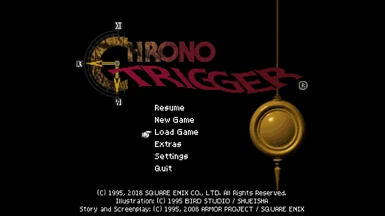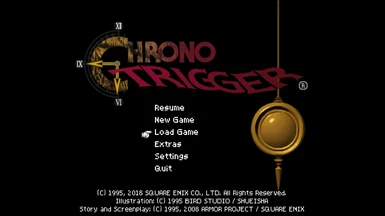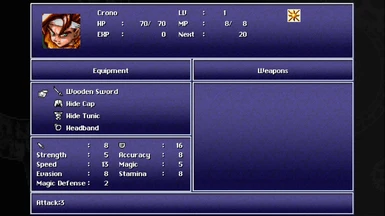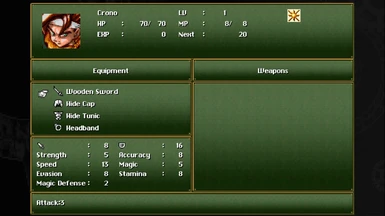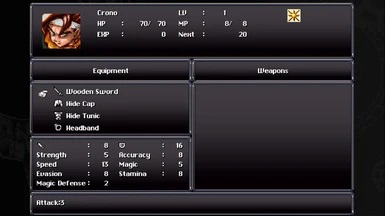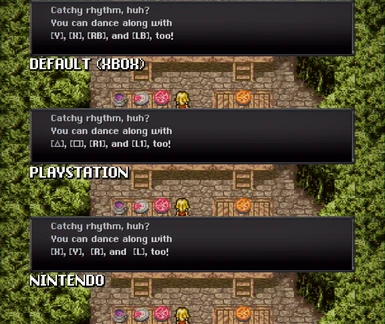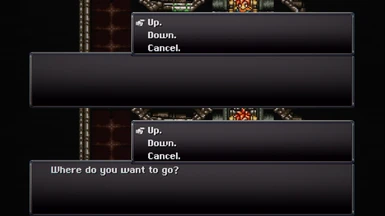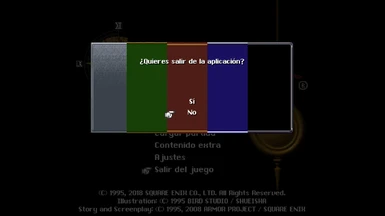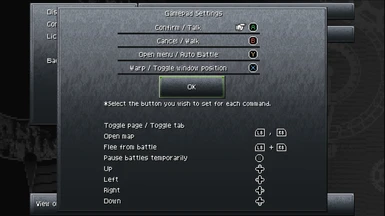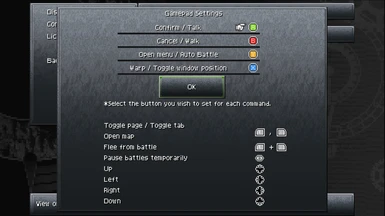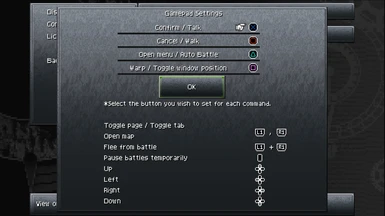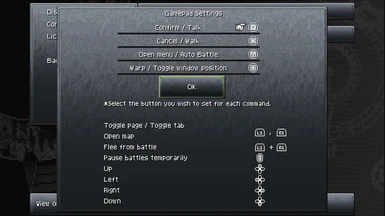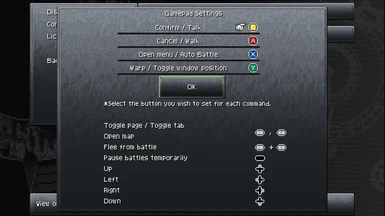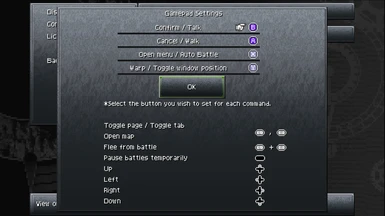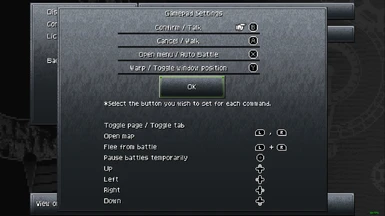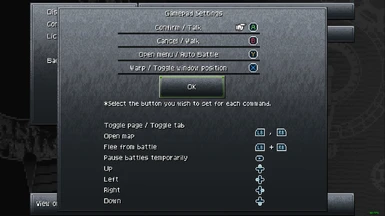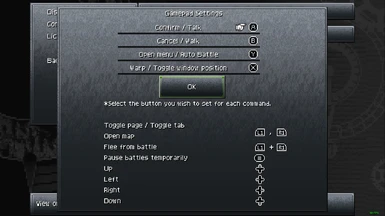About this mod
This mod removes all the "HD" assets by either replacing them for the originals or by downscaling the new assets. It also includes new UIs with custom button prompts and the SNES font.
- Requirements
- Permissions and credits
- Changelogs
- Donations
This mod removes all the "HD" assets by either replacing them for the originals or by downscaling the new assets. The game currently has a bug where some of the "HD" assets get mixed with the original pixel art resulting on bad looking visual. This mod bruteforces a fix by replacing all the "HD" sprites and tilesets with the originals or by downscaling the new assets in an attempt to mitigate the problem. It also includes new UIs (Default, Blue, Red, Green or Black) with modular art icons (with solid color or transparent), button prompts (Xbox 360 / Xbox One / PS4 / PS5 / Switch / Steam Controller / Steam Deck / SNES / SFC), battle gauges (on or off), interaction icons (on or off) and the option to restore the SNES font.
Instructions
- Download ChronoMod from the requirements and unpack it.
- Download the mod and unpack it.
- Open the ChronoMod.exe and press Ctrl+P to load "CTPDMain.ctp" patch from the "Main File" folder.
- Optionally, install the SNES font from the "Font" folder (If you're using a Playstation controller check the Text Button Prompts instructions).
- Select the folder of the UI of your preference (Default, Blue, Red, Green or Black with or without battle gauges) and load the .ctp patch.
- Select the folder of the art icon (solid background or transparent background) of your preference and load the .ctp patch.
- Select the folder of the button prompt (Xbox 360 / Xbox One / PS4 / PS5 / Switch / Steam Controller / Steam Deck / SNES / SFC) of your preference and load the .ctp patch.
- Select the folder of the interaction icons (with or without) of your preference and load the .ctp patch.
- After you've loaded all the patches press Ctrl+S to save the changes.
- Check the Text Button Prompts and Patching the Game's .exe if you use a Steam Deck, a Playstation or Nintendo controller.
- Play the game (Fullscreen mode is recommended to reduce some visual issues caused by the borderless and windowed modes.).
Text Button Prompts (Only for EFIGS)
- If you are using a Xbox (One / Series or Xbox 360) or Steam controller, just follow the default install process and ignore these instructions.
- If you are using a Playstation controller (PS4 or PS5), follow the default install instructions, install the dedicated "Playstation Buttons" font found on the "2 - Font" and patch the .exe of the game with the xdelta patch found on the "4 - Text Button Prompts\4.1 - Playstation" folder.
- If you are using a Nintendo controller (Switch Pro, SNES or SFC), follow the default install instructions and patch the .exe of the game with the xdelta patch found on the "4 - Text Button Prompts\4.2 - Nintendo" folder.
- If you are using a Steam Deck, follow the default install instructions and patch the .exe of the game with the xdelta patch found on the "4 - Text Button Prompts\4.3 - Steam Deck" folder.
Patching the Game's .exe (Won't work with outdated versions)
- Download Delta Patcher from the requirements and unpack it.
- Run DeltaPatcher.exe and load the game's .exe on the "Original file" option.
- Load your preferred patch on the "XDelta patch" option.
- Click on the cog and select "Backup original file".
- Click on Apply patch.
- Rename "Chrono Trigger.exe" to "Chrono Trigger_Old.exe" and "Chrono TriggerPATCHED.exe" to "Chrono Trigger.exe".
- Enjoy the game with the correct button prompts of your preferred controller.
*Remove the bilinear filter from the UI elements (Optional but highly recommended):
-Go here and apply the defilter.