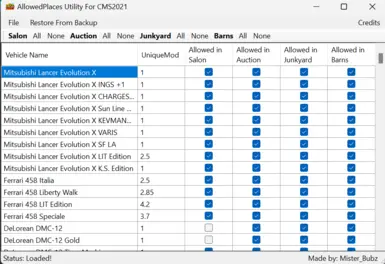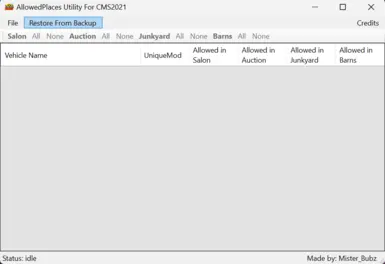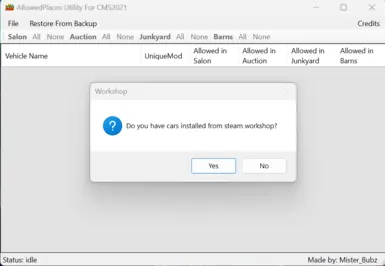About this mod
This is my own version of Curs0r's original CMS2018 allowed Places utility built from scratch specifically for CMS2021. I tried out the version BlackRock1207 created which was great but didn't always work properly and I felt needed updating. UI has been improved as well as workshop support has been improved too. Backup and restore implemented too.
- Permissions and credits
- Changelogs
UPDATE: Workshop directory issues now fixed and I have also included a settings menu to be able to change folder paths as well as force new backups!
Description:
This is my own version of Curs0r's original CMS2018 allowed Places utility built from scratch specifically for CMS2021. I tried out the version BlackRock1207 created which was great but didn't always work properly and I felt needed updating. UI has been improved as well as workshop support has been improved too. Backup and restore feature implemented too!
Features:
- Backup Manager: Easily create a backup of your current vanilla car configurations upon first launch and restore them if things go wrong.
- Car Configuration Editor: Modify various aspects of your cars, including their availability in different game locations such as the Salon, Auction, Junkyard, and Barns.
- Steam Workshop Integration: Optionally include cars from the Steam Workshop in your backups and edits.
- User-Friendly Interface: Simple and intuitive UI to make managing your car files as easy as possible.
- Status Updates: Real-time updates on the number of modified rows and the current status of your operations.
- Credits: Special credits section to acknowledge the contributions of the original creators and supporters.
Usage:
1. Open the tool and select the Car Mechanic Simulator 2021 installation folder.
2. Optionally, select a folder with additional cars from the Steam Workshop.
3. Use the interface to edit your car configurations or create a backup of your current setup.
4. Restore from a backup whenever necessary to revert to a previous state.
Credits:
- Credit to Curs0r for creating the original CMS2018 version.
- Credit to BlackRock1207 for supporting CMS2021 and inspiring this version.
Disclaimer:
Always make sure to create backups before making significant changes to your game files!