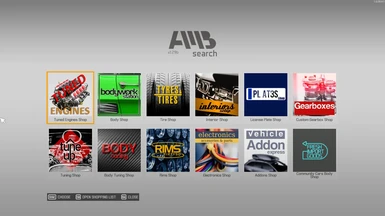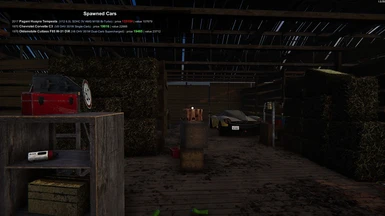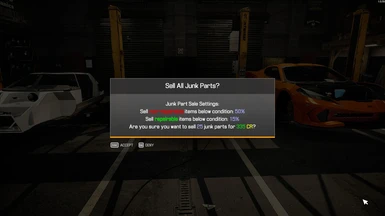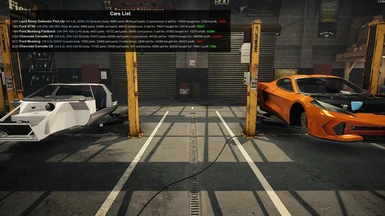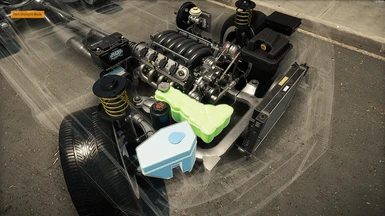About this mod
Allows to add crate engines to Main Shop, see repair-ability of parts, see list of spawned cars in Junkyard and Barn and other functions.
- Requirements
- Permissions and credits
- Changelogs

- Ability to buy crate engines and tuned crate engines (as well as disassembled tuned engine kits) from the shop: the implementation is simple and somewhat crude, with the press of a key complete engines are added or removed from the Main Shop. By default the key is Z (can be changed in config file). This function works as follows:
- You must be in Shops screen (not in Main Shop) when pressing the key
- Press key once to switch Main Shop to crate engines (shop now named Engines Shop).
- Press key a second time to change engines to tuned engines (shop now named Tuned Engines Shop).
- Press key a third time to change shop to tuned engine parts kits (shop now named Tuned Engine Part Kits Shop).
- Press key a fourth time to revert Main Shop to default.
When buying an engine, the game will tell you it added a bunch of parts to your inventory but in fact you will receive a complete engine.
I cannot realistically test this mod with every single engine so if you find any issues let me know. It SHOULD be save-safe but it's good practice to keep a save backup from before using the mod just in case. The only issue I've encountered is engines coming with parts that cannot be mounted/unmounted on a stand. I've filtered those that I found but it's possible there are more. It's not critical, just mount the engine on the vehicle and remove these parts. And let me know so I can update the part filter.
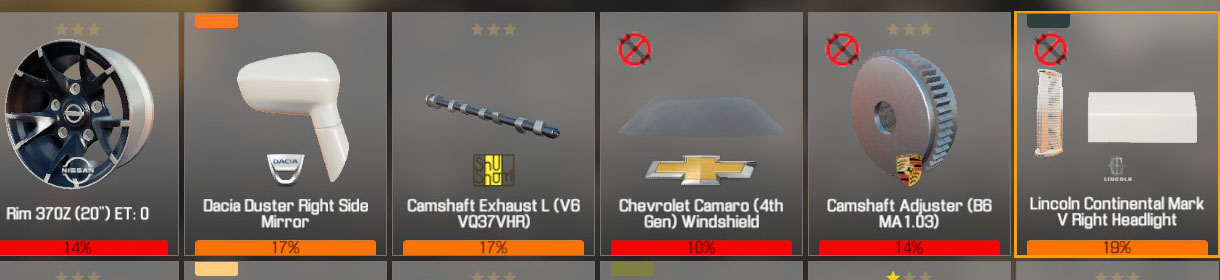
- Ability to see part repair-ability indicators in Inventory, Junkyard and Barn scrap browsing. A small icon in the upper left corner of each part shows if it's NOT repairable.
- This is controlled by "Show NotRepairable Icon on Items Below This Condition (%)" in cfg file. By default it's 100 meaning non-repairable parts with max condition will not show the icon. Set this to 0 to disable the mod or to 101 to show the icons even on max condition non-repairable parts.
- This function uses the data from the custom Repair Groups file (see below).
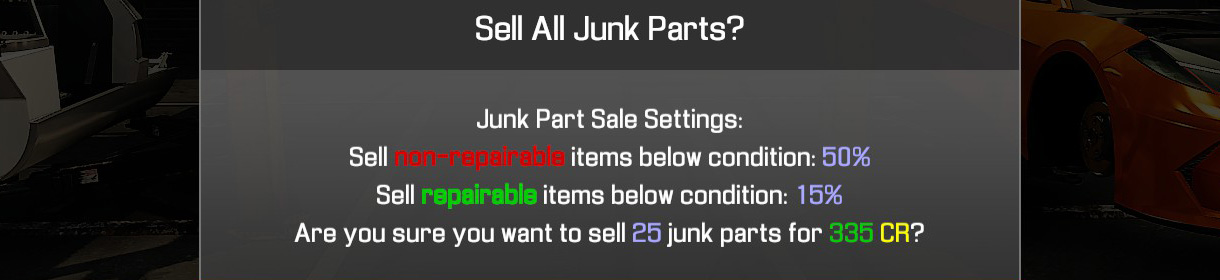
- Ability to sell junk in bulk. While you can sell parts below a specified quality in Inventory, my function gives you better control.
- Press SHIFT + V (default, changeable in cfg) and you will get a popup window with info about the sale and confirmation request. You can cancel of course.
- In cfg file you can set a minimum quality level for NON-repairable parts, all non-repairable parts below that level will be sold (say you want to keep only non-repairables above 80 or 90%, this allows you to easily do that).
- In cfg file you can set a minimum quality level for repairable parts, all repairable parts below that level will be sold (typically you'd leave that at 15%).
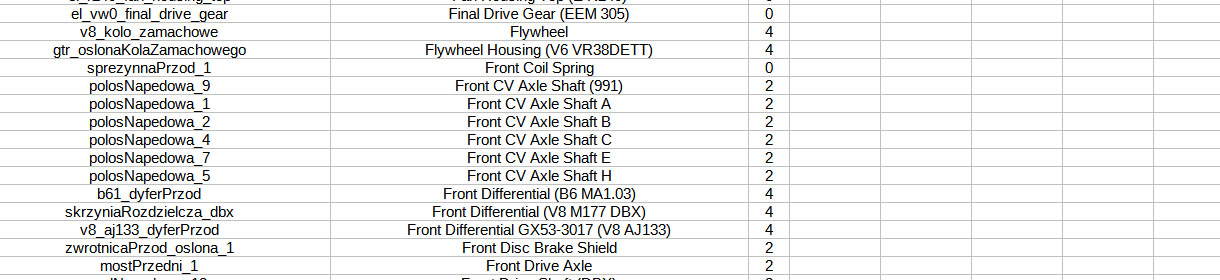
- Ability to load custom Repair Groups file. A modified file is included with my version of realistic repair-ability of items. Feel free to change it to suit your views on the matter.
- "Load Repair Groups" setting in cfg file controls this. If "true" it is loaded automatically. Set to "false" to disable loading the file.
- Repair Groups means this: 0 is NOT repairable, 1-5 correspond to the player's Repair skill level.
- The file is located in the TKBasics subfolder, It's a simple .csv file that you can edit in Excel for convenience, or any text editor. Just save it back as csv after editing.
These are the changes I've made to the default values:
- repairable: exhaust parts (except cats), flywheel, OHV cams (why not repairable if OHC cams are??), fuel tank, cam cap, brackets, Porsche boxter cylinder (dunno why it wasn't repairable); some EV motor parts made level 5 repairable; ECUs made level 5 repairable; some parts made harder to repair
- NOT repairable: clutch friction disc, timing cover, engine cover, coils cover, fan cover, air filter cover, fuse box (anything plastic)
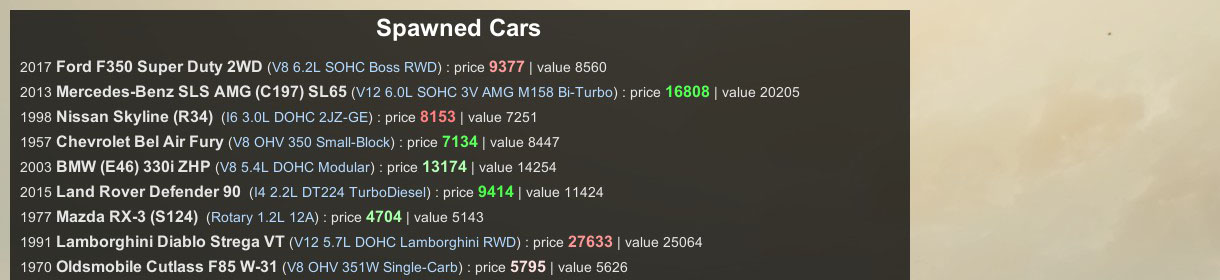
- Ability to see list of spawned cars in Junkyard and Barn. List shows car year, name, variant, engine, price and value. This is helpful so you don't have to run around checking every single car if you're looking for something specific. In Garage this list shows your own cars current value and can also show progress bars for body/frame/parts/interior. This helps to quickly gauge how far along you're with restoring the cars you're working on instead of having to click on the car info all the time. This can also be set to auto-refresh every x seconds (set in cfg).
- Press "Z" (can be changed in cfg) to toggle the list of cars.
- In Junkyard/Barn car price is color-coded according to how good a deal it is. Green means good deal (price < value), red means bad deal (price > value), white means price and value are nearly the same. Color is a gradient between price <= 75% of value (max green) thru price = value (white) to price >= 125% value (max red). Note that the price might be even higher or lower, I just cap the colors there.
- In Garage "profit" is color-coded: green for positive, red for negative (loss).
- In Garage press "Z" for trimmed info list or SHIFT+"Z" for extended list showing you all value info.
- "Enable List of Spawned Cars" setting in cfg file controls this. Set "true" to enable, set "false" to disable.
- "Enable Garage Cars List Condition Row" setting in cfg controls whether progress bars for body/frame/parts/interior show in the garage cars list
- "Enable Garage Cars List AutoRefresh" setting in cfg controls auto-refresh (ONLY in garage); if enabled, the list will update every x seconds (see next setting), note that by default this is disabled because it can lead to FPS drops and stuttering. May be able to improve this in the future.
- "Garage Cars List AutoRefresh Interval (s)" setting in cfg controls how often to update the car list; 5 means 5 seconds, 0.1 means 10 times a second (and very very low fps); set this to longer intervals if you have performance issues (or just disable autorefresh altogether)

- Ability to force shadow casting mode of parts. In vanilla game ONLY car body parts and wheels cast shadows, car parts and engines / engine parts do not cast shadows (do NOT confuse Ambient Occlusion for actual shadows!). In fact the PartScript (script attached to all parts) explicitly disables them. This may not bother you but it bothers me. So I attached a post-fix to the PartScript that re-enables the shadows. In the cfg there is a setting that allows you to disable this if you don't like it but keep in mind that on my not particularly stellar laptop (with GTX1660) there is exactly ZERO performance impact of enabling these shadows. This function is useful either if you're like me and missing shadows bother you and also if you're into making quality screenshots.
The mod may be expanded in the future with other functions if I come up with such. I have a goal to be able to add new parts to the game and I've made quite good progress there but it needs some more work.
INSTALLATION:
You need Melon Loader like other dll mods. Do NOT use the "latest" version, use v0.5.7
After installing Melon Loader, put the mod files (extracted from zip) in the Mods folder. After running the game once a TKBasics.cfg file will be created in the same folder where you can change the key settings.
Check out my other mod Real Engines and Parts for a more immersive experience.
CREDITS:
Huge thanks to MeitziQ who basically wrote the engine assembly method (and generally helped a lot with various advice).