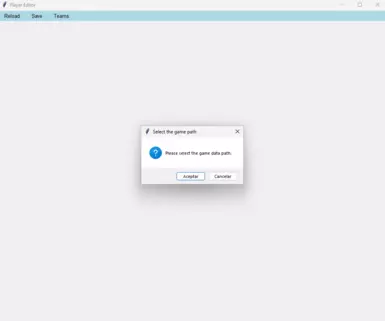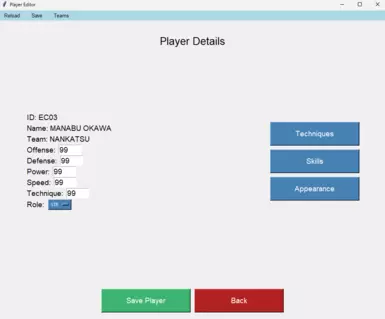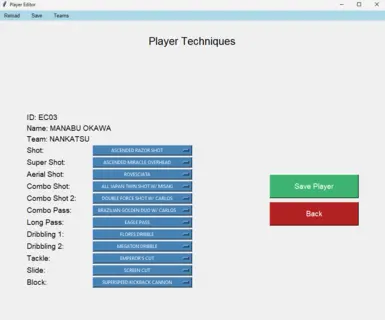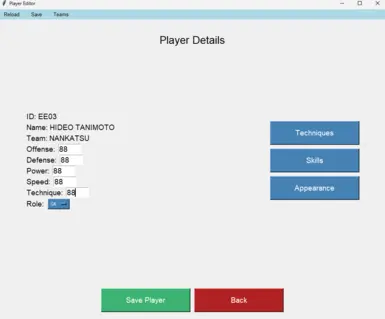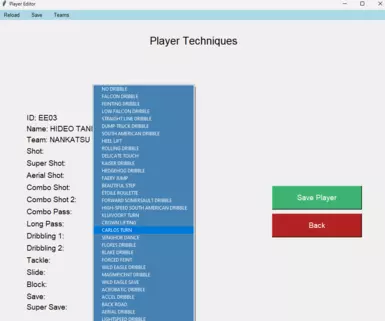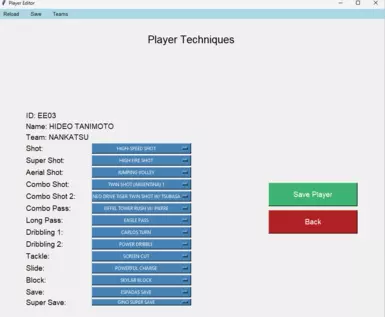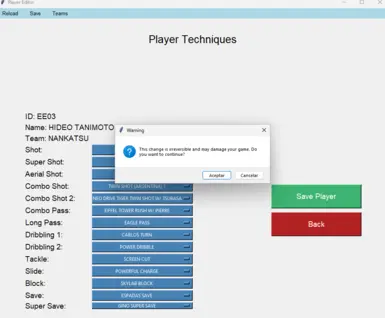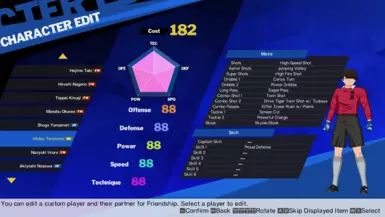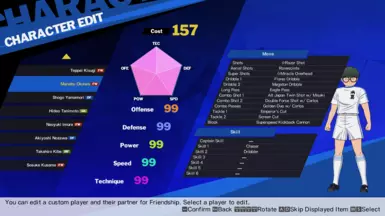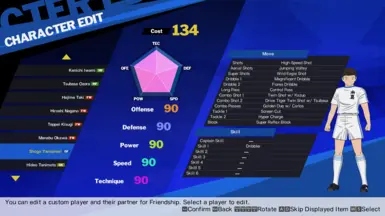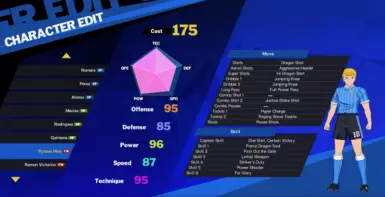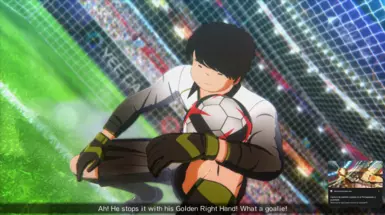Documentation
Readme
View as plain text
****Legal Advice****
If you want to see the source code, just ask me via PM, and I’ll send you an invitation to the GitHub repository.
Non-commercial use and modification of the tool are allowed and completely free. You are welcome to share and adapt it as you see fit.
However, selling the product or attempting to profit from its use in any way is strictly prohibited.
How it works
Editing Attributes:
You choose a team, and all the players on that team will be displayed.
Select a player, and you'll see their attributes and position, which you can edit manually.
If you click “Save player,” the changes will be saved in memory but not in the game, preventing accidental corruption of the original file.
Editing Techniques:
If you want to edit techniques, click the button, and you’ll see a window with all the technique slots and the techniques currently equipped. Just expand the menu with the possible options for that slot and select the one you want.
You can even edit the saves and super saves of goalkeepers, easily assigning Genzo’s techniques to any generic player.
Again, press “Save player” to save the changes.
(You must press “Save player” every time you edit a character and before going back, or the changes will be lost. I know it’s tedious, but it’s safer this way.)
Saving or Discarding Changes Permanently:
When you finish editing, if you press “Save” in the top menu, the changes will be saved in the game permanently, but first, you’ll be asked to select a folder to save a backup of the original file.
By default, the first time you run the program, a “backup” folder will be created where you executed it.
If you regret any changes, just close the program without saving, and the changes won’t be applied to the game, reverting to the original values.
Handling Backups:
Although a backup is created every time you save, it overwrites the previous one to avoid generating infinite files, so I strongly recommend making a backup of the original file first and saving it somewhere safe.
(I’ve also included my original file in the rar, just in case.)
Restoring a Backup:
In the backups folder, a file named “CharParamData.bin_bckp” will be generated, containing the data from the last time you saved.
You only need to delete the “-bckp” part and copy that file (or any other backup) to:
Captain Tsubasa Rise of New Champions\GameData\binary\CharactorParam
This will restore the file.
Known Bugs:
Non-generic players cannot be edited at the moment, as they require other techniques. However, those players can be easily edited in-game using a Cheat Engine table, which is easy to find.
Roadmap:
My intention is to make skills editable and, if possible, edit details of the players’ physical appearance.
I also plan to add a function to automatically restore the backup, a player search function, and improve the appearance since, aesthetically, it’s not very pleasing. But for now, I’ll focus on functionality.
I’m not sure how often I’ll update it, but I wanted to upload it now because I think someone might find it useful.