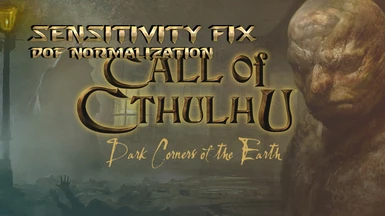File information
Created by
DIEMASCHINE - TheCutieEmpressUploaded by
TheCutieEmpressVirus scan
Documentation
Readme
View as plain text
Call of Cthulhu: Dark Corners of the Earth
Sensitivity Fix - Fov Normalization
This MOD wraps the mouse movements using the DirectX Input Interface,
bypassing all the game settings using only the mouse driver data.
The result is a smooth movement, independant by the game frame rate.
Use the settings file to customize the sensitivity.
This MOD also normalizes the game vertical FOV.
Whatever action you do, the fov will remains always the same.
Use the settings file to customize the fov.
REQUIREMENTS AND SUPPORTED GAME VERSIONS
This MOD requires the Widescreen Patch to Work.
You can download it here using the official link [https://thirteenag.github.io/wfp#callofcthulhu]
We also suggest to install the Community Patch, which is not required, but boosts the experience a lot.
You can download it here using the official link [https://github.com/sucklead/DCoTEPatch/releases]
The MOD supports the most recent verions of the game: STEAM, GOG and RETAIL.
INSTALLATION AND UNISTALLATION
First of all, you must install the Widescreen Patch. After that, you must extract all the
mod files into the folder scripts created into the game directroy /Engine/scripts.
The scripts folder is part of the Widescreen Patch. Before launch the game, remember to
customize your settings using the file cocsf_settings.ini
To unistall just remove the fils.
CUSTOMIZATION
To customize your setting, just use the file cocsf_settings.ini
fMouseSensitivity will be your in-game sensitivity. The range value is 0.01 to 2.00
fGameVertFOV will be your in-game Field-Of-View. The value represents a Vert+ Angle.
The range value is 20 to 90. 90 will represent a 120 Horizzontal Fov of a modern FPS.