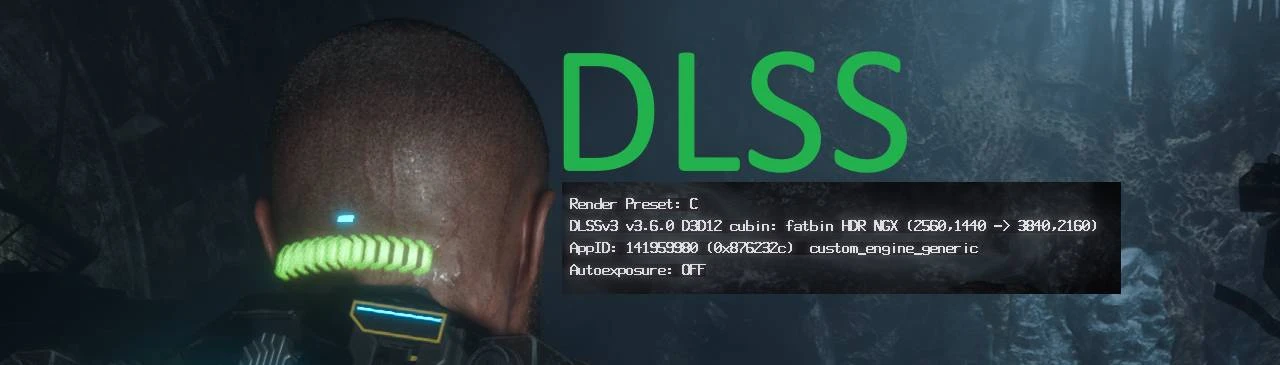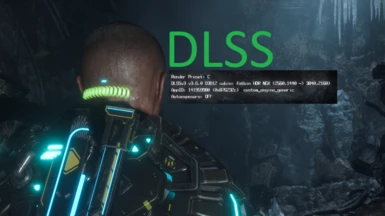File information
Created by
LukeFZ564 emoose FadebitUploaded by
FadebitVirus scan
About this mod
The mod files simply replace the in-game FSR with DLSS version 3.6.0.
- Permissions and credits
- Download "TCP - DLSS" archive
- Unzip all archive files to "...\Steam\steamapps\common\The Callisto Protocol\TheCallistoProtocol\Binaries\Win64"
- I recommend running the "EnableNvidiaSigOverride.reg" file for DLSS settings to work correctly (or for DLSS to work in general)
- Turn on the FSR in the game.
I used 2 existing modifications in my archive:
1. Starfield FSR2 Bridge - for swap FSR to DLSS.
2. DLSS Tweaks - for detailed DLSS configuration
If you want to see if DLSS really works and useful information about its operation, you can run "DLSSTweaksConfig.exe " and in the "DLSS" section, set the value of the item "OverrideDlssHud" - "Force enable"
DLSS in the game can be configured via "DLSSTweaksConfig.exe". Initially, I set presets there for all quality levels - "C".
You can also play with the original resolutions in various presets there.
The example below is not relevant, because the game ignore the DLSSQualityLevels settings.
I will be glad if it is still possible to solve this problem and someone will describe this solution :)
In the utility, in the "DLSSQualityLevels" tab, you can set "Enable - True" and change the preset, (e.g, the "Quality") resolution multiplier. For example, from default ~0.66, change to 0.8, and then in 4K resolution the game will be rendered in ~3000x1800 resolution (I'm too lazy to count, but I think you understand) = better quality, but less FPS.
You can also set preset multiplier to 1, then the game will be rendered immediately in the target resolution (4K) and DLSS will be processed from above, (which in this case is already called DLAA) and works as anti-aliasing, which in my opinion is the best of all existing ones.