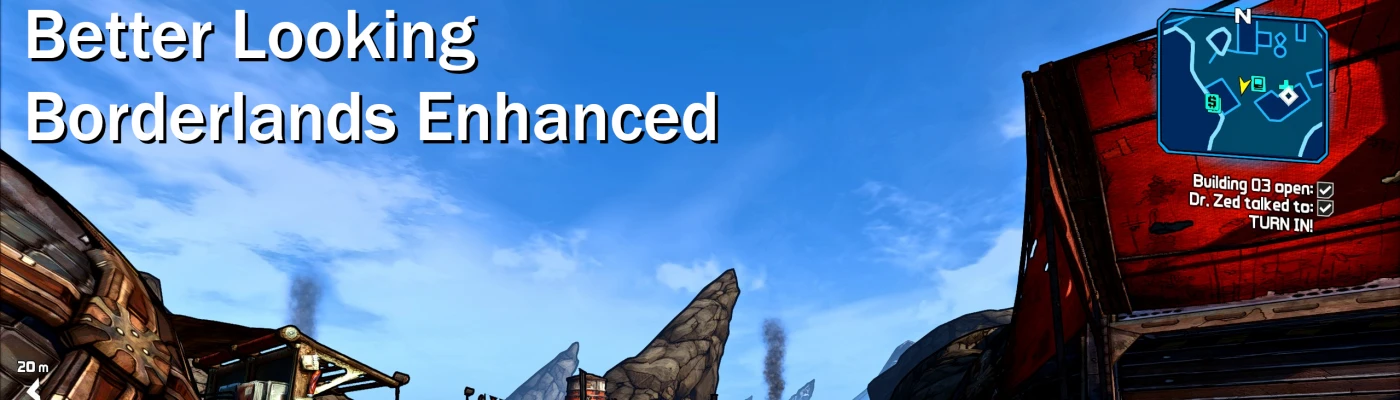About this mod
Borderlands Enhanced is better for smoothness but the lack of shaders still dates the game. This Resahde brings the game into much more modern colors and clarity. (and SMAA)
- Permissions and credits
Installation instructions:
1. Download reshade from https://reshade.me/
2. Place the Reshade Setup in the same folder as the games exe (>SteamLibrary\steamapps\common\BorderlandsGOTYEnhanced\Binaries\Win64) and run it (May have to run as admin)
3. Select the games .exe
4. Select the Directx 10+
5a. A box will pop up, Select Yes to download
5b. You can download everything, but to make load times faster, uncheck all and only check Adaptive Sharpen, Clarity, Colorfulness, Curves, Levels, Lift Gamma Gain, SMAA, Tonemap and Vibrance
6. Paste the BLBE.ini into the same folder as before in step 2
7. Get In-Game and press Home, click continue
8. At the top, click the drop down and Select the BLBE.ini (reshade might do this for you when you load up the game)
9. Now the shaders should be set and you can press Home and play
10. *Optional* In the Settings tab switch the Usage Mode from Configuration Mode to Performance Mode, might save a small fps percentage
(Setting an Effects Toggle Key is kind of nice too, i use Scroll Lock. Good for places that are too dark and you need to toggle the effect for a minute)
Removal Instructions
Delete Reshade exe, reshade shaders folder, d3d9.dll and .log, BLBE.ini and reshade.ini from the game folder.