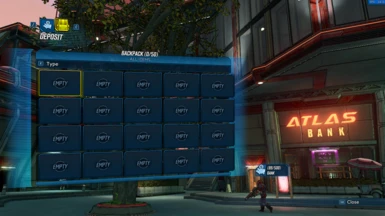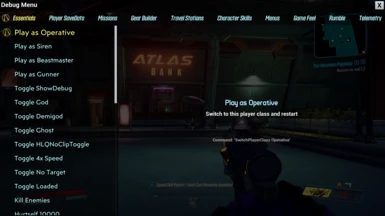About this mod
Adds hotkeys for:
Bank/Stash - Default O
Toggle HUD - Default Numpad1
QuickChange menu - Default: Numpad2
Mayhem Menu - Default Numpad3
Debug Menu (*optional- due to debug menu opening automatically on map transition) - Debug menu has also mostly been stripped out by devs - Default Numpad 4
- Permissions and credits
Adds a check to hotkeys to ensure game is singleplayer mode. Due to unexpected issues when using mod whilst in CO-OP keys have been disabled whilst in CO-OP until I can figure out the issues.
Adds a check to see if arms race is active when attempting to open storage menu, this is due to items dissapearing when transferring items in arms race. And storage menu causing game crashes in arms race.
Until I can figure the base of these issues Hotkeys will not work in CO-OP and storage menu hotkey will not work in Arms race.
This is to prevent loss of data and game crashes
==========================================================================================================================
This mod replaces my respec hotkey mod so if you have that delete it and use this one
Please note this mod is NOT compatible with Wonderlands, I plan on releasing a wonderlands version in the future but due to discrepencies between games I have to figure out a few things
This mod adds a customizable keybind keycombos for the following features:
Bank/Stash - Default O
Toggle HUD - Default Numpad1
QuickChange menu - Default: Numpad2
Mayhem Menu - Default Numpad3
Debug Menu (*optional- due to debug menu opening automatically on map transition) - Debug menu has also mostly been stripped out by devs - Default Numpad 4
Installation guide :
Download the latest Xinput release of UE4SS : https://github.com/UE4SS-RE/RE-UE4SS/releases/ and drop all the content into the Borderlands3\OakGame\Binaries\Win64 folder.
Download the UE4SS version for Borderlands 3 (zCustomGameConfigs.zip) and drop that in the same folder.
Download either version the mod (standard or with debug menu) and copy the OakGame folder from the zipfile into the main borderlands and replace any files
Keybind Customization :
Go the the mod file Borderlands\OakGame\Binaries\Win64\Mods\SpicyKeys\Options.txt and open it with any text editor (notepad, notepad ++ ect)
In here you will find the options
```
QChangeHotKey = Key.NUM_TWO — all variants here: https://github.com/UE4SS/UE4SS/wiki/Table-Key
QChangeHotKeyModifier = nil — all variants here: https://github.com/UE4SS/UE4SS/wiki/Table-ModifierKey
```
Just replace NUM_TWO or nil with any other keys, the links provided give details on the text to link each keybind (nil means that no keymodifier is used, making it a single hotkey rather than a hotkey combo)
…
To uninstall the mod, simply delete all the files you had to install.