borderlands2 gibbed saveedit_r237
-
Endorsements
-
Unique DLs--
-
Total DLs--
-
Total views--
-
Version237

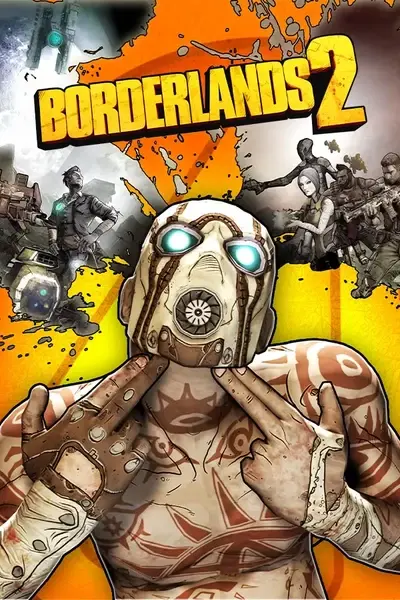








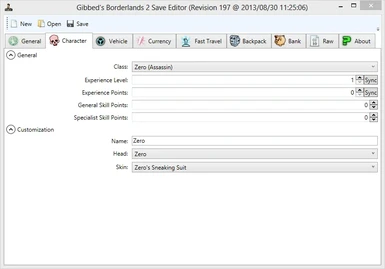
11 comments
its too bad since this mod looks WAY detailed. everythings clean and neat and on their own tabs which are clearly labled and everything.
its nice to see this much work done on a program like this
ty for the awesome mod. please update it lol
you first have to actually have a save game to edit.
Step 1 - Unpack the file anywhere.
Step 2 - (if you already have a save game, skip to step 2) launching the game, selecting a character and letting the game save.
Step 3 - Ensure that the game is closed. you can edit files all you want, but they wont take effect untill the game is launched again
Step 4 - launch the editor
Step 5 - Click Open on the upper left side of the editor
Step 6 - Find your save file, it should be in C:\Users\Windows\Documents\My Games\Borderlands 2\WillowGame\SaveData
Step 7 - open the file
Step 8 - Edit some stuff
Step 9 - Click SAVE on the editor to save changes
Step 10 - launch the game and have some fun
he created it!
go here > http://blog.gib.me/
http://www.nexusmods.com/borderlands2/mods/21/
EDIT: Mine also gives a little more detail on what this program actually is and how to use it. Just saiyan.