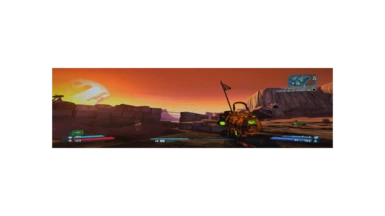About this mod
I felt like the SweetFX presets available for bl 2 were good but very subtle. This preset is not subtle.
- Requirements
- Permissions and credits
- Donations
Installation:
-Pretty simple. You're going to need to download Reshade from https://www.reshade.me. Start the installer and when prompted navigate your game file (borderlands2.exe)
-choose dx9. it should already be selected.
-a window will pop up that asks if you want to download shaders click yes.
-the shaders you need are
-AdaptiveSharpen
-AmbientLight
-Clarity
-Curves
-EyeAdaptation
-FakeHDR
-FilmicAnamorphSharpen
-HighPassSharpen
-Levels
-LightDoF
-LumaSharpen
-LUT
-MagicBloom
-MultiLUT
-SMAA
-Vibrance
-Vignette
-DPX
-LiftGammaGain
Once you've completed installing Reshade navigate to the game folder. For me it's D:/ProgramFilesx(86)/Steam/Steamapps/common/borderlands2/Binaries/Win32
and copy the DRASTIC preset files there.
Start borderlands 2 and wait for Reshade to load. When it's done hit LSHIFT + F2. At the top of the window that pops up should be a "+" sign. Hit that and type "reshadesetting.txt" (don't include the quotations)
That should be it!
You might want to check the settings to make sure that Reshade is running on "performance mode" but it should already be. Hit LSHIFT + F2 to close and enjoy!
Note: the file "reshadesetting.txt" is actually empty. Don't worry. It loads the other "reshadesetting.ini" file that has the data. I'm not sure if it is an unnecessary step to load the empty .txt file and if you can just load the .ini instead. I didn't try myself. Just a FYI.
This is my first upload so please forgive me if I did something dumb. Thanks.