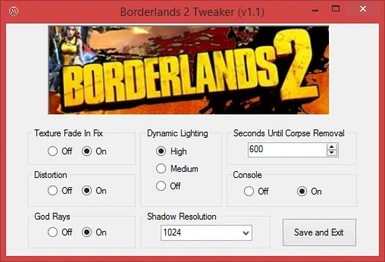Documentation
Readme
View as plain text
I'll give a brief explanation of what each property that can be changed does.
Texture Fade In Fix
Turning this on will fix the slow texture streaming to objects when a container is opened
It may have an impact on performance on lower end machines
Distortion
Distortion is the effect when bullets hit something or the heat wave from an explosion
Turning it off may help performance in heavy combat and is hardly a noticeable loss
God Rays
The light rays that you seen when looking past objects up at the sky
Turning these off can improve performance while in outdoors areas
Dynamic Lightning
High- Both dynamic light and dynamic shadows are on. Best looking, worst performance
Medium- Dynamic shadows turned off. Only still objects will have shadows, higher performance
Off- No dynamic lightning. Makes the game look bland, highest performance
Shadow Resolution
Controls how smooth in game shadows are. Higher numbers mean smoother shadows and performance loss
There is no obvious difference after 1024 so unless you like standing around examining shadows then 1024 should be fine
Seconds Until Corpse Removal
Default is 600
This is pretty self explanatory. Corpses can pile up pretty fast and on low-medium grade systems it can start to lag.
Decrease this number to have them start despawning faster
Console
Turning this on will enable the console. Use the Tilde key (~) to open it in game. The type key for commands is /