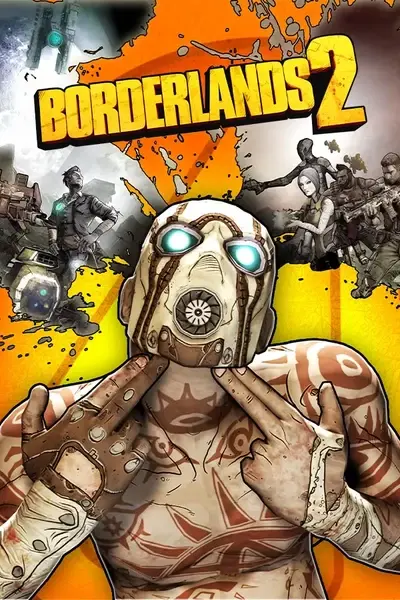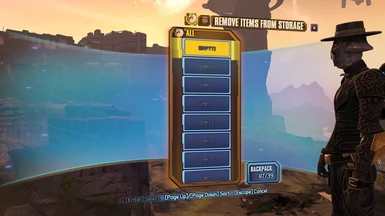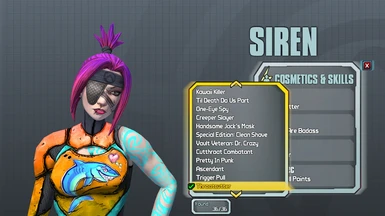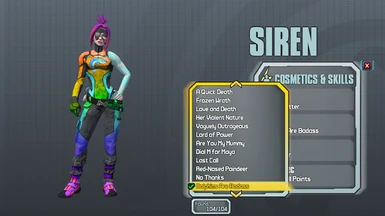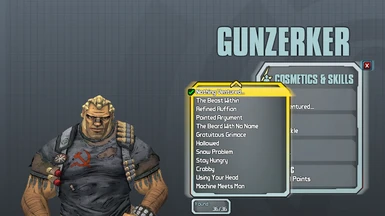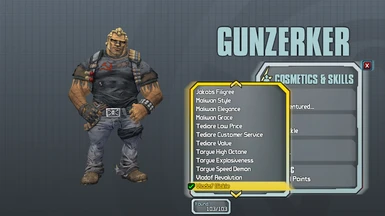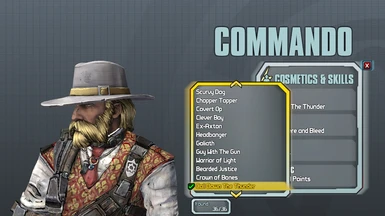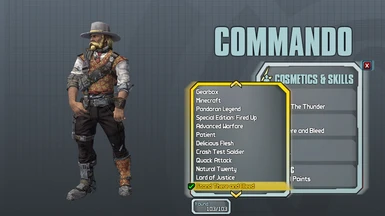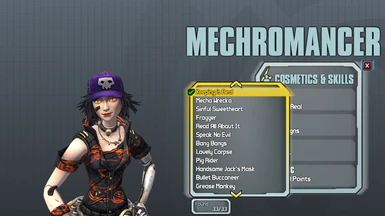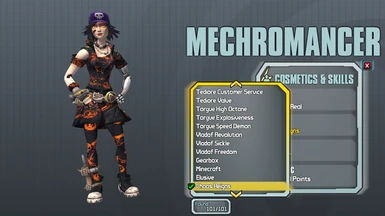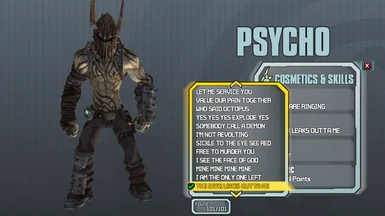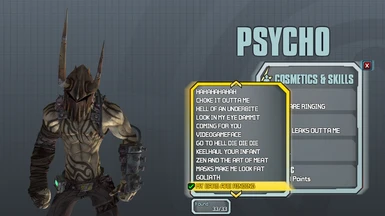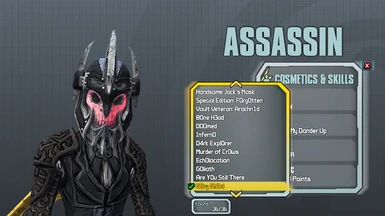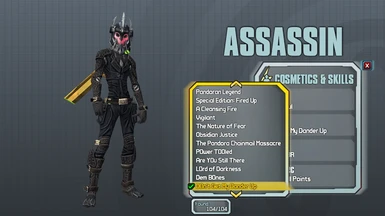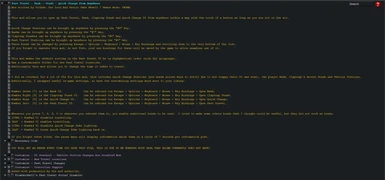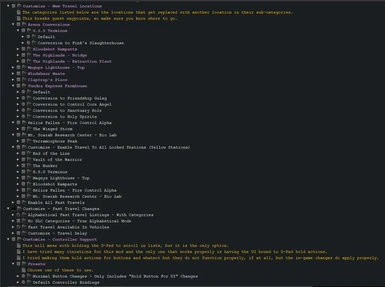File information
Created by
Our Lord And Savior Gabe Newell - OB4MAUploaded by
OB4MAVirus scan
About this mod
You can pull up a Fast Travel, Quick Change, Bank or Claptrap Stash from anywhere! No more needing to go to Sanctuary! Toggle traveling on and off! Toggle Quick Change lighting! Overhauled UI for Quick Change Stations, Vehicle Stations, with various text updates for the Bank, Quick Change, Stash, Vehicle Station & more!
- Requirements
- Permissions and credits
- Mirrors
- Changelogs
- Donations
ALL OF MY MODS WILL NOT WORK IF YOU DO NOT HEX EDIT YOUR GAME AGAIN IF YOU
HAVE NOT PLAYED SINCE THE FIGHT FOR SANCTUARY DLC OR THE UHD GRAPHICS
UPDATE!
DO NOT USE BLCMM TO HEX EDIT YOUR GAME, BUT USE IT FOR EVERYTHING ELSE!
THE "UHD" UPDATE CHANGED THE EXE SO YOU WILL HAVE TO USE THE FOLLOWING TO
HEX EDIT IT FOR THE CONSOLE AFTER VERIFYING YOUR FILES VIA STEAM:
https://www.nexusmods.com/borderlands2/mods/54
IF YOUR GAME REFUSES TO ACTUALLY START, LOOK FOR "ddraw.dll" IN YOUR WIN32 FOLDER IN YOUR BL2 BINARIES DIRECTORY, THEN DELETE IT.
THIS MOD MUST BE MERGED IN BLCMM TO BE USED CORRECTLY!
OFFICIAL DOWNLOAD FOR THE TOOL IS AS FOLLOWS:
https://www.nexusmods.com/borderlands2/mods/61
Update 2.5
Fixed an issue with inputs for Zero (Gearbox issue due to not making kunai and Execute separate commands) causing him to throw kunai simultaneously as performing Execute, which results in pain or death for you.
Update 2.4
Fixed an issue that caused different tabs to open when holding the D-Pad to go through something in your status menu such as your backpack.
Update 2.3
- Fixed Controller Support conflicting with Keyboard Support. Ended up making default controller binds have less inputs for this mod.
- Added a fast travel cheat to enable all locations regardless of quest state, allowing for level 1 characters to go anywhere. Only applies to the respective UI button, which can be rebound. This means that you can open normal Fast Travel Stations with no additional locations as long as you haven't pressed [0] in that location. This cheat only works if you have pressed [0] in each location that you go to.
- Added a version number to the mod name to easily see if it is up to date.
Update 2.2 - THIS FILE WILL GIVE AN ERROR EACH TIME THAT YOU SAVE IT IN BLCMM, IT IS FINE UNLESS YOU USE ANOTHER MOD THAT USES MAP MERGING, THIS IS DUE TO THE NEW DLC NOT BEING SUPPORTED BY THE CURRENT BLCMM.
Additions
Added UI support for the new DLC so that you can truly pull up the UI from anywhere (as long as you are not in the air).
Added new re-bindable binds to the options menu for opening up the Fast Travel, Quick Change, Bank, Stash UIs (quick UI inputs are back).
Added bind information to the pause menu for relatively quick referencing of binds (7 second display per bind group).
Added an option to make all Fast Travel locations be in one category for a true alphabetical sorting experience.
Added more options for Fast Travel replacements with the use of the new DLC as well as fixed how they are grouped in Fast Travel UI.
Added more options to enable specific Fast Travel Stations from the new DLC without any other changes.
Added Controller Support that makes use of held D-Pad actions (only method that works from testing).
Added more file information in general.
Fixes
Fixed all instances of excess objects "ruining the immersion" in some locations (new DLC too).
Remade existing additional binds to now use the NumPad with an additional key (for potential compatibility with CE uses).
Fixed some spelling errors.
Removed
Removed the option for Quick Changing within vehicles just due to how buggy it is.
Removed the side-to-side rotation via arrow keys in the options menu because it is useless and takes up space.
Temporarily removed the togglable cinematic mode for Quick Change UI until I can figure out a good way to get it working again.
GENERAL OVERVIEW
You can pull up a Fast Travel, Quick Change, Bank or Claptrap Stash from anywhere! No more needing to go to Sanctuary!
This is done by pressing specific buttons with your meat hunks!
Fast Travel Stations now start in Alphabetical mode!
Toggle traveling on and off!
Customize the time it takes to travel!
Toggle Quick Change lighting!
Overhauled UI for Quick Change Stations, Vehicle Stations, with various text updates for the Bank, Quick Change, Claptrap Stash, Vehicle Station & more!
Use a Fast Travel Station in a vehicle!
New Fast Travel locations that you can customize!
Uncapped various game settings so that now you may customize various things more to your liking, such as FOV, brightness, sensitivity, etc!
This can be used to remove the entirety of your HUD while still keeping functionality of UIs, item cards, etc! This is better than ToggleHUD!
This mod works very well in conjunction with:
Respawning Enemies And Allies
Respawning Loot
Head & Skin Usability Unlocker
More In-Depth Info
Yeah, that's right. I basically removed the previous mod and made it way better!
First off, let me say that this is now fully compatible with BL2 Reborn.
To spare you the amount of changes I will do my best to minimize it here.
Default Binds - can be changed from the options menu and will not be overwritten.
[ 7 ] = Bank Can be rebound via Escape > Options > Keyboard / Mouse > Key Bindings > Open Bank.
[ 8 ] = Claptrap Stash Can be rebound via Escape > Options > Keyboard / Mouse > Key Bindings > Open Claptrap Stash.
[ 9 ] = Quick Change Can be rebound via Escape > Options > Keyboard / Mouse > Key Bindings > Open Quick Change.
[ 0 ] = Fast Travel Can be rebound via Escape > Options > Keyboard / Mouse > Key Bindings > Open Fast Travel.
Pressing any of these enables more binds.
Additional Binds - cannot be changed by any conventional method for the user.
[ Control + NumPad 0 ] = disables traveling from map transition stations or by fast traveling
[ Alt + NumPad 0 ] = enables traveling from map transition stations or by fast traveling.
[ Control + NumPad 0 ] = disables Quick Change fake world lighting.
[ Alt + NumPad 0 ] = enables Quick Change fake world lighting.
Controller Support - causes conflicts with keyboard inputs for J, K, L, M (Status Menu tab shortcuts like Skills, Map, Logs, Challenges)
Hold up on the D-Pad to open Quick Change UI.
Hold down on the D=Pad to open Fast Travel UI.
Hold left on the D-Pad to open Bank UI.
Hold right on the D-Pad to open Claptrap Stash UI.
Heavily modified all of the Quick Change UI that I could, so now it has new text, optimized views for each character (not just one UI for all!), added some options to it to allow far away cinematic views as well as made it so you can rotate your character ~15x as much and you now have 100 character long names at your disposal. Unfortunately the scroll / mouse wheel no longer works due to how the terrible UI was created, so you'll have to use the arrow keys, but trust me, it is worth it.
Modified Vehicle Station UI to include new text, changed up the vehicle models to fit better, have more screen area and rotate better. I also minimized the stupid UI sway. Disabled by default since it has no reason to exist for this file.
The Bank and Stash now have the option to sort your inventory a certain way either in their stash or your inventory, and yes, you can have different sort modes between your inventory and theirs as well as have it separate between both. Changed some text for those as well.
Fast Travel UI stayed the same, I just kept it in Alphabetical mode by default.
Added more Fast Travel locations to choose to enable or convert into regions that cannot be fast traveled to.
You can now use Fast Travel UI in vehicles.
I uncapped a bunch of settings in the options menu so now you can customize various things to your liking, such as FOV, sensitivity, brightness and toggle a new mode I added. This mode basically acts as a functional ToggleHUD, but it doesn't break anything, so that means you can still use UI, see item cards, access your inventory and whatever.
Last, but not least, I organized this file a ton, so you can toggle specific bits that you like or do not like. It's not just one big mess . . for the most part.
If you need help with specifics, feel free to join our public community Discord server! I'm usually available to help.
Borderlands 2 Modding