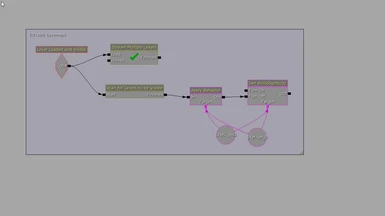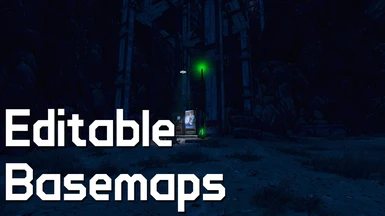File information
Created by
Check ContributersUploaded by
RedxYetiVirus scan
Some manually verified files
About this mod
After over a decade, the vanilla maps can be edited.
- Requirements
- Permissions and credits
All of these maps a free to use and reupload, no credit necessary.
How its possible:
This was made possible by removing terrain and sometimes static meshes from maps to new maps. Maps with csg have everything deleted instead. wiring actors are also removed. the new maps follow the same naming convention and are in the DLC folder in the maps. Wats left is a base of the vanilla maps, with the removed parts streamed in.
Level streaming:
All the new maps are streamed in. The easiest way to see these is to go into the level tab in the generic browser, tick the visible box or right click > show all levels in group. Where they're streamed in is color coded light blue in the kismet and the new streamed in levels are separated in the levels tab with their own group.
Separated maps:
The new maps are all named _terrain, _bsp, or _statics.
Maps named statics and terrain can be edited. After editing these maps you will want to rebuild the lighting.
Maps named bsp can not be edited and will crash the editor when saved. If you want to edit any csg youll have to cut the map yourself. check the video below.
Map Specific Packages:
Most maps will have packages tied to them. these were made if textures were saved directly to umaps or if interactive objects (mostly quest items) were low res due to the texture streaming issues.
===================================================================================
Startup INT and Loose Packages:
Using the included startup INT will allow you to edit vanilla packages and replace them in your game.
To edit a vanilla package, either hit save as in the UDK and use the generated package after the error, or use the gildors decompressor. Then replace the package in your game files.
If you edit strings, like names, you may need to remove or edit the localization file in Borderlands\WillowGame\Localization\INT with the same name for the changes to take effect
===================================================================================
Loading into these maps takes a few seconds the first time they're loaded that play session. This is not something you can avoid.
Install:
merge the willowgame folder with the one in your borderlands directory, overwrite when asked. this will overwrite all of your vanilla maps. back them up if you feel you need too.
Uninstall:
Verify integrity of game cache on steam and delete the editable basemaps folder in the dlc folder.
Contributors:
keku645 - Maps
SleepMaster - Support
Tha Campin' Dutchman - Support
Miner of Worlds - Startup Package Research
SL4YERPWNZ - Startup Package Editing/Support/Research
RedxYeti - Maps
Borderlands Modding Discord
How its possible:
This was made possible by removing terrain and sometimes static meshes from maps to new maps. Maps with csg have everything deleted instead. wiring actors are also removed. the new maps follow the same naming convention and are in the DLC folder in the maps. Wats left is a base of the vanilla maps, with the removed parts streamed in.
Level streaming:
All the new maps are streamed in. The easiest way to see these is to go into the level tab in the generic browser, tick the visible box or right click > show all levels in group. Where they're streamed in is color coded light blue in the kismet and the new streamed in levels are separated in the levels tab with their own group.
Separated maps:
The new maps are all named _terrain, _bsp, or _statics.
Maps named statics and terrain can be edited. After editing these maps you will want to rebuild the lighting.
Maps named bsp can not be edited and will crash the editor when saved. If you want to edit any csg youll have to cut the map yourself. check the video below.
Map Specific Packages:
Most maps will have packages tied to them. these were made if textures were saved directly to umaps or if interactive objects (mostly quest items) were low res due to the texture streaming issues.
===================================================================================
Startup INT and Loose Packages:
Using the included startup INT will allow you to edit vanilla packages and replace them in your game.
To edit a vanilla package, either hit save as in the UDK and use the generated package after the error, or use the gildors decompressor. Then replace the package in your game files.
If you edit strings, like names, you may need to remove or edit the localization file in Borderlands\WillowGame\Localization\INT with the same name for the changes to take effect
===================================================================================
Loading into these maps takes a few seconds the first time they're loaded that play session. This is not something you can avoid.
Install:
merge the willowgame folder with the one in your borderlands directory, overwrite when asked. this will overwrite all of your vanilla maps. back them up if you feel you need too.
Uninstall:
Verify integrity of game cache on steam and delete the editable basemaps folder in the dlc folder.
Contributors:
keku645 - Maps
SleepMaster - Support
Tha Campin' Dutchman - Support
Miner of Worlds - Startup Package Research
SL4YERPWNZ - Startup Package Editing/Support/Research
RedxYeti - Maps
Borderlands Modding Discord