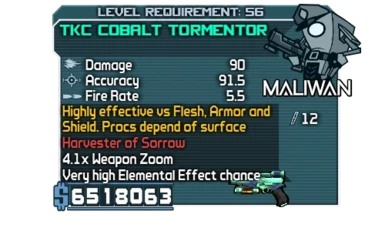Documentation
Readme
View as plain text
INSTALATION
1. At first make sure that you have Dr.Zed patch installed. Its needed to run custom content. You can download it here:
http://forums.gearboxsoftware.com/showpost.php?p=1716039&postcount=122
WARNING! If you use steam version be sure to remove file nvcpl.dll from Dr. Zed patch. That file is needed to run editor but not custom content. On steam version that file will be crashing your game
2. After downloading files place them in following directory:
C:\<your instalation directory>\borderlands\WillowGame\CookedPC
3. To add shield to your inventory you willl need WillowTree program wich can be downloaded here:
http://sourceforge.net/projects/willowtree/
4. Open your save with WillowTree, go to Weapons tab press New, at the bottom list of items New Weapon appeared. Click it and then press Import Weapon and select from File. File with shield is included in each .rar file for each weapon. After importing press Save Changes. And save your character.
If your gun doesnt appear in game try to set it as equipped in WillowTree.
5. Now you can enjoy custom weapons!