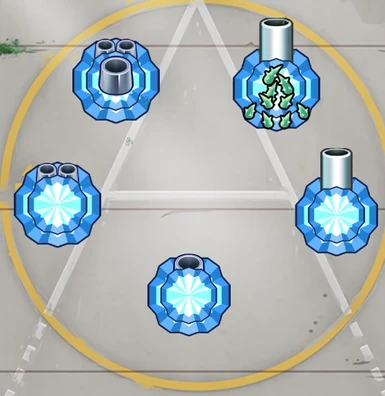Documentation
Readme
View as plain text
MAYMOD 3.3
::MayMod Content::
-17 Changed Towers
-7 New Maps
-5 New Club Gamemodes
-3 New Bloons
-3 New Powers
-Sandbox mode
-New emotes
-Higher difficulty
-Custom music
::How to Install MayMod::
After you have downloaded MayMod go to your steam library and search for Bloons TD Battles.
Once you've found the game in your library, right click it and go to properties.
Click on LOCAL FILES, then click BROWSE LOCAL FILES.
Now that you're in the Bloons TD Battles game folder, open the zip file which MayMod is located in.
You should see 2 folders, Assets and ExtraAssets.
Move those 2 folders into the games folder and hit replace.
Congrats you've installed MayMod, it's that simple!
::How to Uninstall MayMod::
Once again go to your steam library and right click Bloons TD Battles.
Go to properties -> local files and hit VERIFY INTEGRITY OF GAME FILES.