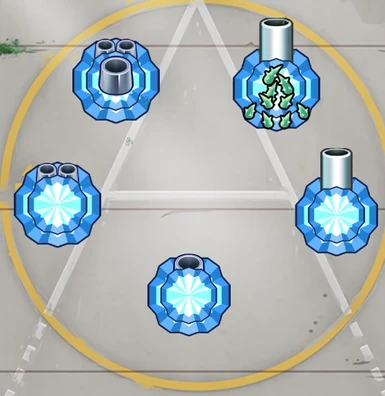About this mod
MayMod changes almost every tower in the game to be completely different. There's 7 new maps, 5 new club gamemodes, 3 new bloons (including a boss), 3 new powers and most things still follow the original bloons artstyle. All of this packed together with new rounds that make the game a whole lot more challenging!
- Permissions and credits
- Changelogs
- Donations
MayMod Legacy
This mod has been replaced by MayMod: Rewritten. I am keeping it up to date for the sake of preservation or if anyone's curious what things used to be like. That being said this mod is incredibly outdated, buggy and crash prone. I don't recommend using it anymore.
Please just go play MayMod: Rewritten instead.
How to Install MayMod
After you have downloaded MayMod go to your steam library and search for Bloons TD Battles.
Once you've found the game in your library, right click it and go to properties.
Click on LOCAL FILES, then click BROWSE LOCAL FILES.
Now that you're in the Bloons TD Battles game folder, open the zip file which MayMod is located in.
You should see an Assets folder.
Move that folder into the Bloons TD Battles game folder and hit replace.
Congrats you've installed MayMod, it's that simple!
Additionally if you decide to download the optional music for the mod, follow the same process as above.
The only difference is that this time you will get an ExtraAssets folder.
If you didnt understand it here's a gif to show what its supposed to look like.
(Installation of both the Main Files and the Optional Files)
https://imgur.com/a/NE0cf7G
How to Uninstall Mods
Once again go to your steam library and right click Bloons TD Battles.
Go to properties -> local files and hit VERIFY INTEGRITY OF GAME FILES.
That's it, although if you're somehow having trouble heres another gif to show the process.
https://imgur.com/a/n1OBA4M
Important!
If you use mods your account will be hacker pooled, meaning you wont be able to play with normal players again.
So use an alt account if you're going to play with mods. You cannot enter public matches with mods, you can test towers in pratice mode or play with friends.
Make sure to uninstall the mod if you want to play on your main account again!