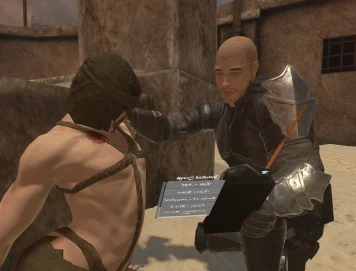About this mod
Adds 3 types of music players! That's right, you can now play music straight in the game with 0 performance cost! No extra loading, all Audio is streamed allowing you to play files as long as you like!
It also supports Youtube links! No longer will you need to leave your HDM to play your songs in B&S!
- Requirements
- Permissions and credits
- Donations
This mod will solve all those problems, giving you a new and performance friendly way to listen to your favourite music in B&S!
There's 3 new items for you to mess with:
- MP3Player
- Boombox
- Music Player
Each have their own uses, want to listen to music o the go all around the map? Take the MP3Player, switch songs and adjust volume with no hassle!
Want a portable device to play music and let you adjust more sliders? Take the boombox!
How about just full area coverage? Take the Music Player!

Next, open the 'Custom Music' folder:

Now, create a new folder and name it whatever your song is:

Open that folder and create a file, make sure you name it 'info.json', you can create a .txt file and change the extension to .json, like so:

Now, open that file and add the following:

There's an example song, you can copy and paste the info.json in there if you want! Next, fill out the fields with their respective values, so:
- Title - Name of the song (Same as the folder name)
- Artist - Song Creator
- AlbumArt - For the album cover
- MusicFileName - Name of the music file in the folder
- YoutubeURL - Video link to your song
Now, do you have the music file downloaded or are you using a Youtube link? If you have the file downloaded, drag it in to the music folder, where your info.json is, then set "MusicFileName" exactly to what your audio file is called, for example:
"MusicFileName": "Limnos.mp3"
If you want to include an album cover, drag the image into the folder where your info.json is, and set "AlbumArt" equal to the image name + extension, here's an example:
"AlbumArt": "LimnosCover.png"
Now, on to Youtube links! You don't need to set "MusicFileName" or "AlbumArt" for this, you can set the album art if you want but it's optional, first, copy the link to the video and paste it into the "YoutubeURL" value, here's an example:
"YoutubeURL" : "https://www.youtube.com/watch?v=ZvAPc5uuOuA"
At the end, your info.json should look like either of these two images depending on what you have (MAKE SURE YOUR VALUES ARE SET BASED ON YOUR SONG, I'M USING KODA'S SONG, LIMNOS):


Remember, you don't have to include an album cover if you don't want to!
Now, save the file and close it, that's it, you're done! Open B&S and my code will handle the rest of the steps! There's a video showcasing how to use the media sources if you're stuck on how to operate them!