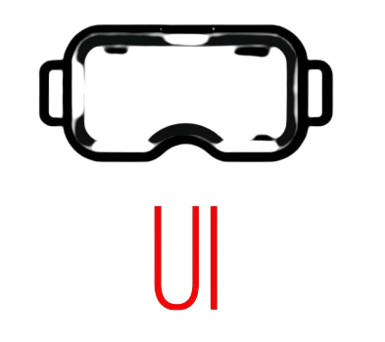About this mod
Speech Recognition mod that allows you to do anything. Spawn creatures, spawn items, load maps, create dungeons, equip armor sets... anything. Even comes with addon support for other modders.
- Requirements
- Permissions and credits
Windows speech recognition.
Step #1: Make sure your detection is set to English.
Note: It does not matter if you want it to recognize accents or not, that option WILL play part, but it will not break your UI mod.

Step #2: Be sure to have an English voice package.

Step #3: This one is re-ocurring. Every time you launch the game, make sure to set your windows default audio input to the mic closest to you, and is most clearest. The AI that UI uses will not understand you if your mic is far away or bad quality.
Note: This is a Quest mic using AirLink.

Interior of the mod:

The only things you will ever need to touch in this mod is the "Commands" folder, and the "Level_UI" file.
Level_UI:

Anything not in this picture, you should not touch as it will break the mod.
Assistant name is the name you will be required to say before saying any of the given commands.
Preferred side is the side at which your assistant will give you weapons first / change first. If it's "Right", it will think you right handed, and "Left" is left handed.
Auto enabled is whether or not UI is on by default, and does not required to be told to wake up every time you launch your game.
Required confidence is the 'confidence' that it feels that you said something accurately. If you tell your assistant to do something, but your mic quality is bad or you did not speak it clearly enough it might not be confident enough in what you've said. In that case, it will not do the command out of fear of doing something it should not. You can lower the confidence if you want your assistant to listen to commands even though it's not 100% sure it heard you right.

The commands folder contains all of UI's default commands. Each command has something called an array built into the json. You can read the array, and even modify it to add your own custom commands. I will run you through understanding three jsons here, but I will not document what they do as they contain a note that explains exactly their purpose and how to use it in each json.

The heal command can be used by saying "Heal me", after your assistant's name. Any commands you say with UI will require you to say your assistant's name first. This is to prevent is mishearing you when you're having conversations with someone else, or misunderstand background noise for a command and mess up your gameplay.
Ex: "Sin heal me", "Alexa heal me", "Tundra heal me". The default assistant name that UI comes with is 'sin'.
Adding a command is as simple as can be. You will just add a comma to the latest command entry, and in quotation marks place your own command. If you are unsure if you did this correctly, you can use a json validator website such as jsonlint. Any command json can have infinite entries, and you can make them whatever you want. Be weary though, as some commands; with more entries comes longer load times. Heal is not one of them, and can have as many as you want without any noticeable difference.


Imbue command can be used like so:
"Sin imbue with Fire", "Sin imbue with Gravity", "Sin imbue with Lightning", "Sin imbue with (insert modded spell here)". Any of the commands that can do things outside of just the command, such as equipping armor, starting waves, spawning weapons, etc can also do modded versions of such. They are used in the same way the vanilla ones are used.

The spawn weapon command gives you an item. You will say your assistant name, a command located in here, and then any item name following that. After so, it will place the item in your preferred hand if it is empty, if it is not, it will try the other hand. If that is also full, it will spawn it in front of you and it will fall to the ground.
That wraps up the simple explanation for UI. I hope you enjoy the mod.