About this mod
Grab the enemies neck with the Force and snap their neck.
Use telekinesis to grab their neck and press alt use and trigger at the same time to snap their neck.
- Permissions and credits
- Changelogs
- Donations
THE FORCE POWER
Hello,
This is a Star Wars mods.
Grab the enemies neck with the Force and choke them.
If you show kindness, release them.
Or snap their neck and go to the dark side.
Some enemies have special choke sounds.
Try to choke Darth Vader => Darth Vader (w Cape and Cloth Physics) (U11)
CHECK OUT MY OTHER MODS :
INSTALLATION GUIDE :
To install this mod, open your hard disk (C:/, D:/...) where you have instaled the game.
Go to Steam\steamapps\common\Blade & Sorcery\BladeAndSorcery_Data\StreamingAssets\Mods
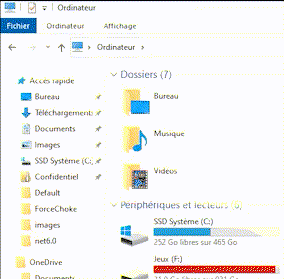
Copy the "ForceChoke" folder into the "Mods" folder and enjoy!
=> How to install mods (video) <=
CONFIGURATION GUIDE :
This mod has configurables options.
To configure, go to MODS in game menu and select ForceChoke.
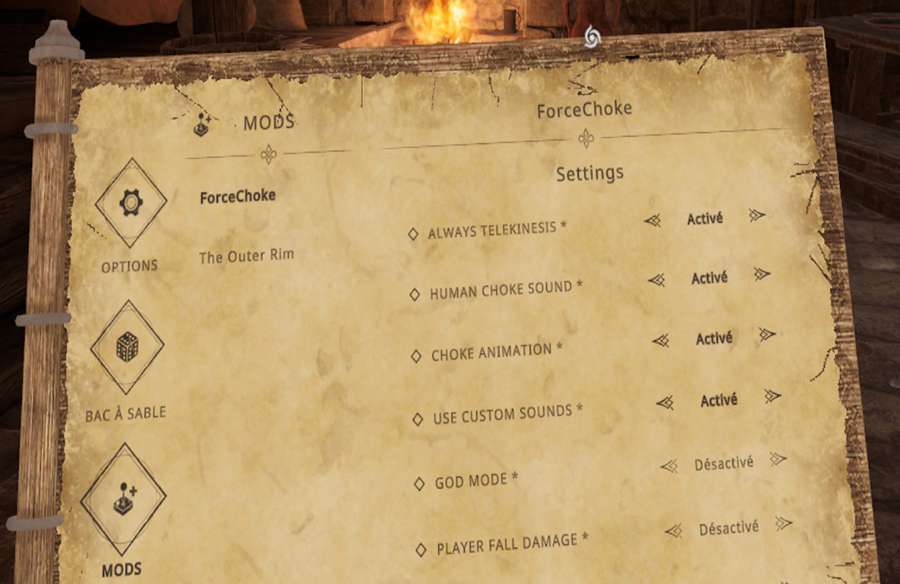
"AlwaysTelekinesis":
- Enabled by default, If enabled allows you to have telekinesis always activated (no need to select the gravity spell for choking ennemies but not compatible with mods allow always telekinesis.)
"HumanChokeSound":
- Enabled by default, If enabled allows human choke sounds
"ChokeAnimation":
- Enabled by default, If enabled allows choke animation
"UseCustomSounds" :
- Enabled by default, If enabled allows add custom choke sounds (instructions below)
"GodMode":
- Disabled by default, If enabled allows you to be invincible
"playerFallDamage":
- Enabled by default, If Disabled allows you to have no fall damage
"infiniteMana":
- Enabled by default, If enabled allows you to have infinite mana
INSTRUCTIONS GUIDE FOR ADD CUSTOM CHOKE SOUNDS :
This mod allows you to add custom choke sounds depending on the creatures.
To do this, you must have a sound in a bundle file with a adress.
First, You must have your creature's ID.
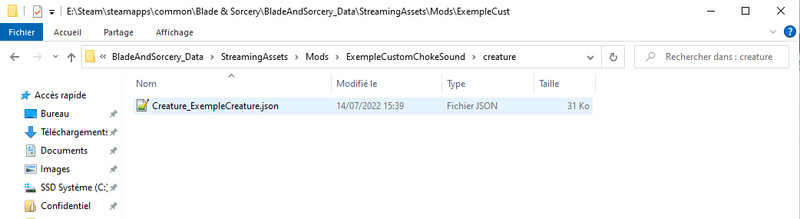
Creature's ID is in "creature_*****.json" file, usually on the 3rd line.
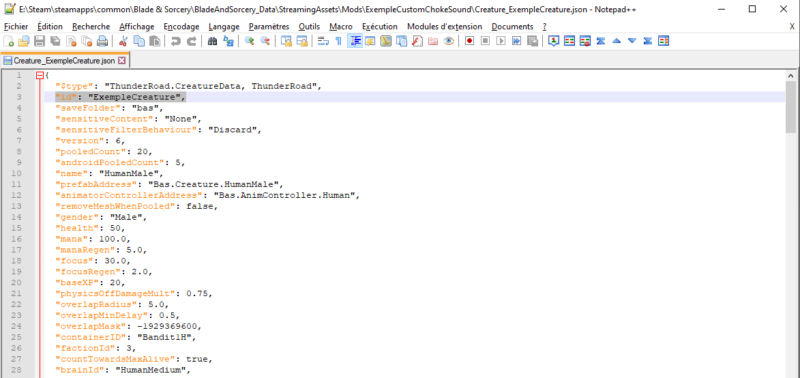
Create a file named Effect_Choke"CreatureId" in a new folder or in the ForceChoke mod folder.
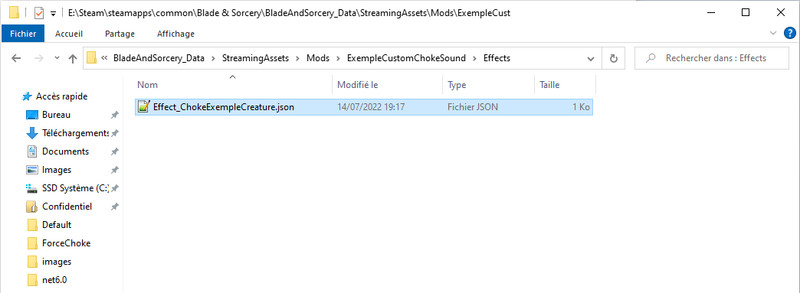
Copy this code in your file:
{
"$type": "ThunderRoad.EffectData, ThunderRoad",
"id": "ChokeExempleCreature",
"version": 0,
"exludeFromBuild": false,
"category": "Exotics",
"modules": [
{
"$type": "ThunderRoad.EffectModuleAudio, ThunderRoad",
"effectLink": "Intensity",
"audioContainerAddress": "exemple.ChokesoundSFX",
"audioMixer": "UI",
"spatialBlend": 1.0,
"minDistance": 1.0,
"maxDistance": 500.0,
"step": "Loop"
}
]
}
Edit 3rd line <"id": "ChokeExampleCreature"> and replace "ChokeExampleCreature" by your ID creature with the prefix "Choke".
For example, a creature with "ExempleCreature" ID, you would write "ChokeExempleCreature".
Edit 11th line <"audioContainerAddress": "exemple.ChokesoundSFX"> and replace "exemple.ChokesoundSFX" by address audio container.
Now, your creature has a custom choke sound !
A sample file is available for download.
ROADMAP :
Add choke sound (Male, femelle, enemies with mask...)Add option for add custom choke sounds- Add a suffocation function
Make enemies put their hands on their throat(But alpha version)- Add option for some enemies to break free from choke











