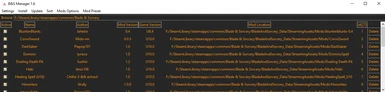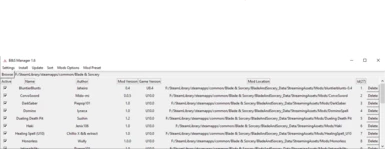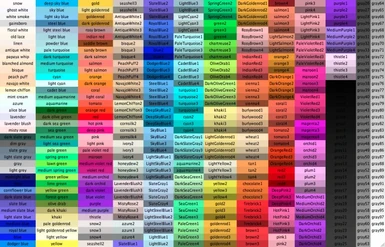Documentation
Readme
View as plain text
Installation:
Extract the zip anywhere on your computer and direct the manager to your game's folder (the 1 with the .exe)
either through the manager itself or through the Settings.json file.
If you choose through the manager you might have to press Update Mods or restart the manager
for the mods to display.
Features:
Enable/Disable mods
Install mods
Delete mods
Color customization
How to Customize:
Change values in the "Preset.json". If the manager is open just press "Update Presets"
and the colors will update.
For the full list of colors see the image on the mod page:
https://www.nexusmods.com/bladeandsorcery/mods/2577
E.g:
{ "Text_Background":"red",
"Text_Color": "blue",
"Table_Background": "",
"Search_Entry_Background": "grey",
"Search_Entry_Color": "",
"Browse_Background": "",
"Browse_Color": "orange"
}