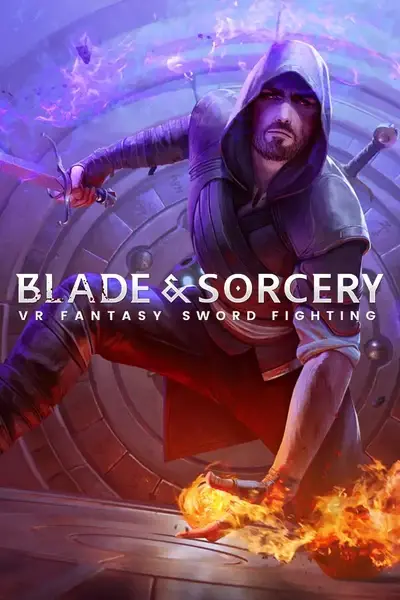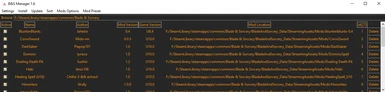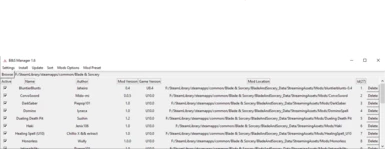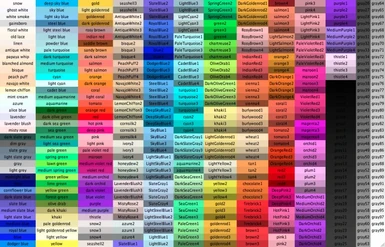Very simple mod manager for B&S that allows to enable/disable mods as well as some extra features.
For those that don't want to touch the game's folder nor use Vortex.
Features:
- Enable/Disable mods
- Delete mods
- Install mods
- Manager's color preset customization
- Disable/Enable all mods at once
- Sort mods by name, author and mod location (default)
- Show/Disable/Delete all incompatible mods
- Save and load mod presets, as long as you have all of the mods installed
Will probably add more features in the future, suggestions are always welcome.
Warning: if you disable logs in the settings and something breaks later, I most likely won't be able to fix it. Therefore I'd recommend keeping that setting on.
Mod updating:
The manager will not auto-detect mods if you add them while the manager is on (not yet), you can press the "Update" button to update the installed mods list as well as color presets (if changed).
Installation:
Extract anywhere on your computer and direct it to your game's folder (where the .exe is), either through the Settings.json or in the GUI itself.
If you select a folder in the manager itself you might have to press "Update Mods" for the mods to display. Restarting the manager works too.
Known issues:
The manager's logo doesn't display in the manager itself, not a serious problem, just visual.Fixed in 1.2Mouse wheel scroll not workingFixed in 1.5Incompatible with Vortex due to a file being added. Will be fixed next updateFixed in 1.5.1If you try to delete mod after sorting, the manager crashes. But the mod gets deleted anyway.Fixed in 1.5.1- Changing the Error_Background and Error_Color values to empty will make the manager crash on launch. Will look into it.
Please report any bugs you find so I can fix them :)
Customization:
You can change which preset you are using in the settings, change the Preset (Requires restart)
The customization has been revamped as of 1.6, now you can have multiple presets and switch between them in the settings. To change the preset you need to edit the file located in the folder "Color Presets", the default file is "Default.json", you can modify it or use a different preset (as long as it has the same settings as the default). To update the preset while the manager is on, just press "Update".
Here is a breakdown of each option:
- Text_Background = The color that is displayed behind all parts that contain text in the table.
- Text_Color = The color of the text itself
- Table_Background=self explanatory
- Search_Entry_Background=The color of the game's path background color.
- Search_Entry_Color=The color of the path itself
- Browse_Background=The color of the browse button
- Browse_Color=The color of the browse text
- Error_Background=The color of the background behind mods that are marked as incompatible.
- Error_Color: The color of the text of mods that are marked as incompatible
As of 1.5.2 dark theme is included as "Dark.json".
Note: I did NOT test all of the colors as there are simply too many of them, if there is a problem with some color (causes crash, stutter, etc) please tell me.
If someone creates some cool preset, I will gladly include it as a base option in the next update (My disc name is in the comments).