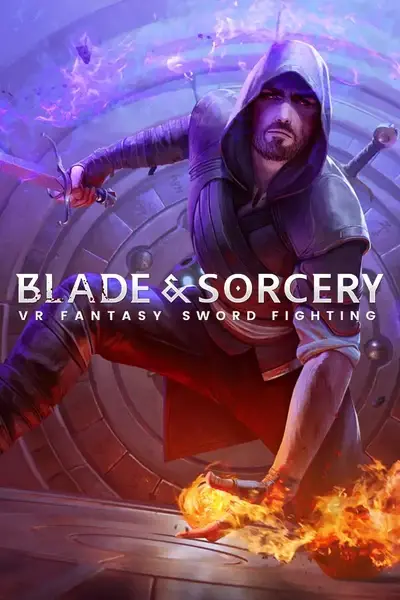Documentation
Readme
View as plain text
Installation Instructions
Thank you for downloading our Mod for Blade and Sorcery! Please follow these simple instructions to install the mod correctly.
Steps to Install:
Unpack the ZIP File:
Once the download is complete, use a tool like WinRAR or 7-Zip to extract the contents of the .zip file.
Move the Folder:
After extraction, you will have a folder containing the mod files.
Move the entire folder to your Blade and Sorcery mods folder.
For Steam Users (Default Path):
makefile
C:\Program Files\Steam\steamapps\common\warpfrog-blade-sorcery\BladeAndSorcery_Data\StreamingAssets\Mods
For Quest Link Users (Default Path):
makefile
C:\Program Files\Oculus\Software\Software\warpfrog-blade-sorcery\BladeAndSorcery_Data\StreamingAssets\Mods
Once the folder is in the correct location, launch the game, and the mod should be ready to use!
Stay Connected!
We hope you enjoy the mod! Be sure to follow us on all platforms to stay updated on future releases, news, and more:
Follow us on social media:
Youtube - https://www.youtube.com/@Scultore3D?sub_confirmation=1
Instagram - https://www.instagram.com/scultore3d/
Tiktok - https://www.tiktok.com/@scultore3d
Join our Discord community: https://discord.gg/k6aFUVsHwW
We love to hear your feedback and see how you're enjoying the mod, so don't hesitate to connect with us. Happy gaming, and welcome to the community!
Scultore3D