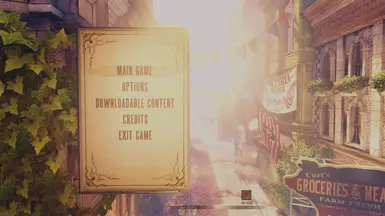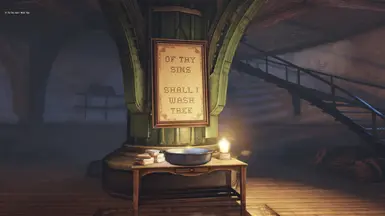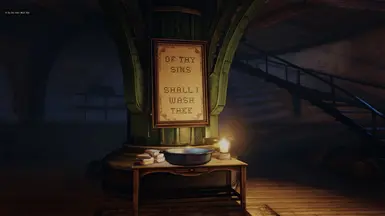About this mod
Comeback to Columbia in a refreshed way! The State of Columbia has never looked this heavnly good! With simulated RayTraced Ambient Occlusion and reworked HDR, never miss a single detail and it comes free of any perfromance TAX! Non-RTX users can enjoy this mod as well!
- Requirements
- Permissions and credits
- It aims to lift up the beauty of Columbia, with better color correction and ambient light symulated, without a washed look.
- It enables an simluated RayTraced ambient occlusion (RTAO) without being taxing on the GPU and also being able to run on non RTX cards
- See details you have missed before, as this ReShade also aims to lift the small details in the textures that make it a Remaster worth.
Installation instructions:
If you never installed a ReShade preset or it is your first time with ReShade here is a quick tutorial how to set it up:
- Download the latest ReShade from the official Website just chose the latest ReShade (not with add on support) and follow the installation instructions by the software.
- Download the preset from NexusMods and put it in the root folder of your game that is usually in your drive you installed the game on (C:\) or any other drives you chose navigate then to SteamLibrary\steamapps\common\BioShock Infinite and put the preset in there
- once that is done run the ReShade.exe you just installed and chose the games.exe and click next

- Next select DirectX 10/11/12 click next

- We are almost done! Next select the browse button located on the botton and select the preset from the rootfolder of the game, ReShade will then select all needed mods and apply all the parameters to them, click next

- And we are done! ReShade will now install everything needed once it is finished, click on Finish, launch the game and ENJOY!
How to Uninstall ReShade:
To uninstall ReShade, simply launch the ReShade.exe, select your game, proceed with the process and you will be asked if you want to Update - Repair - Uninstall Reshade from the game, select Uninstall and done.
My upcoming and released ReShade Mods:
I aim to ''remaster'' older games with ReShade these are current ReShades that are in work or released
- BioShock Remaster
- BioShock 2 Remaster
- BioShock Infinite
- Spec Ops: The Line (in-works)
- Homefront: Revolution (in-works)
- The Evil Within (in-works)
- The Evil Within 2 (in-works)
- The Saboteur (in-works)
- The Division