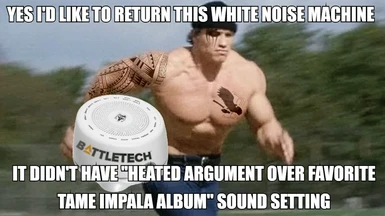ALL SYSTEMS NOMINAL.
DESCRIPTION
This changes the music (mainly in the Argo), two versions available:
- All Systems Nominal: The complete version. In the main view of the ship (when you hire new recruits and travel around) you'll hear new music (replacers with a more uplifting and 'spacey/industrial' vibe than before). In the rest of the rooms you'll hear no music. Outside of the ship you'll hear three new tracks of music (replacers), trimmed versions of songs from the great TYMOTHY SEALS. One in the loading screen and two in combat. I'll let you find out for yourself wich songs. ;)
- Silent Thunder: The silent version. The Argo is COMPLETELY silent and you won't hear no music. Nothing, nada, zilch. So, you get nothing! Good day, Sir! This is useful for example if you want to have combat music enabled but just want ambient sounds once in the Argo.
- Computer Voice Plus: A more mature and 'computery' voice, for you know... the computer.
INSTALLATION INSTRUCTIONS
- Make sure to backup your music.bnk located in \BATTLETECH\BattleTech_Data\StreamingAssets\Audio\GeneratedSoundBanks\Windows\
- Choose one version. Copy the provided file into that folder. Overwrite, done.
For the computer voice:
- Backup your dialog_sim.bnk, vo_computer.bnk, and vo_pilot_player_character.bnk located in \BATTLETECH\BattleTech_Data\StreamingAssets\Audio\GeneratedSoundBanks\Windows\English(US)\
- Copy the three provided files into that folder. Overwrite, done.
WHAT COMES NEXT?
*
* Improve/fix the loop of the combat songs.
* ...
FAQ
Q: Are you sure this sounds good? Are audio levels ok? That video of yours is just too low.
A: Honestly, I don't know what happened while recording that video and not gonna record it again... rest assured that I took special care that the sound levels were adequate and consistent with the rest of the game sounds, whether using headphones or speakers. Try it for yourself.
Q: Can I install the mod during my current playthrough or I have to start a new one?
A: You can install or uninstall this at any time. It's just a file swap. It won't affect your playthrough.
Q: Can I install this using Vortex or my other favorite mod manager? Will it work?
A: No, it will not work. You'll need to install this manually as described in the installation instructions.
Q: There's no music playing in the main menu. What's wrong?
A: The main menu will only play its first track. Second track will not play because it was replaced with silent audio in order for this mod to work. What are you doing in the main menu for that long anyway?
Q: This crashed my game or broke my save file!
A: No, it didn't.
Q: Your mod has a virus! You see I know bout ocmputers, I'm using Wdindows 11 on my grandma's laptop all by myelsf.
A: No. 😒
---
Portrait Overhaul
New Portraits
A Handful of Emblems