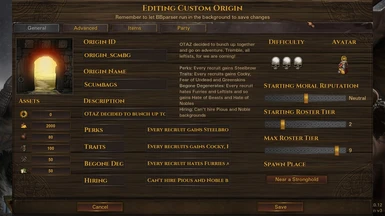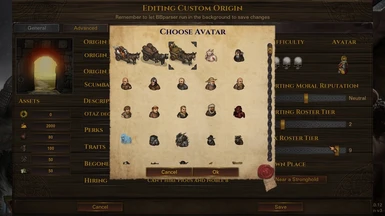About this mod
This mod utilizes BBparser and MSU mod to let anyone create their own custom origin. You can even share your created custom origin to your friends so they can enjoy it too.
- Requirements
- Permissions and credits
- Changelogs
With the guidance of NgGH707, i was able to create this mod as a superior version of create your character mod. For what can this mod does, you can look through the image gallery to see all the options you can have and know what can this mod be capable of. This mod is a tool mainly for non-modders to be able to create their own origin with minimum effort.
How to use:
BBparser is a must to use this mod or your custom origin won't be saved in a file. Let BBparser run in the background while you are about to create/edit an origin. Shut down BBparser when you have finished creating/editing origin. All origins created will be loaded automatically when you launch Battle Brothers so no need to think much about it
Unfortunately, to delete a custom origin, you must have to do this manually by deleting the origin files which is located in
When to let BBparser run in the background:
1. Creating a new custom origin
2. Editing a custom origin
3. Disable/enable a custom origin
4. Pressing "Enable All" button
Outside of the above cases, you should close BBparser.
How to share my custom origins:
Locate the origin file then just share the file with whoever you want. Just make sure to place it in the right folder and it has no duplicated ID then there is no issue.
The file name follows this structure: "origin_maker_" + ID
Notes:
The ID and Description of your custom origin mustn't contain any of these characters or symbols: / \ * . , ; : ' " | ) ( ] [ } {
The ID also mustn't contain only numbers, a combination of words and numbers is ok but only numbers may cause problem. "_" and "-" are acceptable.
Basically just stick to words and numbers.
For origins that use any option in the "Special" section of "Advance" page, it will replace the original origin and you can only see one origin in the "New Campaign" screen.
E.g. If you have 3 custom origins use the "Is Lonewolf" option, the first one on the list will be loaded, the rest and the original lone wolf origin will be hidden. To allow other lonewolf to load, you must disable the all lonewolf origins but the one you want to play.
Why is this so complicated?
It's all about the save file. A campaign only saves its origin ID and then it will use that ID to find the origin when you load that save file. The way the options in "Special" section working is to mimic the ID of the original origin, making the game thinks that custom origin is the original one, allowing your custom origins to be valid for the original origin's event conditions. So having more than one origin with the same ID can cause your save to load the wrong origin, potentially causing unknown issues or even save corruption
How to set up:
- Download the suitable file and place it into \Battle Brothers\data\ without unzipping.
- You'll need legends mod to use this mod, please download legends mod in its discord server instead of on nexus (Legends version only)
- You'll need modding script hook to use this mod (Vanilla version only)
- You also need modding standards and utilities in order to run this mod
- To allow you to save your custom origin into a file, you need to have BBparser program which can be found in the 'Optional files' section of modding standards and utilities
- Please follow the instruction of BBparser to use it properly