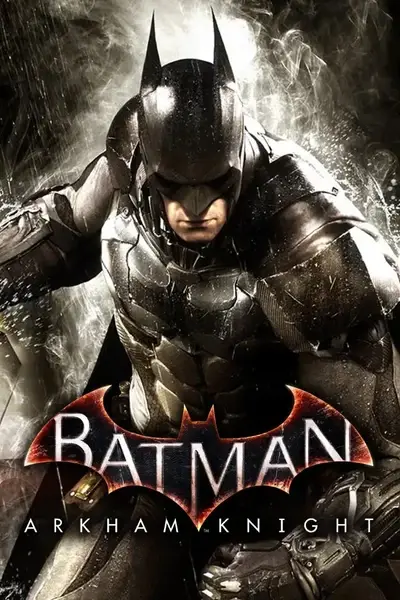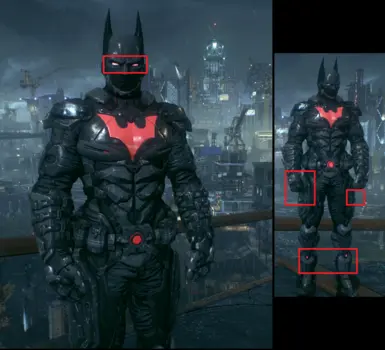File information
Created by
Dissection39 and MrJustArkhamGames and AlexVancedUploaded by
Dissection39Virus scan
About this mod
Removes the pink glowing LEDs from the 2039 suit, as well as the optional retractable cap and removal of the mouthguard.
- Permissions and credits
This simple skin mod completely removes the glowing lights on the 2039 (Batman Beyond) suit, as well as makes his eyes white. The white eyes do not affect any other suits, unlike most versions, and only changes the 2039 eyes.
The mod also includes a removable mouthguard mod created by MrJustArkhamGames and is activated by way of console key command.
There is also an optional download option that changes the retractable wings to become the size of the V8.04 Pristine Edition cape, and only activates while gliding. The Cape mod was also created by MrJustArkhamGames and I have included it for convenience purposes.
Both mod options require Resorep to remove the mouthguard. If you like the mouthguard on the suit, then ignore the following steps. However, the installation allows the option to remove the mouthguard or keep it, whenever you like. So, this is a recommended process.
___________________________________________________________________________________________________________________________________________________________
INSTALLATION
- Install Resorep (select the version that supports your operating system ie. Vista, 10, 11)
- Run Resorep
- Select the BatmanAK.exe
- Select a folder where your .ddl files will go, create a folder within called "Modded"
- Copy/Paste from my ZIP the "Batman - Arkham Knight" to your own "Batman - Arkham Knight" folder, it might ask you for a replace hit yes (backup any files you are replacing)
- Copy/Paste from my ZIP files to the Resorep "Modded" folder located in the folder you created at step #4.
- Select the Batman 2039 (Beyond) skin
- Run the game or reset your checkpoint from the pause menu.
- Before it loads from a plain black screen, hit END button on your keyboard.
- If something looks a bit off, hit restart and as soon as it starts loading to start mashing END again.
This installation guide was helped by AlexVanced's original.
________________________________________________________________________________________________________________________________________________________________
NOTES
- This suit will change Bruce Wayne's eyes to black when he removes the mask in cutscenes. This is not a result of my mod, it's just how the design of the suit works in the unmodded vanilla version.
KNOWN ISSUES
- When the game is loaded with Batman in the Batmobile, the character model will retain some vanilla aspects, such as light pink eyes and some frames with a pink glow in certain gliding / grappling launches. This is due to the lower resolution of Batman in the Batmobile and can be easily fixed by resetting your checkpoint with Batman outside of the Batmobile.
________________________________________________________________________________________________________________________________________________________________
2.0 UPDATE
- Removed a black patch covering the face of the gray cowl, and other armour pieces, which carried over from experiments with AlexVanced's Beyond Prototype Mod. I shall keep the black patch version available should anyone prefer his darker pallet.
- The character gallery thumbnails are updated and an install READme.txt has been included in all versions.
3.0 UPDATE
- Added red accents to areas that went missing during Pink Glow removal, as well as other minor parts of the armor to create more color consistency for the suit. The red accents had some color vibrancy reduced to create less intensity for the new accent textures that were applied to the suit (ie. the new red armor doesn't stick out like a sore thumb due to edits).
SPECIAL THANKS
Mr.JustArkhamGames for providing the cape mesh files the mouthguard mesh codes, as well as countless other helpful tutorials and resources.
AlexVanced for designing the original suit that gave me the inspiration for mine, as well as the important textures and readme files that I adopted and changed to craft my own.