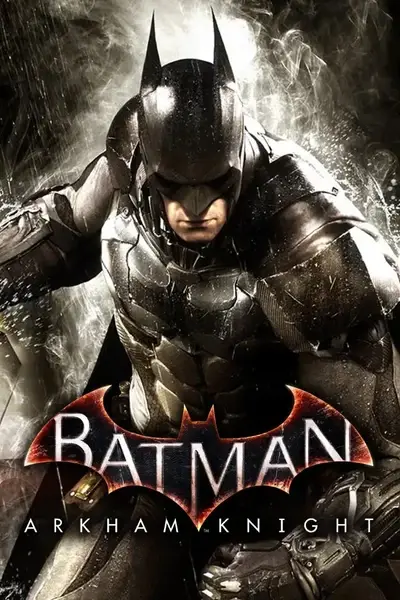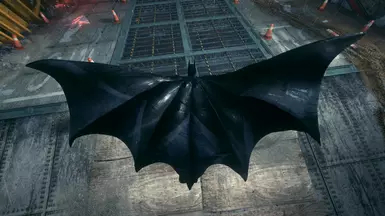Documentation
Readme
View as plain text
This is a doc telling you how to install the mod, hopefully it helps.
Step 1: Download TFC Installer, you can find it on Nexus and it's linked on the mod page.
Step 2: Download the ModernClassicReTexBB file from Nexus, then copy the folder into wherever you'd like.
Step 3: Run the TFC Installer program, which is in the TFC Folder you downloaded, and click on the "TFC Installer" application, you'll know what it is by it's logo.
Step 4: Select the game folder, which is just the Batman Arkham Knight local files, then select the mod folder, which is "ModernClassicReTexBB"
Step 5: Press Update 1989 Movie Pack, and go into the game, and it should be good to go!