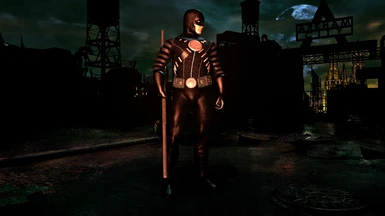File information
Created by
masterliamyUploaded by
masterliamyVirus scan
Documentation
Readme
View as plain text
THE VIGILANTE BRUCE WAYNE MOD:
(Make sure that your game is running on dx9, to do so head over to Documents\WB Games\Batman Arkham City GOTY\BmGame\Config\BmEngine.ini
open the file with Notepad or Notepad++ and once you are in, click ctrl+F and type "AllowD3D11"
once you done that you should see 2 settings, one says "AllowD3D11" and one that says "AllowD3D10", make sure that both ao them are set to false.
After you done that, hit save and exit the file, then go to the file's properties and set it to read only mode. Congratz! now you can play batman arkham city in dx9 mode)
Also, make sure to download the free roam mod by wastelander121, caplag,mr jag and tchi6 in order to play with my mod with the batman gadgets, gliding and combat mechanics if you do not want to play with robin's mechanics
link to the free roam mod: https://www.nexusmods.com/batmanarkhamcity/mods/1
leather texture for the outfit was taken from this site: http://www.fuzzimo.com/free-hi-res-leather-textures-seamless/
Now for the actual installation steps:
1. Open Texmod.
2. Choose the game batman arkham city, this can be done by clicking on the folder icon in texmod and choosing the game exe file, the game exe file adress should be something along the lines of this:
Steam\steamapps\common\Batman Arkham City GOTY\Binaries\Win32\BatmanAC.exe
3. Once you chose the game, on the left side of the program will now appear a smaller folder icon, click on it and choose the file "Vigilante Bruce Wayne.tpf" or "Vigilante Bruce Wayne (NO CAPE).tpf"
4. Now just hit "Run" and if you've done everything correctly you should be able to play with my mod!
REMINDER: The mod replaces the red robin playable model with the vigilante bruce wayne model, so if you got the free roam mod installed, you can play as Batman with the Red Robin model wiith my mod on him :D
Have fun! ;)