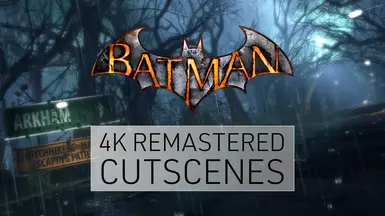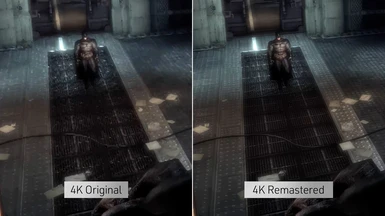About this mod
Every cutscene, upscaled to 4K using multiple AI models combined with tons of postprocessing.
1080p Edition now available!
- Requirements
- Permissions and credits
- Donations
All languages are supported!
Applying what I learned from that process, I decided to remaster Asylum 4K. I used the same principles as I did in the other mod; I upscaled every cutscene using at least two different AI models, scanned each frame for upscaling errors and created an optimal version of every cutscene in editing.
The result is a product that retains all the details and uniqueness of the original 720p cutscenes, but is heavily improved, refined and remastered for a true 4K native experience.
With a total of 39 fully remastered cutscenes, I am proud to present Asylum 4K - REMASTERED.
This mod does not disable achievements.
Installation
After downloading the cutscenes (either the All-in-One version or the optional 3-part version), simply:
- Open the .zip archive with the file archiver of your choice (7-Zip, WinRAR, etc...)
- Drag the BmGame folder inside of the archive into the main folder of your Batman: Arkham Asylum GOTY installation.
(If you downloaded the 3-part version instead of the All-in-One package, you need to do this for each archive) - Overwrite existing files.
- Enjoy a true 4K experience. For an even better experience, get Asylum Reborn as well.
Creating Asylum 4K took a very long time and required extremely detailed and diligent work. If you enjoy the mod, please consider donating.